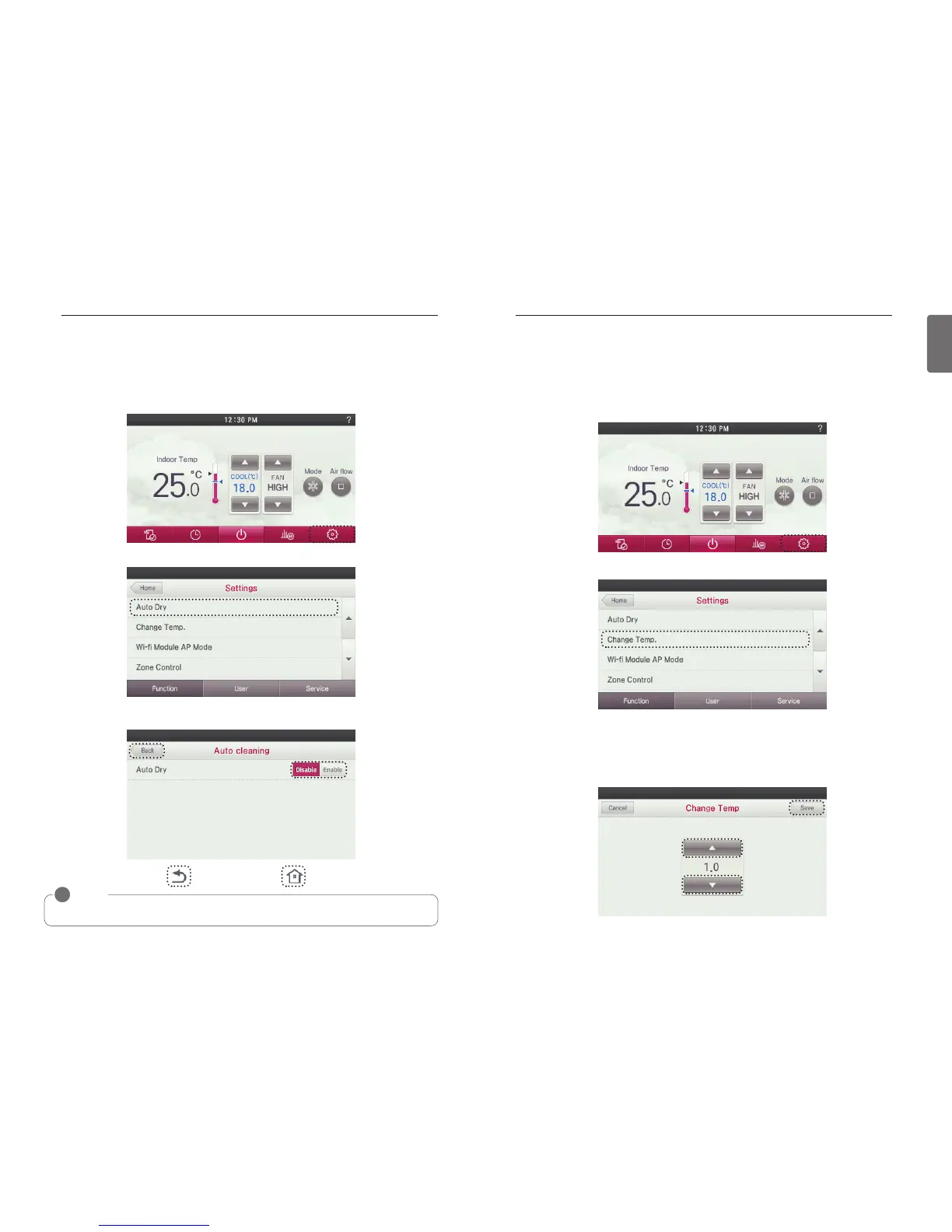FUNCTION SETTING
105
ENGLISH
104
FUNCTION SETTING
● Press the screen’s ‘Set’ button.
- It moves to the settings menu.
● In the settings menu, press ‘Change Temp.’ button.
● Press ‘▲’, ‘▼’ buttons to set the switching temperature value, and press ‘Save’ button to save
the setting.
- Switching temperature boundary: It can be set from 1~7.
- If you exit without pressing the Save button, your settings will not be applied.
- If you press the Save button the changes will be applied and, it will exit from the setting
Change Temperature
This function allows you to set the temperature to automatically switch between cooling and
heating operation as setup in the artificial intelligence operation mode.
● Press the screen’s ‘Set’ button.
- It moves to the settings menu.
● In the settings menu, press ‘Auto Dry’ button.
● Press ‘Disable/Enable’ button to set the desired state, and If you press ‘Back’, ‘Go Back’, or
‘Home’ button, it will exit from the setting screen.
NOTE
!
Auto dry function may not work in some indoor unit products.
Auto Dry
Auto dry removes moisture by drying the inside of the indoor unit after cooling operation once
the indoor unit is turned OFF.
