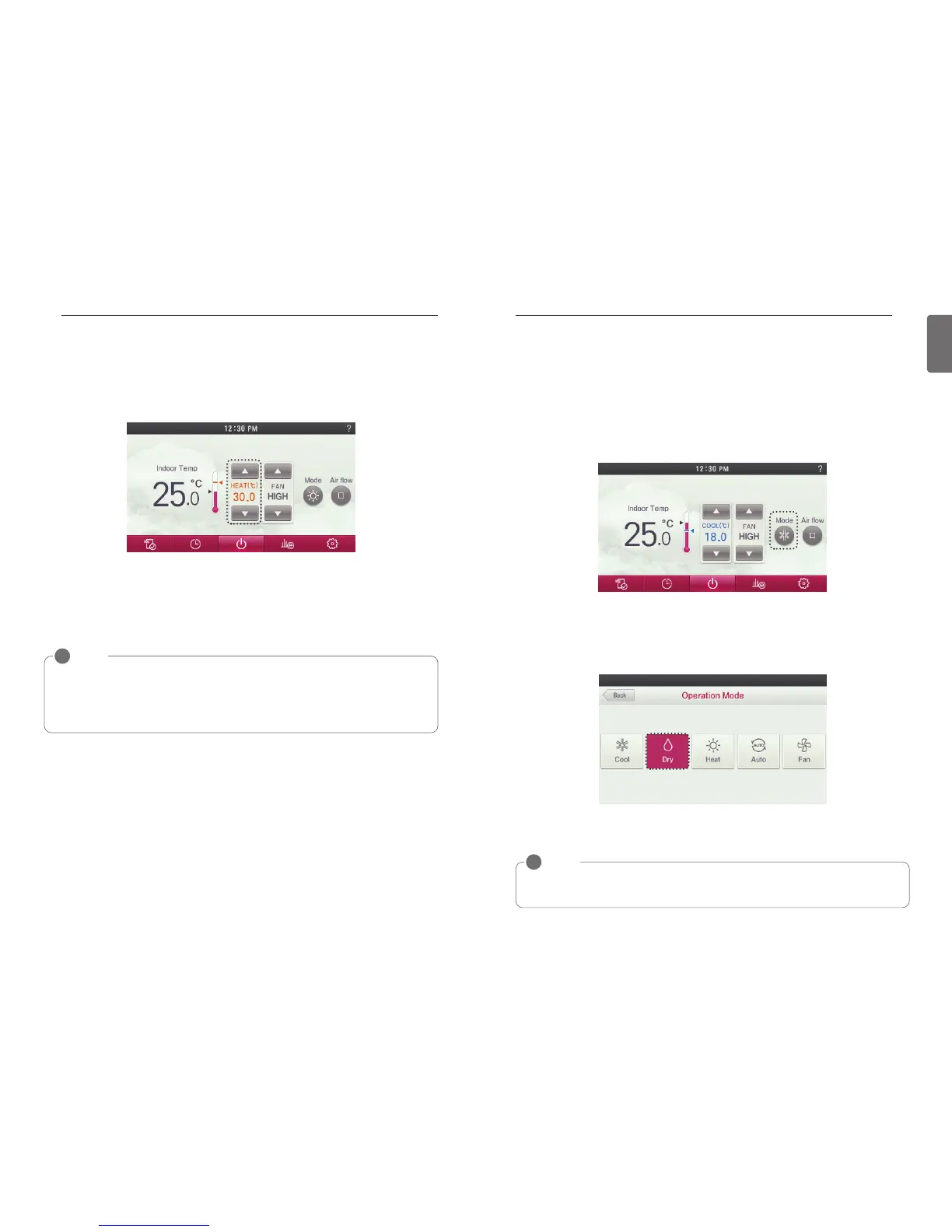OPERATION SETTING
1514
OPERATION SETTING
ENGLISH
● Pressing the On/Off button during the use, product operation will stop.
● Press the temperature control button to set the desired temperature higher than the indoor
temperature.
- Indoor temperature is displayed on the remote controller default screen.(As below the pic-
ture)
- According to the indoor unit type, the desired temperature can be controlled in the units of
1°C or 0.5°C(2°F or 1°F)
h If the desired temperature is set lower than the indoor temperature, heating mode is disabled.
NOTE
!
• Setting temperature range :
Option 1. 60~86 °F (16~30 °C) (default setting)
Option 2. 40~86 °F (4~30 °C)
Option 3. 40~90 °F (10~32 °C) (if connecting to indoor unit with 2set point function)
• For cooling-only model can not be selected heating.
NOTE
!
You can effectively remove moisture and perform cooling operation at the same time if you
use this function during rainy season or when the humidity is high.
Dehumidification Operation
Removes moisture from the air.
● In operation mode selection screen, press the ‘Dry’ button.
- The dehumidification operation’s initial fan speed is ‘LOW’.
- Desired temperature setting is disabled when the dehumidifying operation.
● If you press On/Off button during the use, product operation will stop.
● Press remote controller screen 1 time to turn on.
- If remote controller operation is not used, screen will go into energy savings mode.
● During the operation of the product, press the mode button on the screen.
- It moves to the operation mode selection screen.
