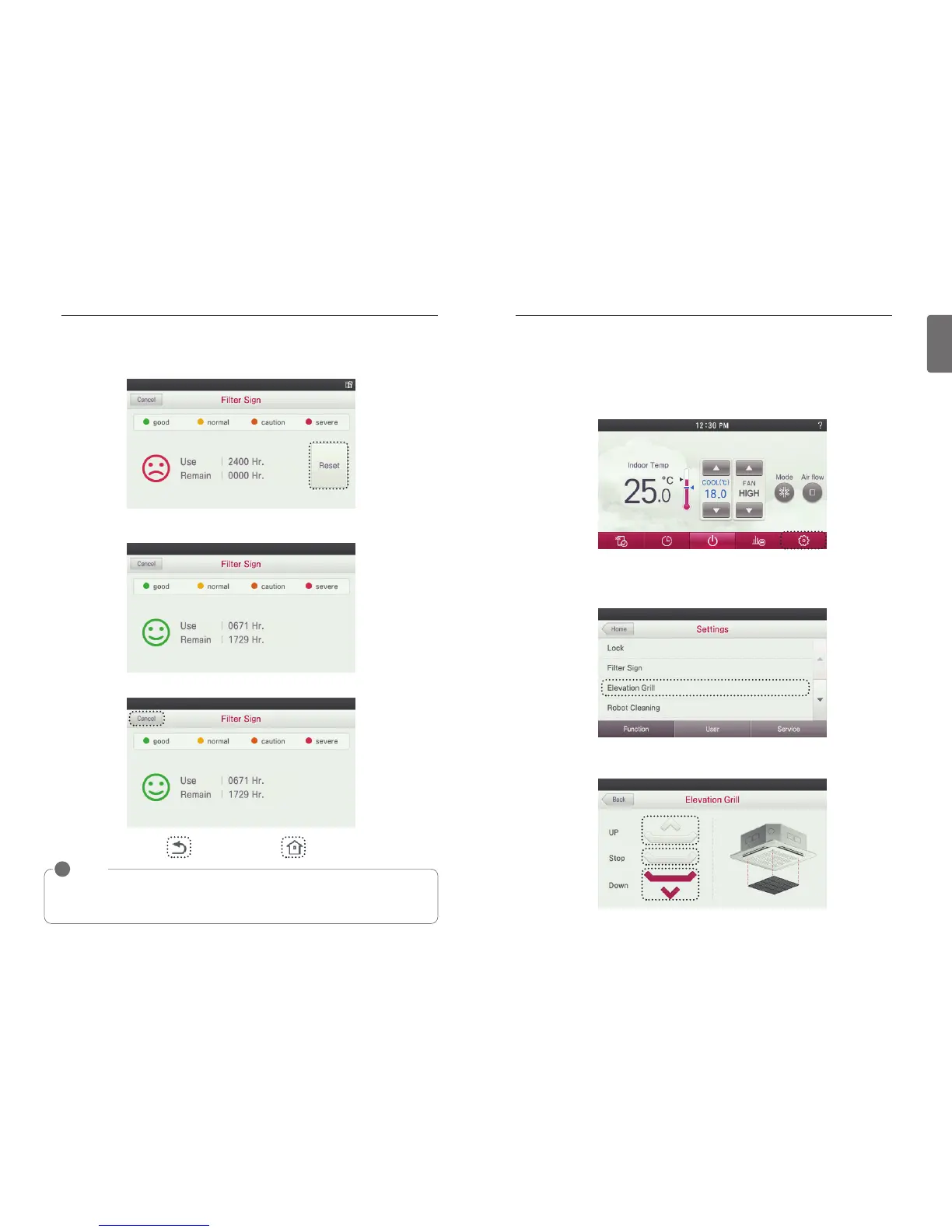FUNCTION SETTING
101
ENGLISH
100
FUNCTION SETTING
● While unit is in operation, press ‘Set’ button.
- It moves to the ‘settings’ screen.
Elevation Grill Setting
This function allows you to operate the elevation grill for indoor unit filter cleaning.
● In the setting menu list, press ‘Elevation Grill’ button.
- It moves to the ‘Elevation Grill’ setting screen.
● Press ‘Up/Stop/Down’ button to set the elevation grill’s movement.
● Example) If indoor unit has a function to display the remaining time,
- If you unit has the capability to display the remaining time until the filter cleaning alarm, the
following screen below is displayed in the current time display area.
- If there is time remaining until the next filter cleaning alarm, you can enter the ‘Filter Sign’
menu even if the filter cleaning alarm icon has not displayed as yet.
● If you press ‘Cancel’, ‘Go Back’, or ‘Home’ button, the system will exist out of this screen.
NOTE
!
•
If dust is accumulated in the filter, cooling/heating ability is degraded, and the electricity bill will
increase, so make sure to clean the filter when it becomes the time to clean the filter.
• Filter cleaning alarm icon will be disappeared after certain time.