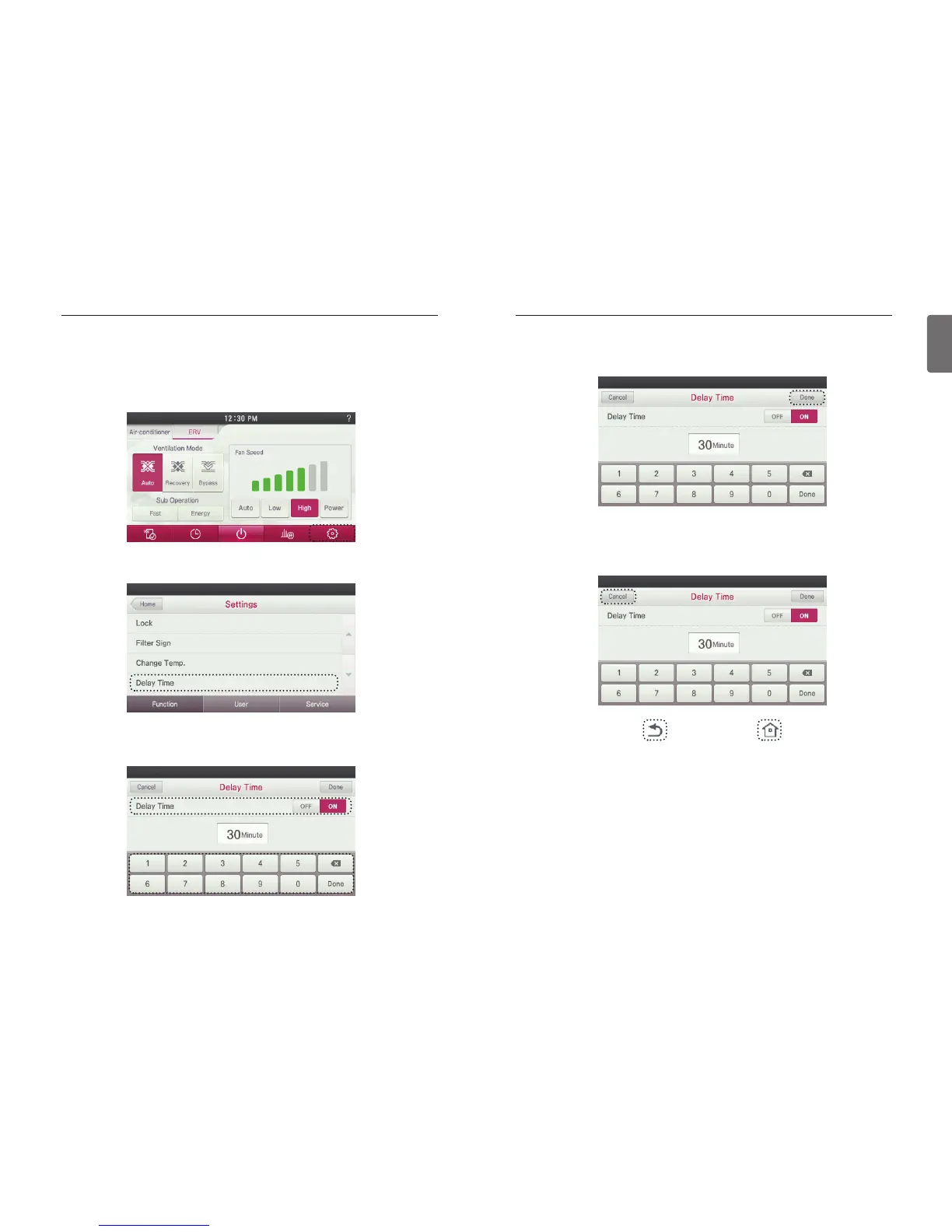115
ENGLISH
114
FUNCTION SETTING
● Press ‘Done’ button to save the changed Delay Time.
- If you exit without pressing ‘Done’ button, your changes will not be applied.
● If you press ‘Cancel’ or ‘Home’ button, without pressing 'Save', you will exit the setting screen
and you changes will not be applied.
- If no buttons are pressed after 60 seconds, it will automatically exit from the edit menu.
FUNCTION SETTING
● Press the screen’s ‘Set’ button.
- It moves to the settings menu.
● In the settings menu, press ‘Delay Time’ button.
● Select delay time ‘OFF/ON’ button.
- If you select ON, the number key pad and edit box are displayed at the bottom.
Delay Time - Ventilator
Ventilation mode is activated after the preset delay time.
