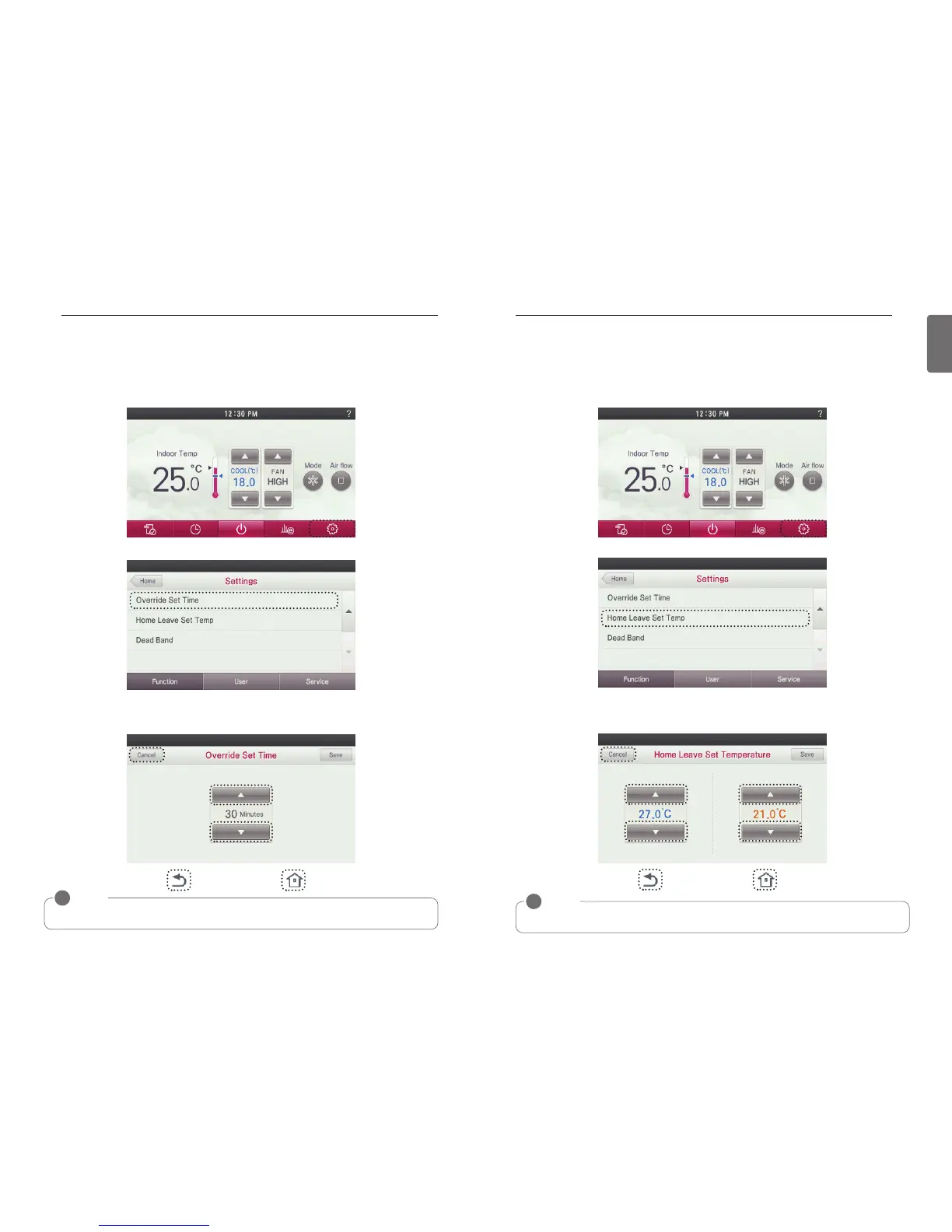FUNCTION SETTING
111
ENGLISH
110
FUNCTION SETTING
● Press the screen’s ‘Set’ button.
- It moves to the settings menu.
● In the settings menu, press ‘Home Leave Set Temp’ button.
● Select temperature using ‘▲’, ‘▼’ buttons, and then press ‘Save’.
If you press ‘Cancel’, ‘Go Back’, or ‘Home’ button, without pressing 'Save', you will exit the
setting screen and you changes will not be applied.
NOTE
!
Home Leave Set Temperature function can only be used in a 2 set control mode.
Home Leave Set Temperature
Home Leave Set Temperature function is used in 2 Set control mode.
When customer operate as home leave mode, this setting temperature value will be applied.
● Press the screen’s ‘Set’ button.
- It moves to the settings menu.
● In the settings menu, press ‘Override Set Time’ button.
● Select time increment using ‘▲’, ‘▼’ buttons, and then press ‘Save’.
If you press ‘Cancel’, ‘Go Back’, or ‘Home’ button, before pressing 'Save', you will exit the
screen and your changes will not be applied.
NOTE
!
Override Set Time function can only be used in a 2 set control mode.
Override Set Time
Override Set Time function can only be used in 2 Set Control mode.
When timed override is used, the set time will be a default value.
