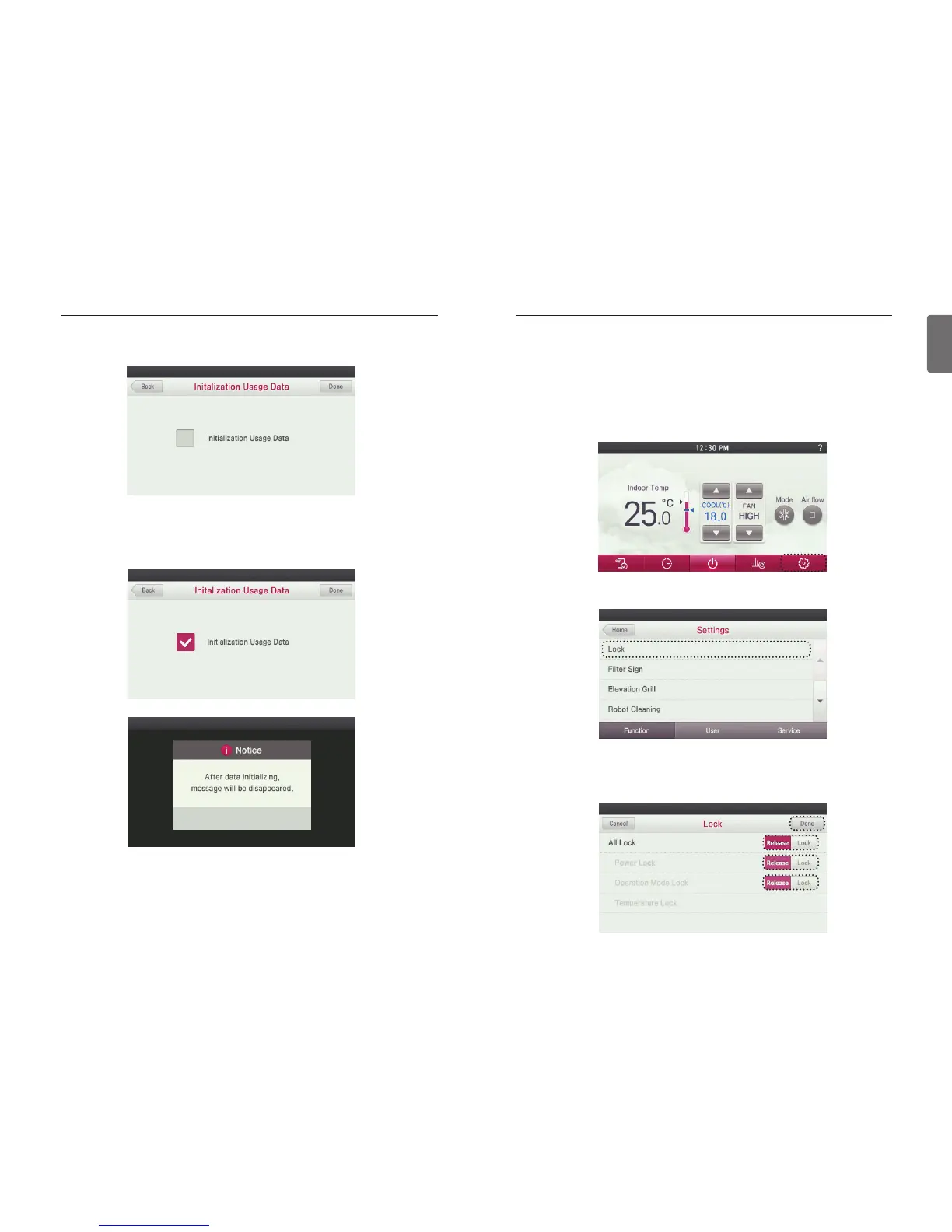95
ENGLISH
94
FUNCTION SETTING
● While unit is in operation, press ‘Set’ button.
- It moves to the ‘settings’ screen.
Lock Setting – All Lock, On/Off Lock, Mode Lock
This function locks the remote controller’s button operation to prevent the unauthorized opera-
tion by children or others.
● In the setting menu list, press ‘Lock’ button.
- It moves to the ‘Lock’ setting screen.
● From the Release/Lock button choices, press Lock to activate the lock function, and press
‘Done’ button to save the setting.
- If you exit without pressing the ‘Done’ button, your changes will not be applied.
- Once you press the ‘Done’ button, the setting screen will close.
FUNCTION SETTING
ENERGY
● Select the checkbox to the left of ‘Initialization Usage Data‘.
● If you press ‘Done’ button, it will start to delete the data.
- The Notice popup message will display until the deletion process has completed.
