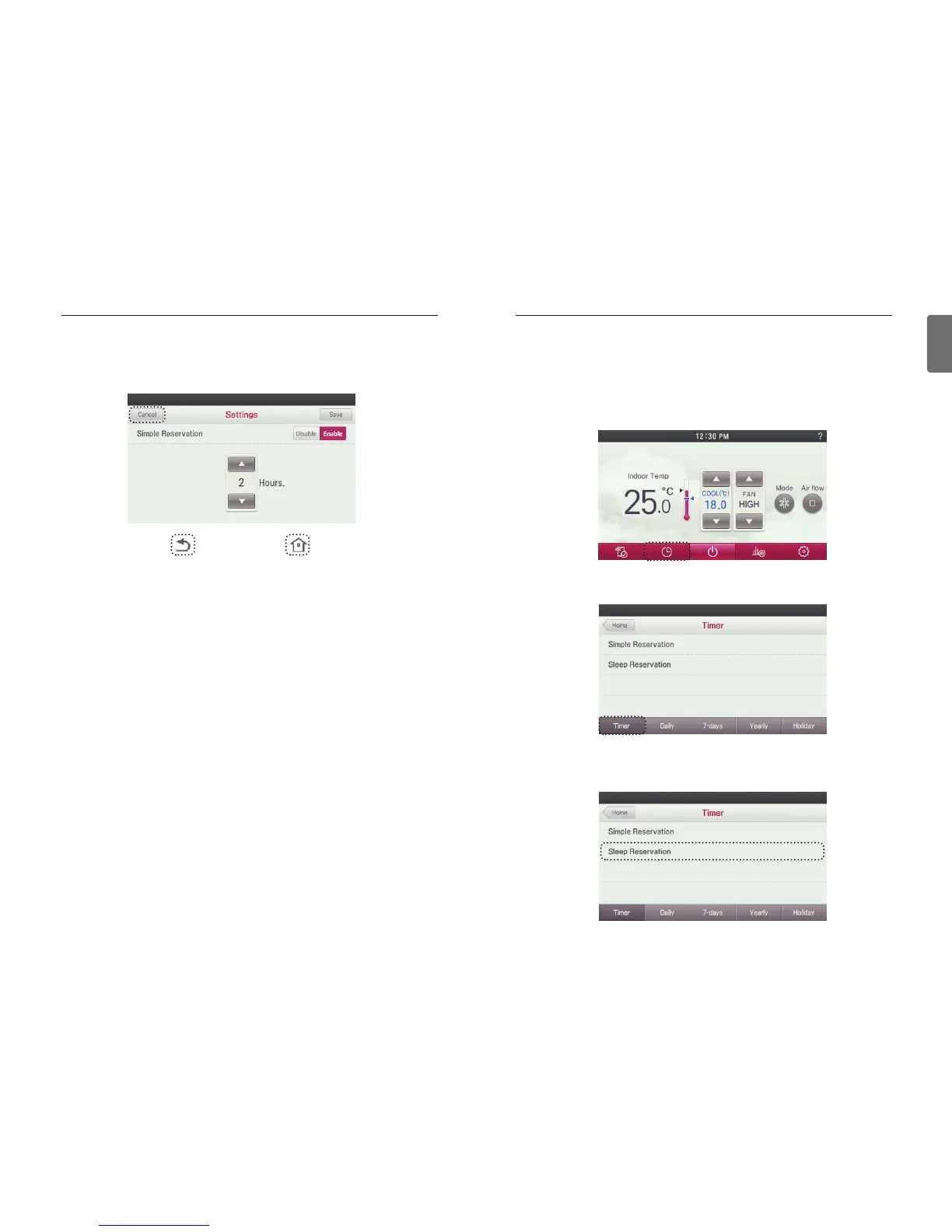55
ENGLISH
54
TIMER & PROGRAM
Sleep Reservation
Sleep Reservation Places the unit into sleep mode or lets the unit know to stop at a certain time.
After connection with ventilation product, During the Sleep Reservation Setting, The system operations in
Sleep mode, and when it passes the set time, only the Sleep Reservation is turned off.
● In the Timer Setting menu screen, press the ‘Timer’ button.
- It moves to the timer setting screen.
● Press the remote controller screen’s ‘Timer Setting menu’ button.
- It moves to the Timer Setting menu screen.
●
In the timer setting menu screen, press the ‘Sleep Reservation’.
- It moves to the Sleep Reservation Setting screen.
- Sleep Reservation can be activated when the indoor unit is in operation.
TIMER & PROGRAM
●
If you press ‘Cancel’ or ‘Home’ button, it will exit from the setting menu.
- If no buttons are pressed for 60 seconds, it will automatically exit from the setting menu.
