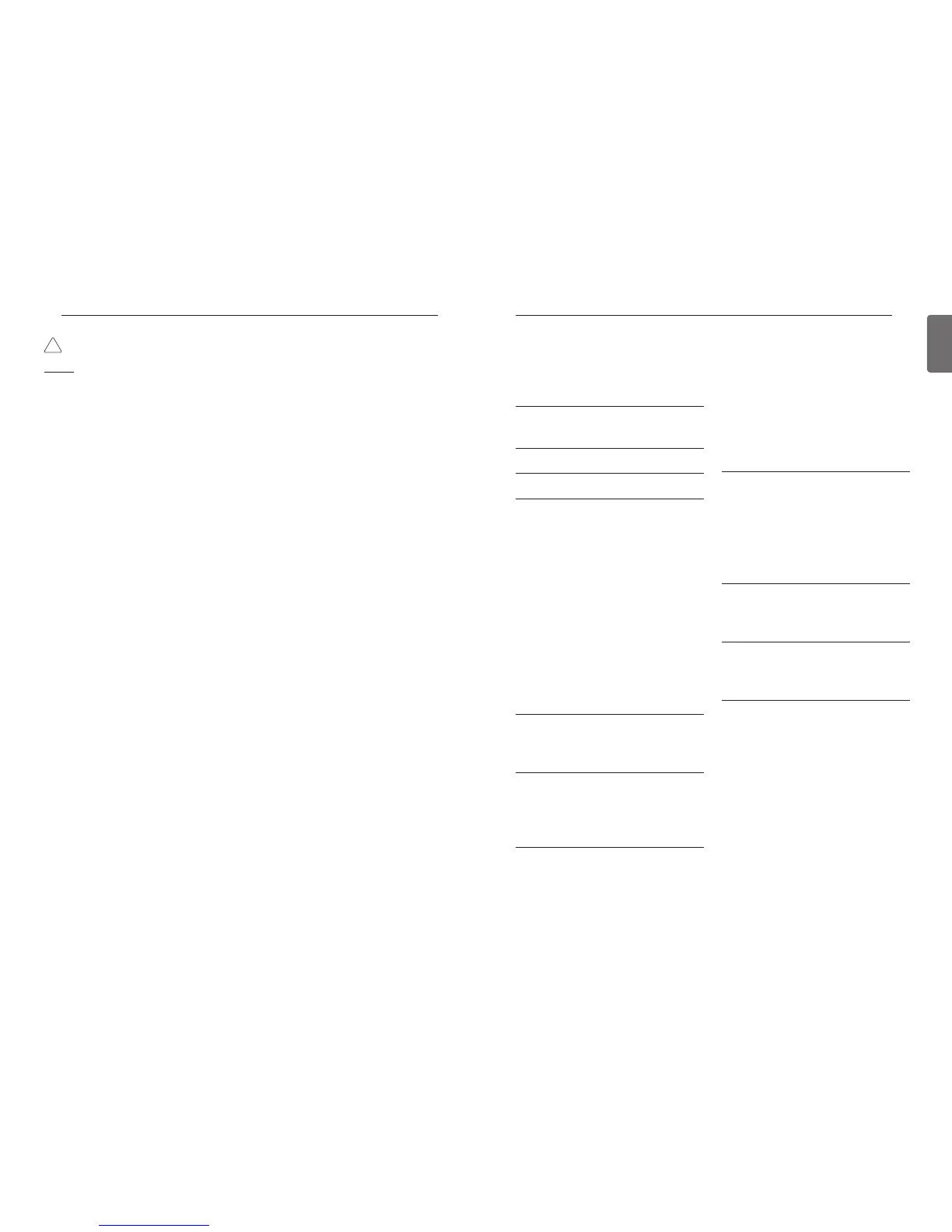5
2 TIPS FOR SAVING EN-
ERGY
3 IMPORTANT SAFETY IN-
STRUCTIONS
8 PART DESCRIPTION
9 OPERATION SETTING
9 On/Off
10 General Cooling Operation
12 Power Cooling
13 Heating Operation
15 Dehumidification Operation
16 Fan Only Operation
17 Artificial Intelligence / Automatic Oper-
ation
19 2 set point auto operation
20 Override control
21 Home leave (Unoccupied Mode)
23 Hold
24 TEMPERATURE SETTING
24 Controlling Desired Temperature
25 Check Room Temperature
26 WIND SETTING
26 Fan speed Control
27 Airflow Control
28 Up/Down Vane Angle Setting
31 SUB FUNCTION SETTING
31 Plasma Purification Setting
33 Energy-Saving Cooling Setting
35 Heater Setting
37 Fan Auto Setting
39 Robot Cleaning Setting
41 Ventilation kit Setting
43 Humidifier Setting
45 Zone Control
47 OPERATION SETTING -
Ventilator
47 Air conditioner - Ventilation Control
Switching
48 General Ventilation Operation Mode
49 Ventilator with DX(Direct eXchanger)
Operation Mode
50 FAN SPEED SETTING -
Ventilator
50 Fan speed Control
51 ADDITIONAL MODE SET-
TING - Ventilator
51 Fast Mode
51 Energy-Saving Mode
52 TIMER & PROGRAM
52 Simple Reservation
55 Sleep Reservation
58 Turn-On Reservation
61 Turn-Off Reservation
64 Create and Edit 7-Days Pattern
69 7-Days Pattern Deletion
71 7-Days Pattern – Day of Week Event
Copy/Paste
72 Weekly Schedule
74 Yearly Schedule
76 Delete Yearly Schedule
77 Holiday
77 Add Holiday
TABLE OF CONTENTS
TABLE OF CONTENTS
CAUTION
In-use
• Do not clean using powerful detergents like solvent but use soft cloths.
There is risk of fire, electric shock, explosion, equipment malfunction or deformation.
• Do not press the screen using powerful pressure.
There is risk of product break-down or malfunction.
!
IMPORTANT SAFETY INSTRUCTIONS
4
ENGLISH
