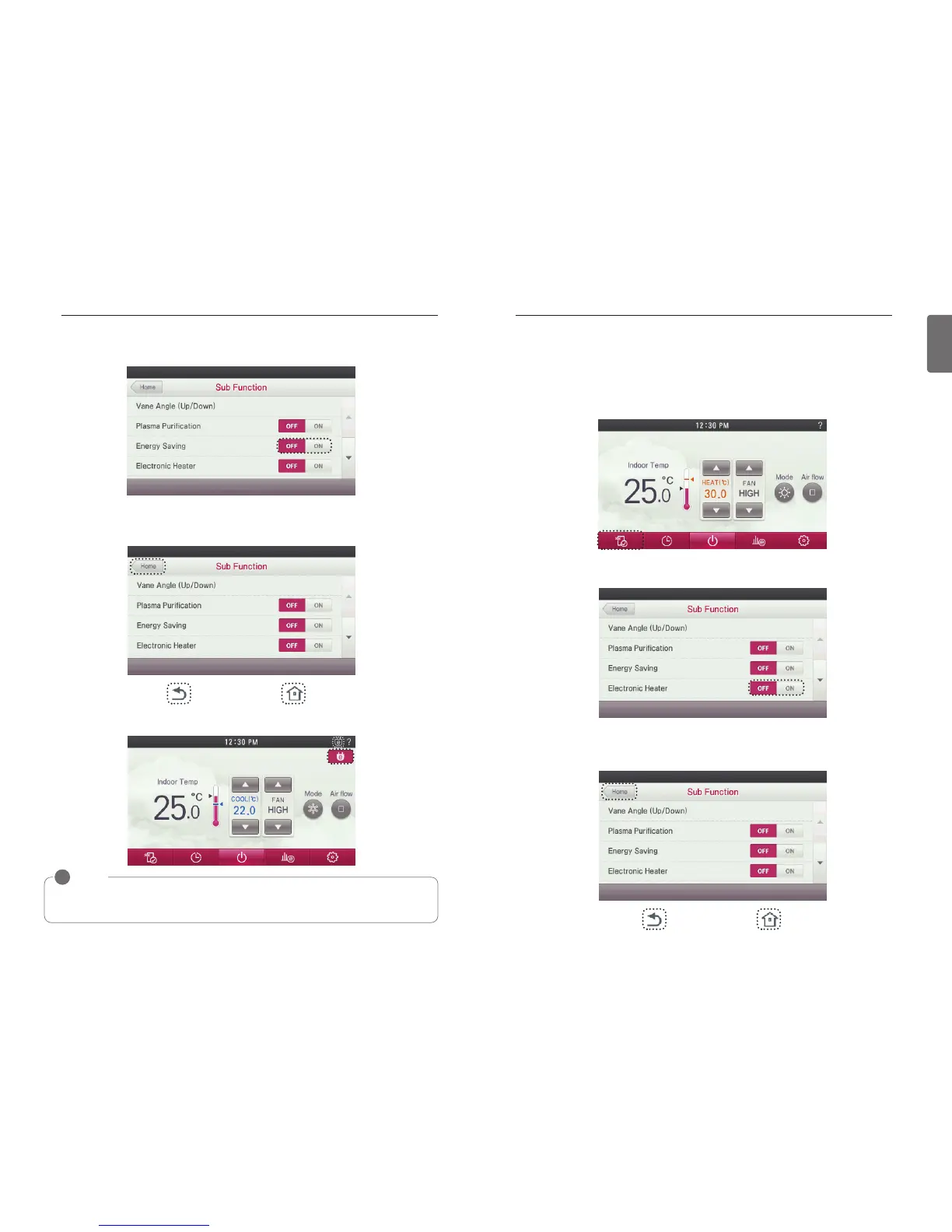35
ENGLISH
34
SUB FUNCTION SETTING
Heater Setting
It is the function to reinforce the heating performance by turning on the electric heater during the
heating operation. It can be set only during heating operation.
● In additional function setting screen, press ‘Electric Heater’ category’s ‘OFF/ON’ button to set
or turn off the desired state.
● During the indoor unit operation, press the screen’s ‘additional function menu’ button.
- It moves to additional function selection screen.
● If you press ‘Go Back’ or ‘Home’ button, it will exit from the setting menu.
- If no buttons are pressed for 60 seconds, it automatically exits from the setting menu.
SUB FUNCTION SETTING
● If you press ‘Go Back’ or ‘Home’ button, it will exit from the setting menu.
- If no buttons are pressed for 60 seconds, it automatically exits from the setting menu.
● In additional function setting screen, press ‘Energy Saving’ category’s ‘OFF/ON’ button to set
or turn off the desired state.
● The set additional operation is displayed at the top right of the main screen.
NOTE
!
• You can set the Energy-Saving function only during the cooling operation.
• Energy-Saving function may not work in some indoor unit products.