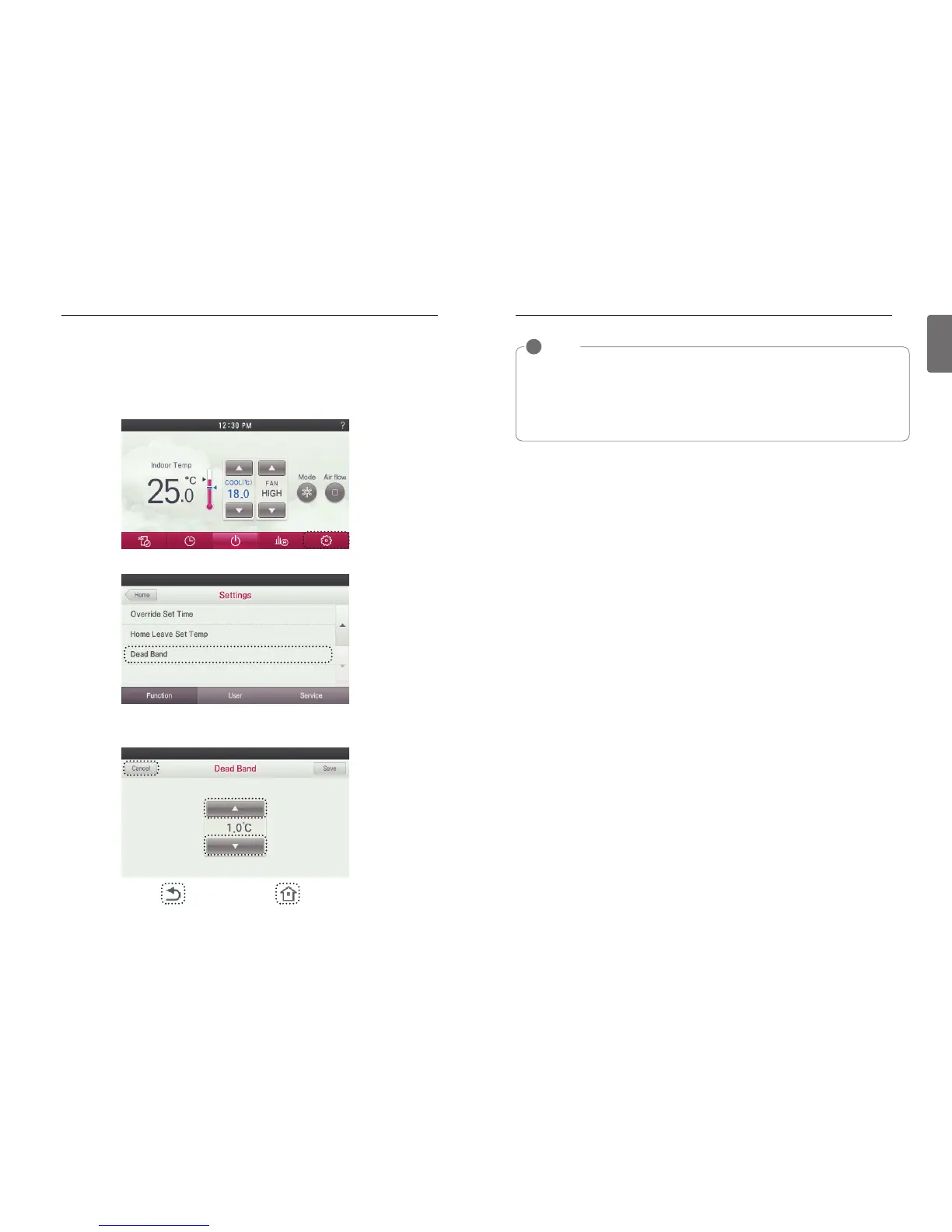FUNCTION SETTING
113
ENGLISH
112
FUNCTION SETTING
● Press the screen’s ‘Set’ button.
- It moves to the settings menu.
● In the settings menu, press ‘Dead Band’ button.
● Select degrees of separation using ‘▲’, ‘▼’ buttons, and then press ‘Save’.
If you press ‘Cancel’, ‘Go Back’, or ‘Home’ button, without pressing 'Save', you will exit the
setting screen and you changes will not be applied.
h available setting range : 0~10°F(0~5°C)
NOTE
!
Dead Band function only can use in 2 set control mode.
• When changing the desired cooling temperature, in case of that the difference with the
heating temperature becomes lesser than its minimal value of difference, it lowers the de-
sired heating temperature automatically.
• When changing the desired heating temperature, in case of that the difference with the
heating temperature becomes lesser than its minimal value of difference, it raises the de-
sired cooling temperature automatically.
Dead Band
Dead Band function is used with a 2 Set control mode.
When heating and cooling desired temperatures have been changed, the set value will maintain a
difference between the heating and cooling desired temperature.