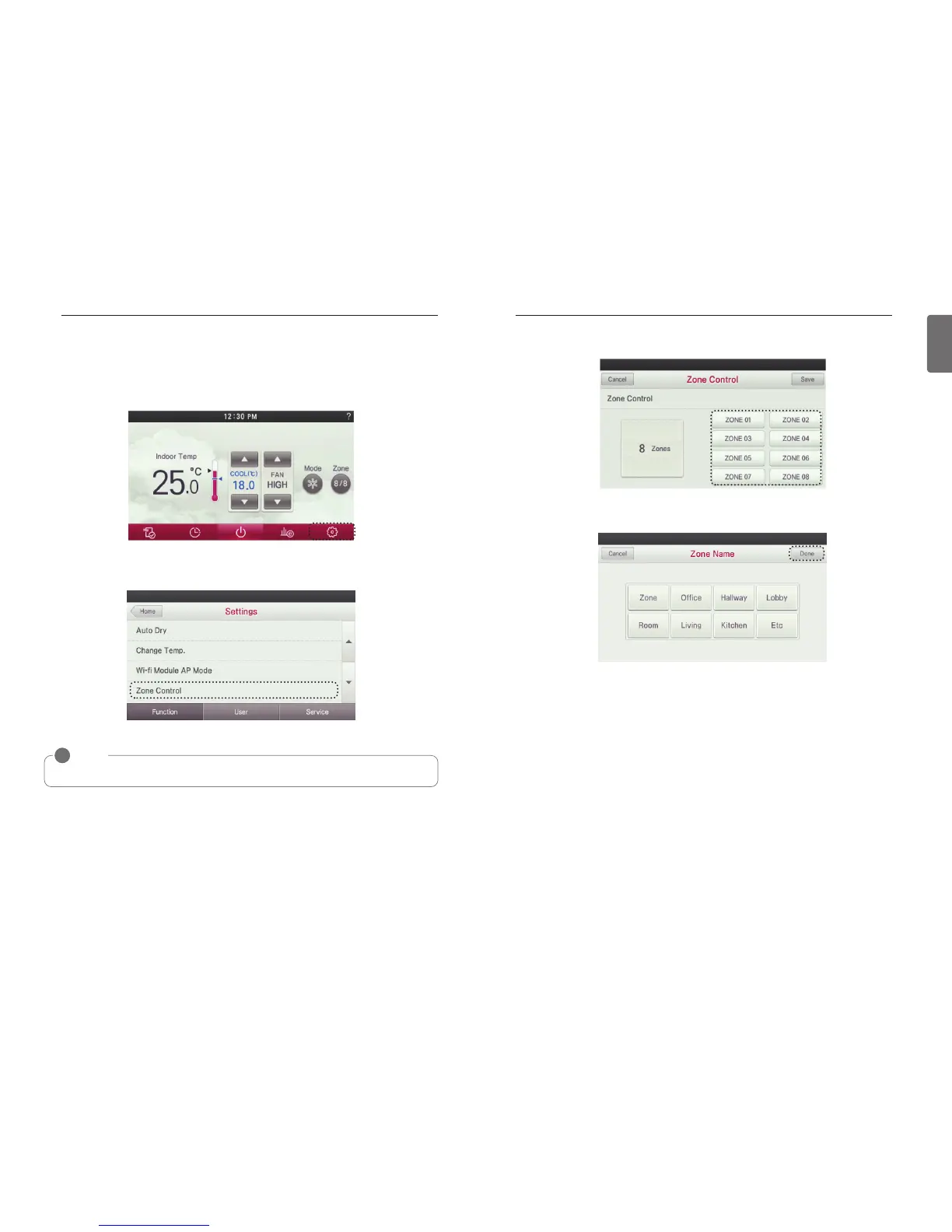FUNCTION SETTING
109
ENGLISH
108
FUNCTION SETTING
● Push each zone button, then select a desired zone name.
● Select zone name and then press the “Done” button.
● Press the screen’s ‘Set’ button.
- It moves to the settings menu.
● In the settings menu, press ‘Zone Control’ button.
NOTE
!
Zone Control setting function may not work in some indoor unit products.
Zone Name Setting
Zone Control settings allow you to select zone name.