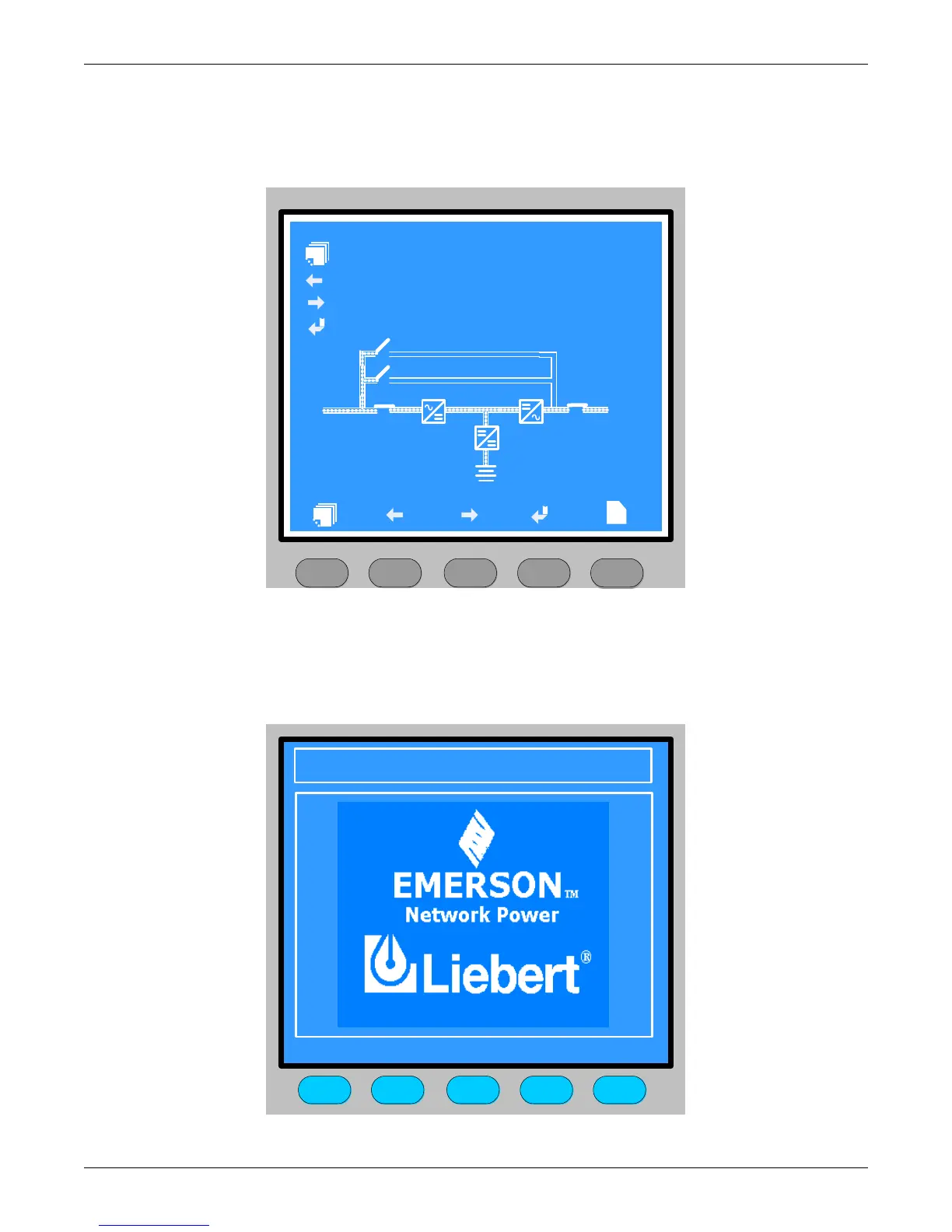Operator Control and Display Panel
92 Liebert
®
NX
™
10.12.3UPS Help Screen
Press the HELP key below the LCD to display the Help window shown in Figure 64. (Press the
HELP key again to exit the Help window.)
Figure 64 Help screen
10.12.4Screen Saver Window
If there has been no interaction with the Liebert NX LCD for 2 minutes, the screen saver window
appears. It remains on the LCD for 2 minutes, then the screen will go dark. The LCD will become
active again when any key is pressed.
Figure 65 Screen saver window
Press ENTER key to view KVA history
Press help key back to main menu
Help information
Select the previous menu item
Select the current record window
Select the next menu item
Q3
Q2
Q1
Q5
F2 F4 HELPF1 F3
?
Press ENTER key to view KVA history
Press help key back to main menu
F2 F4 F5F1 F3
Liebert NX
2007-01-12 12:30:36
80KVA-3X3
Single Normal
Press any key back to main menu
