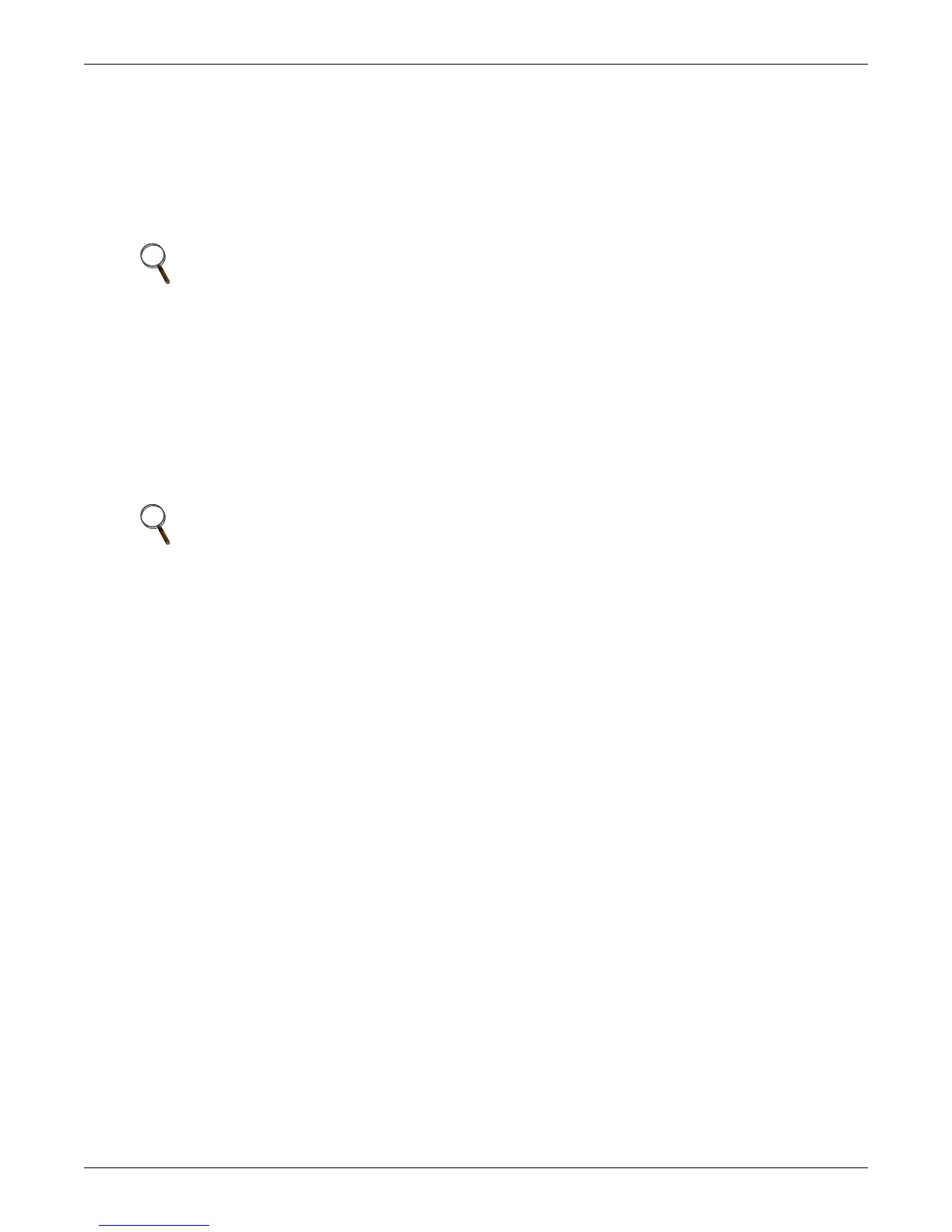Electrical Connections
16 Liebert
®
NX
™
3.1.7 Cabling Procedure
NOTICE
Risk of improper installation. Can cause improper operation and void warranty.
The operations described in this section must be performed by authorized electricians or
qualified technical personnel. If you have any difficulties, contact your local Emerson
representative or Emerson Network Power Liebert Services.
Once the equipment has been positioned and secured for operation, and the battery and ground
collars have been connected (see 3.1.4 - Cable Connections), connect the power cables as described
below. (Study the reference drawing in 8.0 - Installation Drawings.)
1. Verify that all incoming high and low voltage power circuits are de-energized and locked out or
tagged out before installing cables or making any electrical connections.
2. Remove the front protective cover to gain easier access to the connections busbars.
3. Connect the safety ground and bonding ground bus cables to the copper ground busbar located on
the bottom of the equipment below the power connections. All cabinets in the UPS system must be
connected to the user’s ground connection.
4. Identify and make power connections with incoming cables according to Steps 5 through 11.
Common Input Connections
5. For common bypass and rectifier inputs, connect the AC input supply cables between the power
distribution panel and the UPS input busbars (A-B-C terminals) and tighten the connections to
88 lb-in. (10 N-m) using the M8 bolt provided.
Dual Input Connections
6. Remove the internal links installed between the Input circuit breaker (CB1) busbars and Bypass
Input busbars as shown in Figure 3.
7. For the bypass, connect the AC input supply cables between the power distribution panel and the
UPS Rectifier Input busbars (CB1 A-B-C terminals) and tighten the connections to 88 lb-in.
(10 N-m) using the M8 bolt provided.
8. For the Rectifier Input, connect AC input supply cables between the power distribution panel and
the UPS Rectifier Input busbars (CB1 A-B-C terminals).
NOTE
Hydraulic pressure pliers, combinative tools and piston ring pliers should be used to connect
AC wiring.
NOTE
The grounding bonding arrangement must comply with the National Electrical Code and all
applicable local codes.