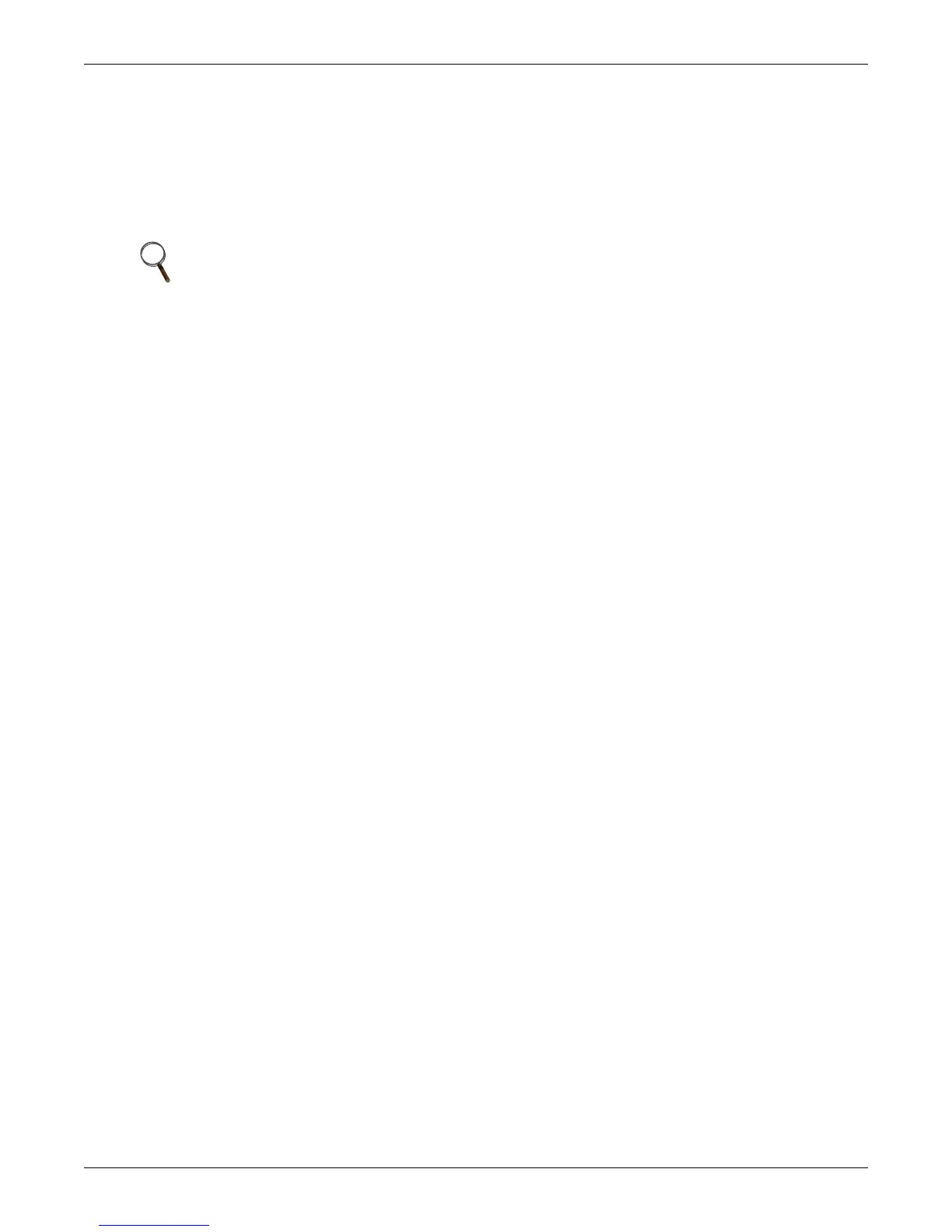Operating Instructions
Liebert
®
NX
™
97
11.2.2 Verify Switching Between Operation Modes
Switch from Normal Mode to Battery Mode
• Open CB1 to enter battery mode. This breaks the utility connection to the Liebert NX.
To return to normal mode, close CB1 after a few seconds. The rectifier will restart automatically
after 10 seconds and resume feeding power to the inverter.
Switch from Normal Mode to Bypass Mode
• Press the INVERTER OFF button to switch to bypass mode.
Switch from Bypass Mode to Normal Mode
• In bypass mode, press the INVERTER ON button. When the inverter is ready, the UPS will
switch to normal mode.
NOTE
In bypass mode, the load is being powered by the utility and is not receiving conditioned power
through the inverter.