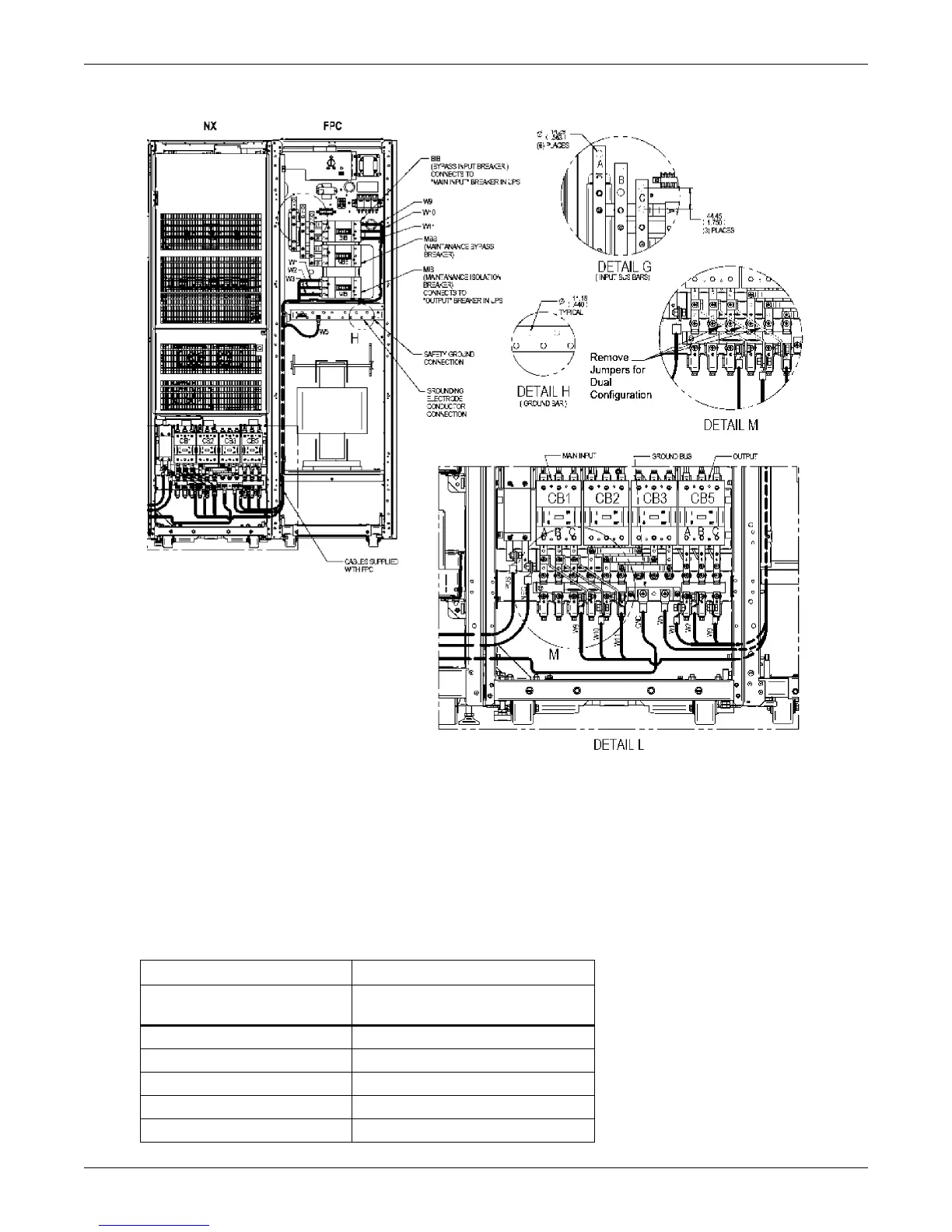Liebert BDC
™
44 Liebert
®
NX
™
Figure 21 Liebert BDC connection to UPS
NOTES
1. All Liebert-supplied cable must be repositioned prior to and while the cabinets are being placed in
their final installed location.
2. All interconnection hardware supplied by Emerson
®
.
3. AC connections must be made to the UPS module before attaching Liebert BDC to UPS module.
4. All cabling will be field-supplied when a Liebert BDC is configured as a stand-alone cabinet.
5. Liebert BDCs must attach to the right side only of the Liebert NX
™
.
6. Refer to the individual drawing of each piece of equipment for additional details.
Table 16 Control wiring for Liebert NX UPS to Liebert BDC
From To
Liebert NX UPS
Monitor Board X1-J21 Liebert BDC Terminal Strip (TB2)
J21-3 INV_S TB1-2
J21-4 INV_C TB2-1
NX 480 UPS Parallel Board X3 Liebert BDC Terminal Strip (TB2)
X3-1-EXT-MAINT TB2-3
X3-2-GND2 TB2-4
