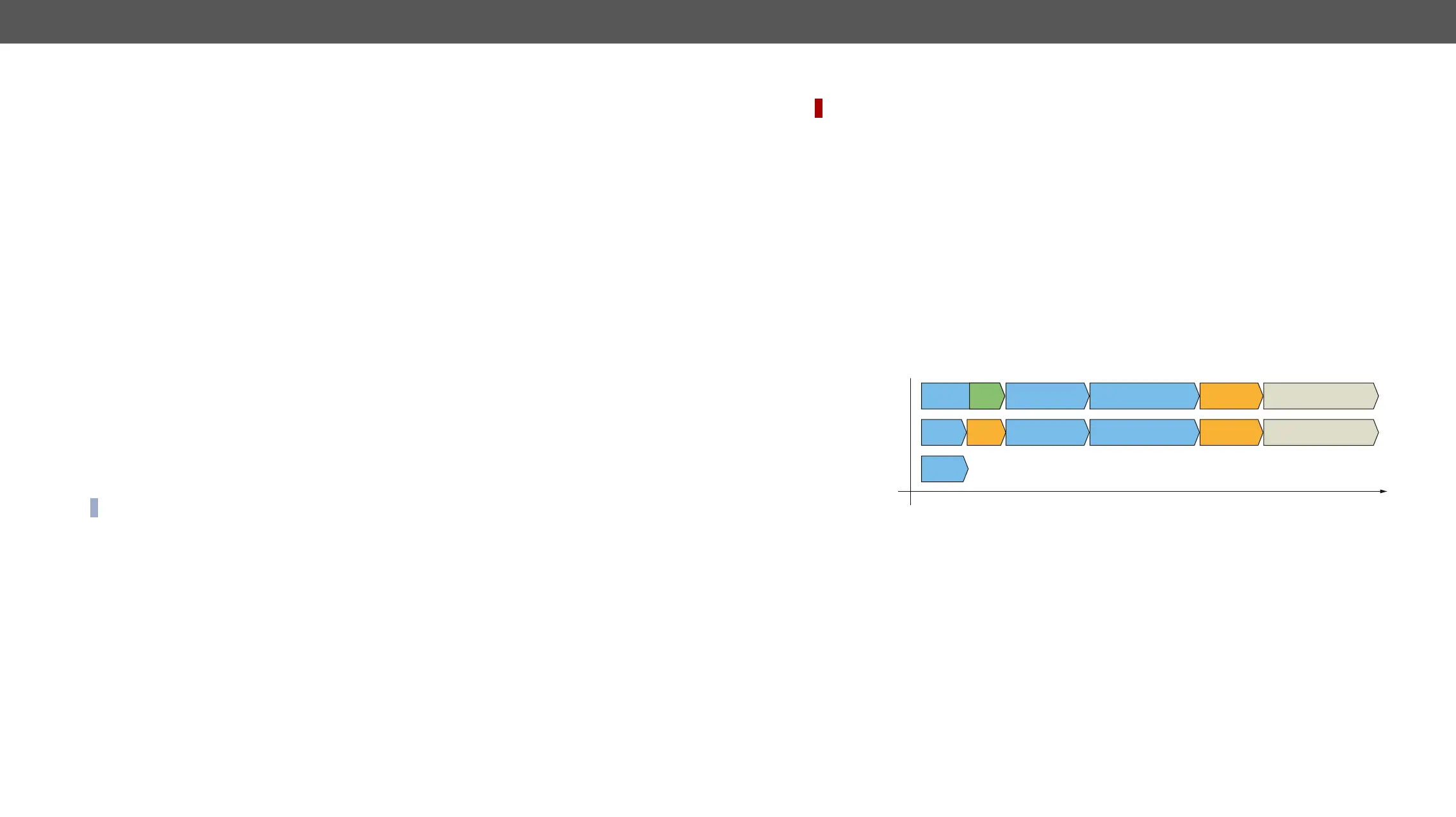MMX8x4-HT series – User's Manual 138
Sending a UDP Text (ASCII-format)
The command is for sending a text message in ASCII-format via UDP-protocol. This method does not allow
escaping or inserting control characters. #message
Command and Response
ç <IP_address>:<port_no><text>)
æ
Example
ç
æ
The 'open' text is sent to the indicated IP:port address.
The command is for sending a binary message in Hexadecimal format via UDP protocol. This method does
not require escaping or inserting control characters.
Command and Response
ç <IP_address>:<port_no><HEX_message>)
æ
Example
ç
æ
The '433030' message is sent to the indicated IP:port address.
INFO: There is no need to insert a space or other separator character between the binary messages.
TCP Message Recognizer
DIFFERENCE:
#tcprecognizer #message
Preparation
Step 1.
properties of the target TCP server.
Step 2. Set the DelimiterHex and the TimeOut settings for the proper message processing
Step 3.
Step 4. Connect to the TCP server.
Working Method
▪ The set DelimiterHex is detected in the message, or
▪ The set TimeOut has been elapsed since receiving the last data bit.
DelimiterHex is detected
later, or the TimeOut parameter is set meanwhile, the data appears in the Rx, RxHex, Hash and ActiveRx,
ActiveRxHex, ActiveRxHash properties.
Setting the IP Address of the TCP Server
Command and Response
ç <loc>.ServerIP(<IP_address>)
æ <loc>.ServerIP(<IP_address>)
Parameters
The <loc> parameter can be 1, 2 or 3 as at most three TCP connections can be established at the same time.
Example
ç
æ
MESSAGE
saved in Rx property
MESSAGE
MESSAGE
saved in ActiveRx property
ActiveRx property is cleared
ActiveProperty
Timeout
MESSAGE
saved in Rx property
MESSAGE
saved in ActiveRx property
ActiveRx property is cleared
ActiveProperty
Timeout
Delimiter
MESSAGE
TimeOut
with timeout
MESSAGE
no timeout,
no delimiter
*
