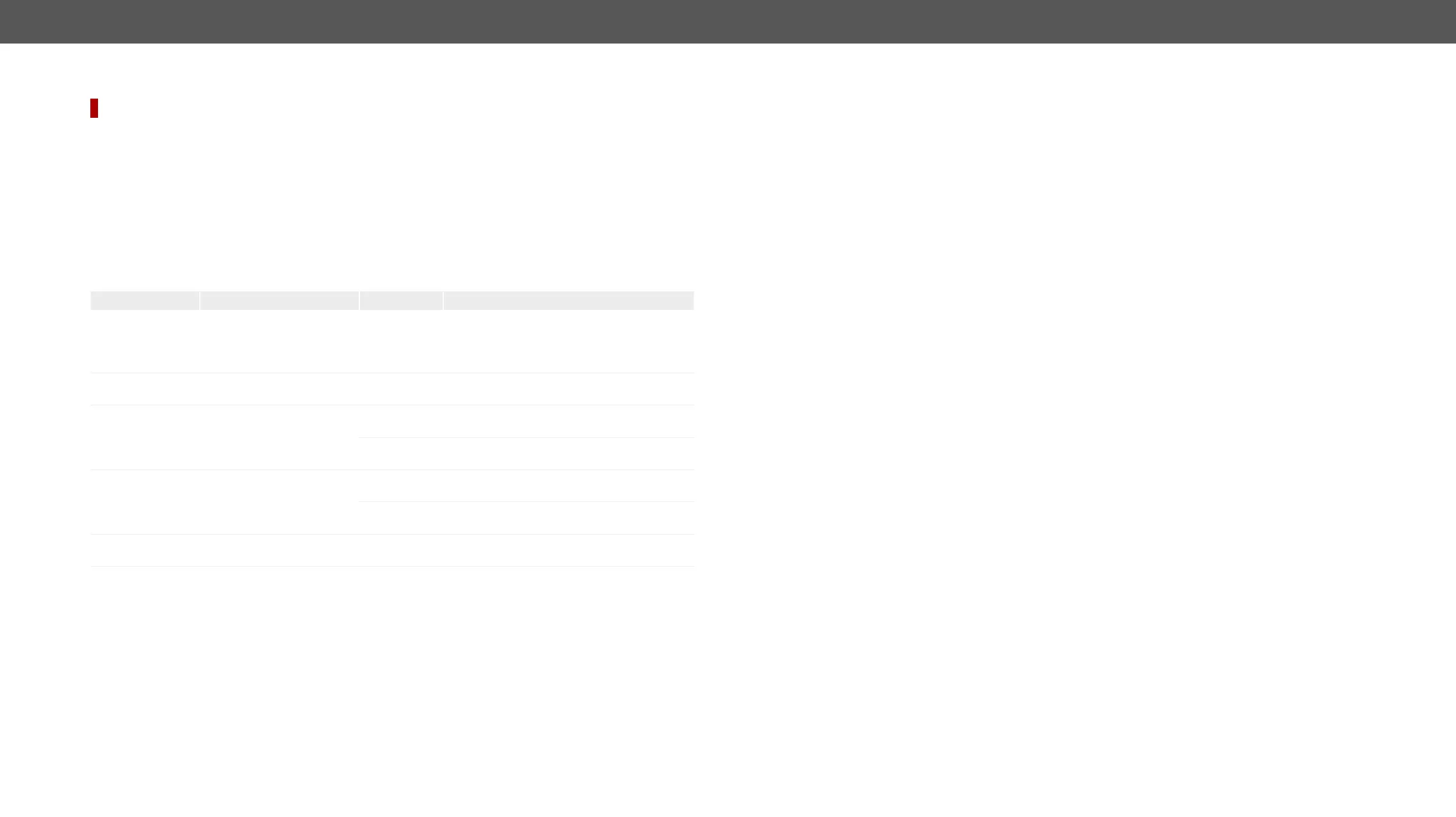MMX8x4-HT series – User's Manual 151
Ethernet Tool Kit
DIFFERENCE:
Device Filter Based on MAC Address
#maclter
Command and Response
ç <loc><MAC_address>;<receive>;<send>;<name>
æ <loc><MAC_address>;<receive>;<send>;<name>
FilterEnable property to true as shown in the example.
Parameters
Parameter Parameter description
<loc>
1-8
The default values of 1, 2 and 3 ensure that
address resolution and device discovery
continue to work after enabling the MAC
<MAC_address> The MAC address of the
device
Unique value Hex format, divided by a colon
<receive>
parameter querying option
false (or 0) The device is not allowed to query
true (or 1) The device is allowed to query parameters
<send>
parameter setting option
false (or 0) The device is not allowed to change
true (or 1) The device is allowed to change parameters
<name> Unique name for the better
Any string Up to 5 ASCII characters (longer names
are truncated)
Example
ç
æ
ç
æ
FilterEnable property is set to true
LW2 Control Port Blocking
Command and Response #portblock
ç <port_mode>
æ <port_mode>
Example
ç
æ
HTTP Port Blocking
This command is for blocking the HTTP port (80); it is an additional protection for the Cleartext login function.
Command and Response
ç <port_mode>
æ <port_mode>
Example
ç
æ
HTTP Post Receiving Blocking
This command is for blocking HTTP posts; it is an additional protection for the Cleartext login function.
Command and Response
ç <port_mode>
æ <port_mode>
Example
ç
æ
