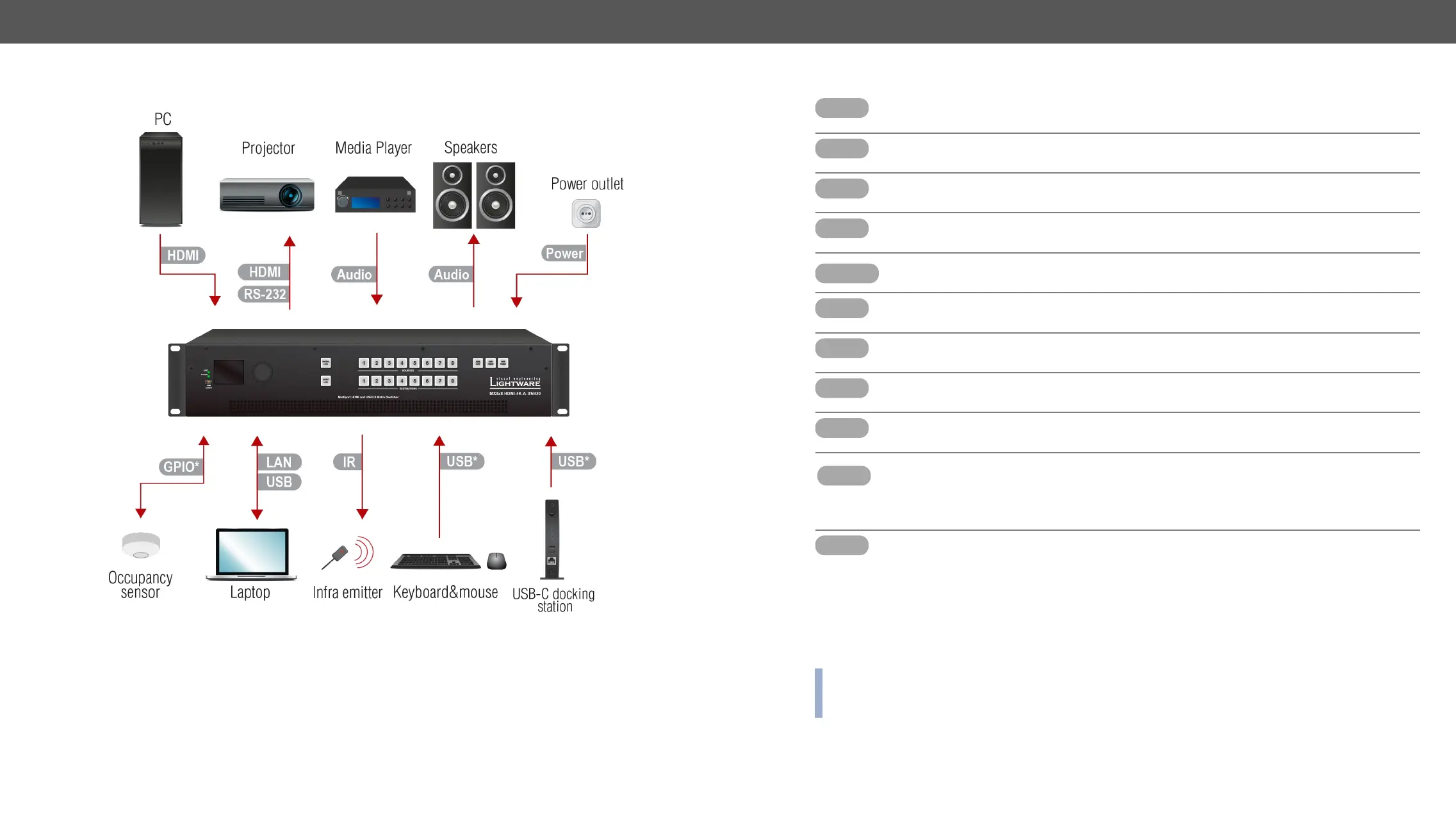4. Installation MMX8x4-HT series – User's Manual 34
Connect an HDMI source (e.g. PC) to the HDMI input port.
Connect an HDMI sink (e.g projector) to the HDMI output port.
Optionally for analog output: connect an audio device (e.g. speakers) to the analog audio output
port by an audio cable.
Optionally for audio input: connect the audio source (e.g. media player) to the audio input port
by an audio cable.
Optionally connect a serial device (e.g projector) to the 3-pole Phoenix connector to transmit
RS-232 commands.
Controller software.
Optionally connect the UTP cable (straight or cross, both are supported) in order to control the
connector) to transmit infra signal.
Optionally connect a device (e.g. occupancy sensor) to the GPIO port. *
USB mini-B: Optionally connect the USB cable in order to control the matrix switcher via the
USB Type-A*: Optionally connect the USB device (e.g. keyboard and mouse).
USB Type-B*: Optionally connect the USB host (e.g. USB-C docking station).
Connect the power cord to the AC power socket to the matrix unit. It is recommended to power
*Only in MMX8x8-HDMI-4K-A-USB20 model.
Powering On
Connect the power cord to the AC input connector; the matrix is immediately powered on. After the self-test
INFO: The router has an internal emergency memory that stores all
This memory is independent from presets and invisible for the user. This built-in feature helps the system
to be ready immediately in case of power failure or accidental power down.
