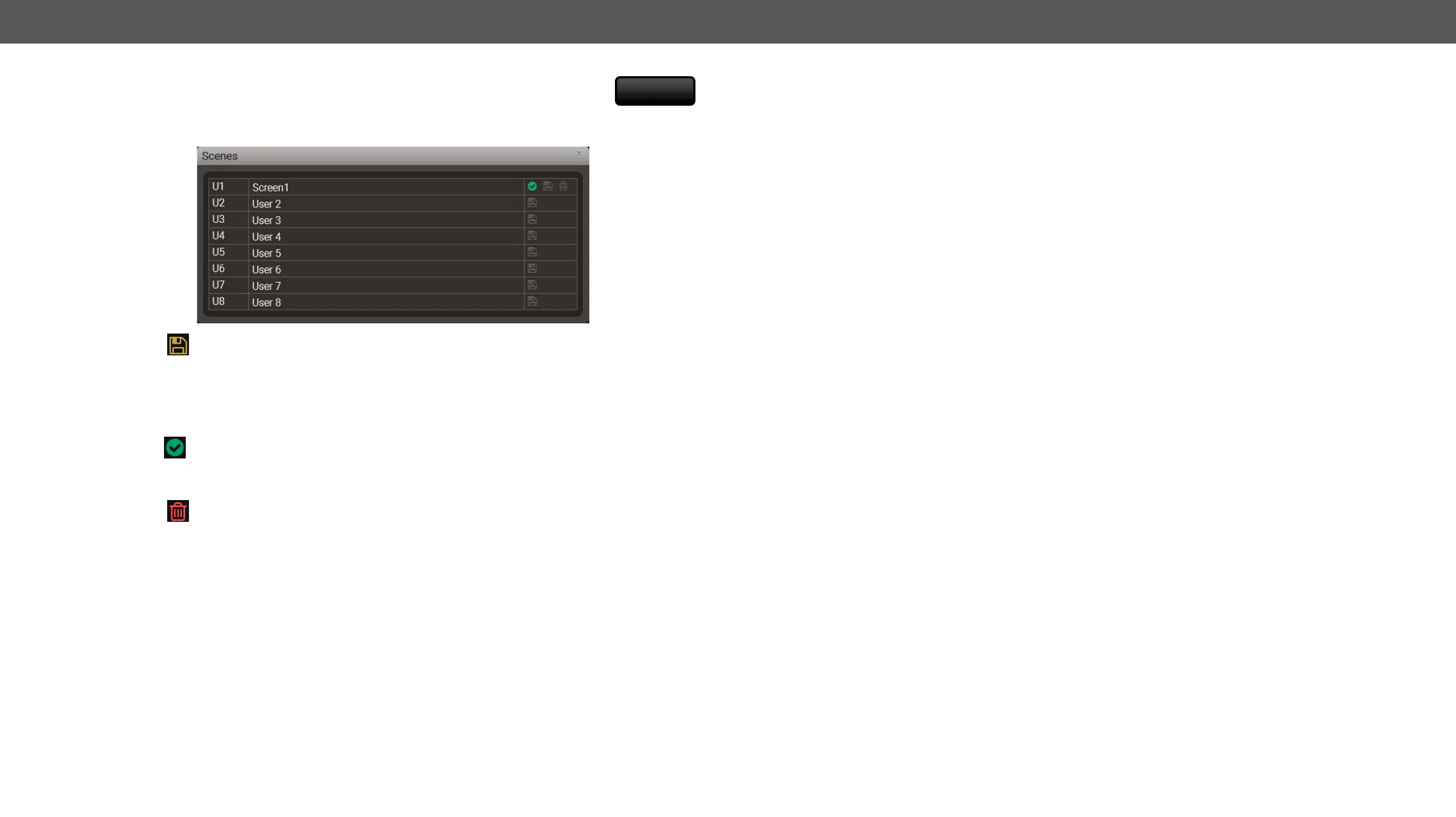MMX8x4-HT series – User's Manual 66
Scenes
8 memory slots are available to save all audio properties of the audio mixer (Settings of Mic
In, Audio In, Embedded or Aux In and Audio Out Channel).
Save a scene
Step 1.
Step 2. Click on a Scenes button to open the Scenes window.
Step 3.
Step 4.
Load a scene
Step 1. Click on a Scenes button to open the Scenes window.
Step 2. Choose the proper scene and click on the checkmark icon beside to load it.
Delete a scene
Step 1. Click on a Scenes button to open the Scenes window.
Step 2. Choose the proper scene and click the dustbin icon beside to delete it.
Scenes
