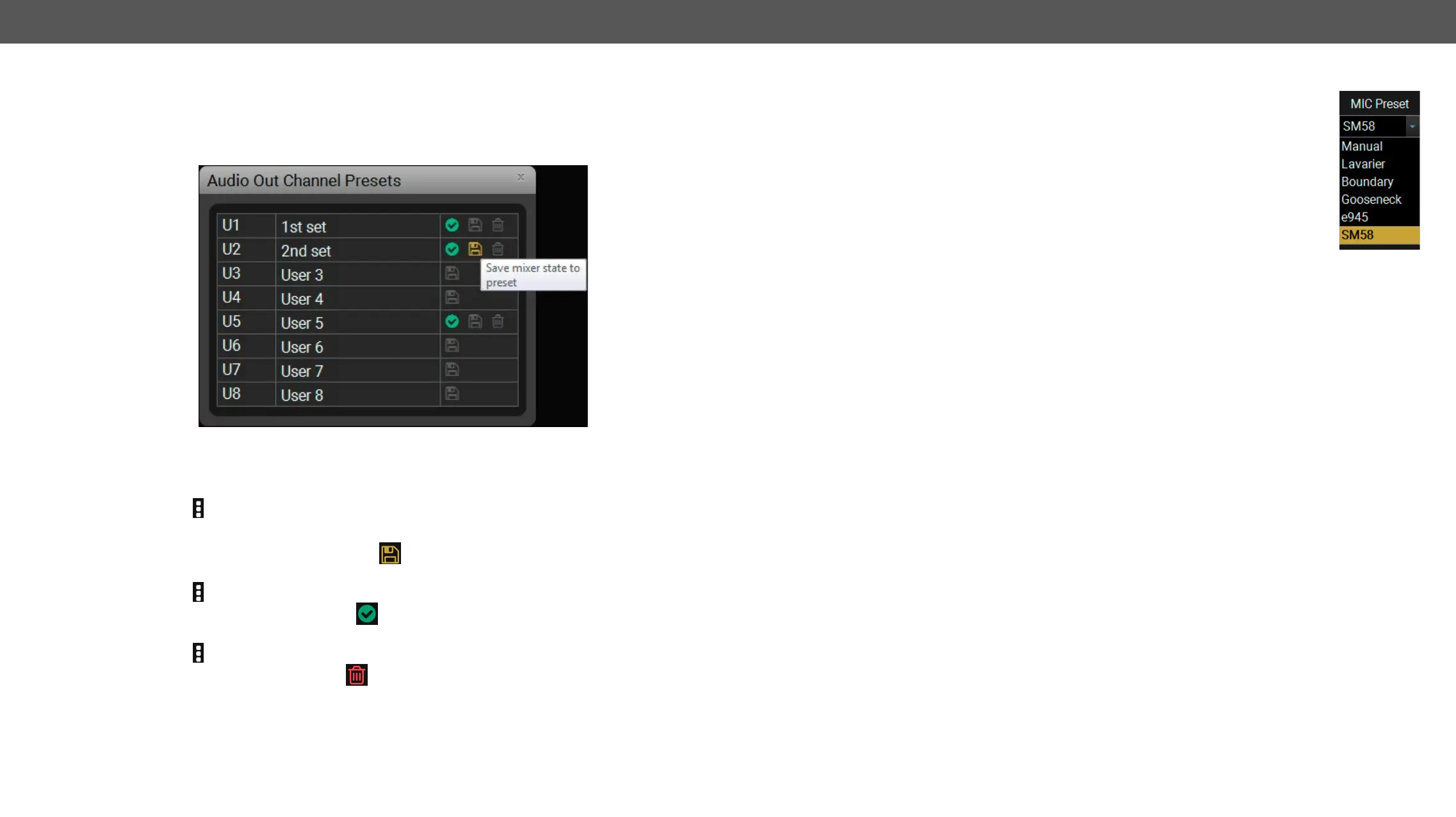MMX8x4-HT series – User's Manual 68
Channel Presets
Eight memory slots make possible to save the audio properties for each channel and reload them quick and
memory; the router keeps presets even in the case of power down. The presets can be run by sending
Audio Presets section.
Audio Out Channel Presets Window
Save a preset
Step 1.
Step 2. Click on a
button (beside the channel name) to open the Channel Preset window.
Step 3.
Step 4. Select a desired user preset and click on a
Load a preset
Step 1. Click on a
button (beside the channel name) to open the Channel Preset window.
Step 2. Choose the proper preset and click the
icon beside to load it.
Delete a preset
Step 1. Click on a
button (beside the channel name) to open the Channel Preset window.
Step 2. Choose the proper preset and click the
icon beside to delete it.
Factory MIC presets
the most common microphone types:
▪
▪ Boundary (condenser)
▪ Gooseneck
▪ e945 (dynamic)
▪ SM58 (dynamic)
panorama) can be changed.
Manual
