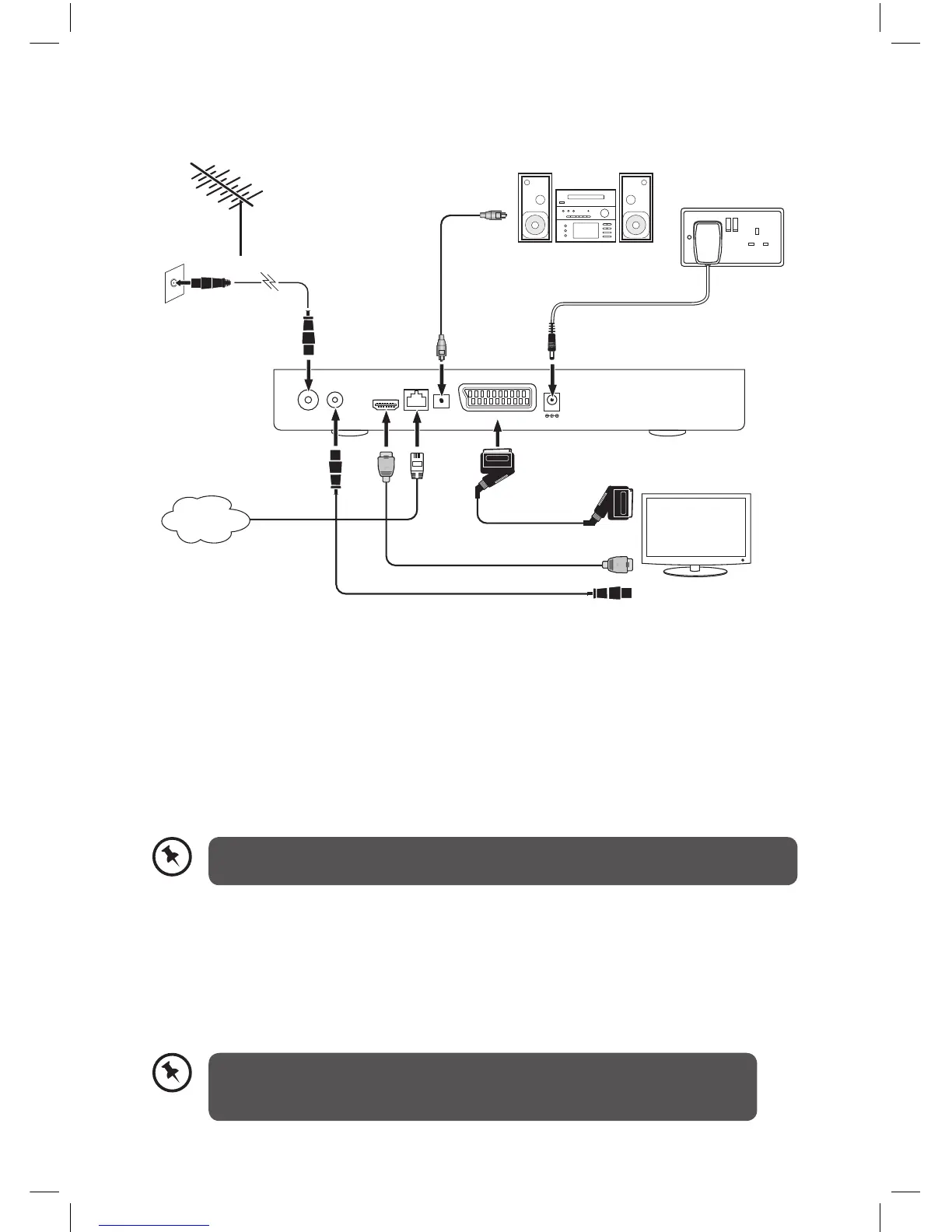10
System Connection
1. Ensure your TV and any other equipment you are connecting to are switched o.
2. Connect one end of the RF coaxial cable (not supplied) to the aerial socket on the wall
and the other end to the ANTENNA IN socket on the rear panel of the unit .
3. Connect another RF coaxial cable (not supplied) to the ANTENNA OUT socket on the rear
panel of the unit and the other end to your TV.
4. Connect the supplied HDMI cable to the HDMI socket at the back of the unit and an HDMI
socket on your TV. There may be more than one HDMI socket on your TV. If you are not
sure which one to use, check the TV’s instruction manual.
If your TV has no HDMI socket, then it must be connected to the unit with a SCART
cable, and you will not be able to watch channels in high denition.
If you require additional assistance please call our UK Call Centre on
0844 561 1234. Our UK Customer Contact Centre is open Monday-Saturday
8am-8pm and Sunday 8am-6pm.
HDMI OUTPUT ETHERNET OPTICAL
AUDIO OUT
SCART (TV)
DC IN
ANTENNA IN ANTENNA OUT
Aerial
Internet
To aerial wall
socket
To RF IN
socket
To HDMI
socket
To SCART
socket
RF Coaxial Cable
(not included)
RF Coaxial Cable
(not included)
SCART Cable
(not included)
Ethernet Cable
(not included)
To Mains Socket
Mains Adapter Cable
(included)
Digital Optical
Cable
(not included)
HDMI Cable (included)
To SPDIF
socket
OR
TV
Audio System
5. If your TV has no HDMI socket, connect one end of the SCART cable (not supplied) to the
SCART (TV) socket on the rear panel of the unit and the other end to the SCART socket on
your TV.
6. You can also connect the unit to a stereo or surround sound system, so that you can listen
to the TV sound through the sound system instead of (or as well as) the TV’s speakers. You
will connect one end of the Digital Optical cable (not supplied) to the OPTICAL AUDIO
OUT socket on the rear panel of the unit and the other end to the audio system.
L1HSTB12_IB_120725_CS4_Edits_Pauline.indd 10 30/07/2012 14:57
