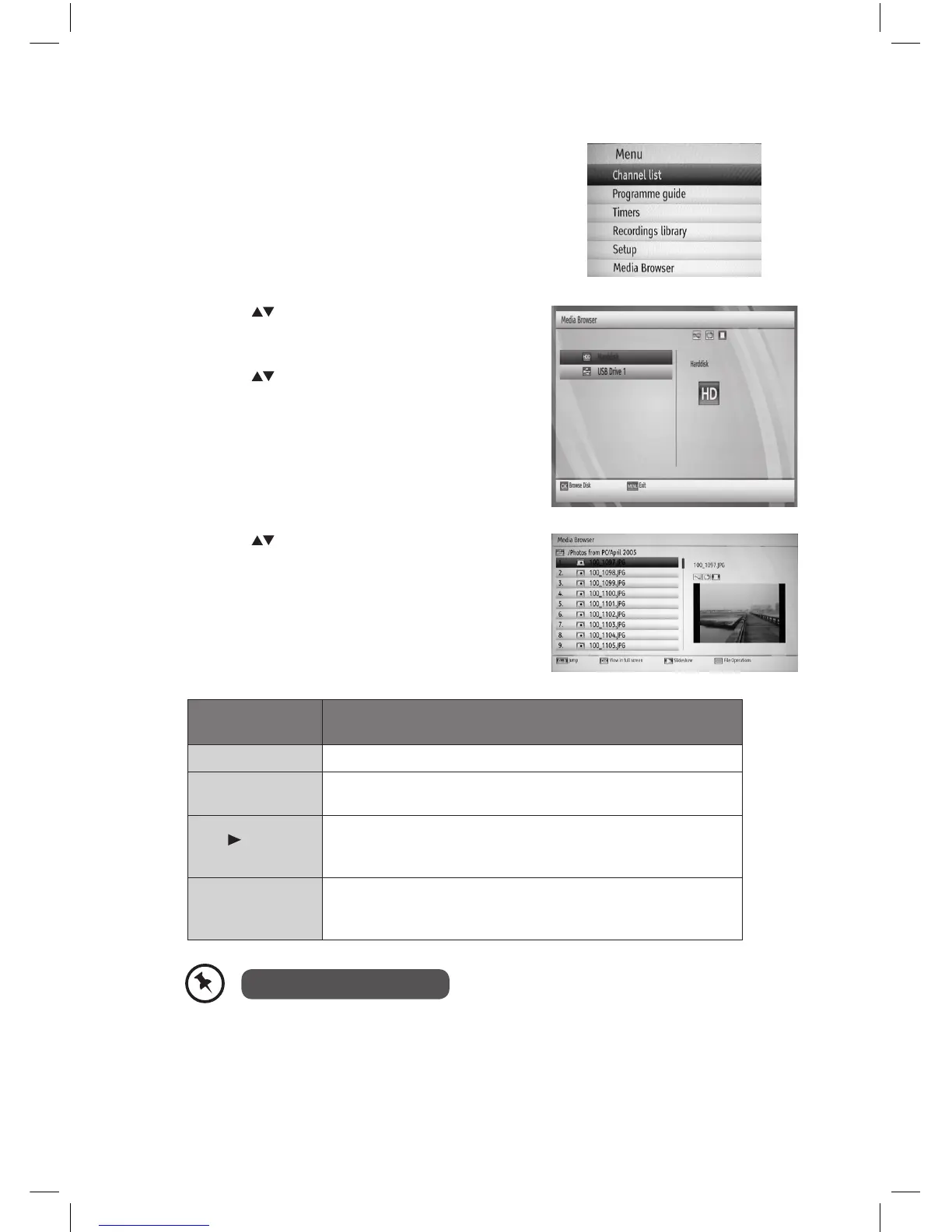26
4. Press the buttons to navigate in the le list.
Press the buttons according to the following list.
2. Press the buttons to select Media Browser
and then press the OK button. The Media
Browser menu will be displayed.
3. Press the buttons to select your select your
storage device and then press the OK button to
display the le list.
Viewing Photos
1. Press the MENU button to display the main
menu.
File format supported: JPG.
Remote Control
Button
Function
0-9 (Jump) Jumps to the selected photo.
OK (View in Full
Screen)
Views the selected photo in full screen.
PLAY
(Slideshow)
Plays all photos in the folder starting with the selected
photo. (For more details, please refer to section Playing
Slideshow.)
BLUE (File
Operation)
Copy or move the folder / sub-folder / photo from USB to
hard disk or vice versa. (For more details, please refer to
section File Operation.)
5. Press the BACK button to return to the previous menu or the MENU button to exit.
L1HSTB12_IB_120725_CS4_Edits_Pauline.indd 26 30/07/2012 14:57
