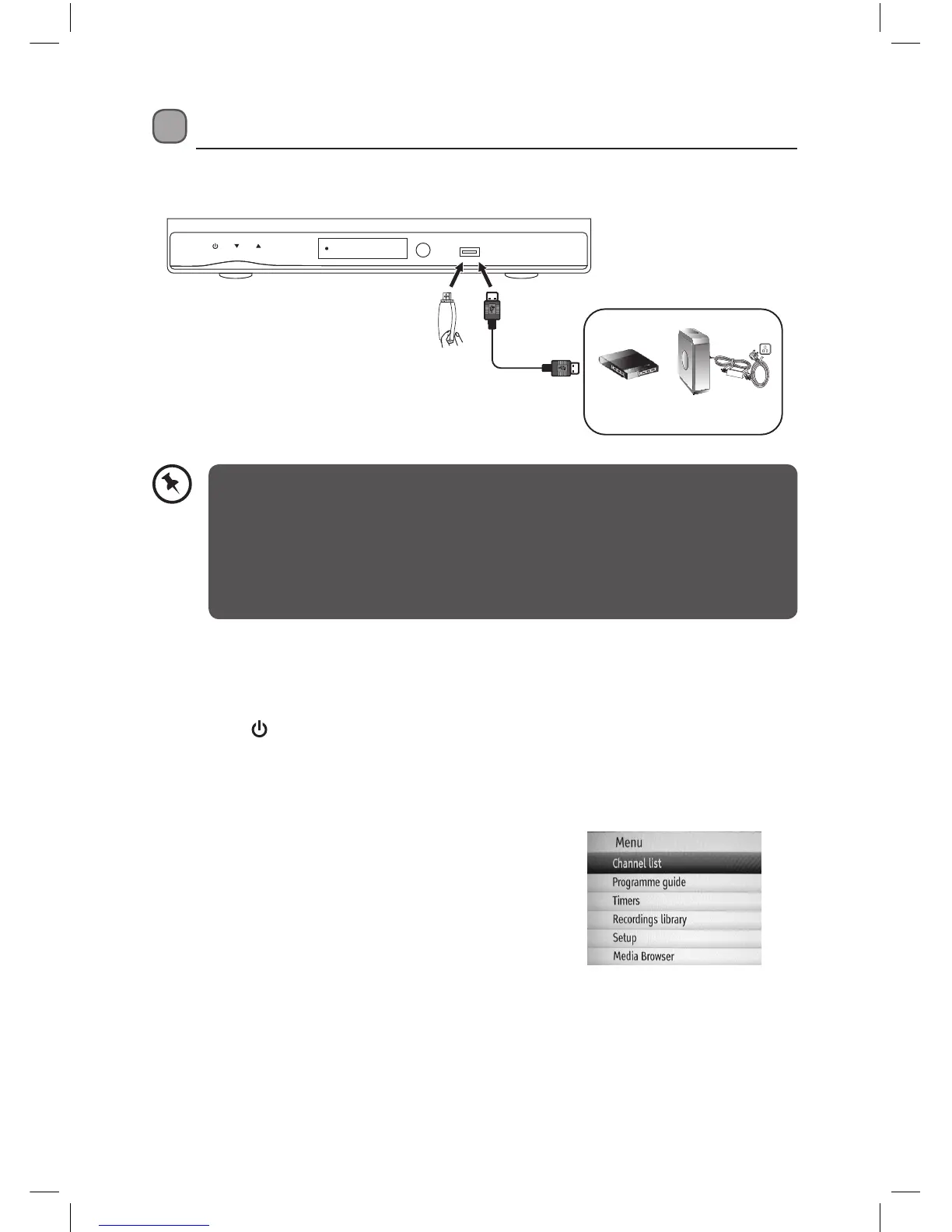24
Viewing the Media Browser
Connecting a USB Storage Device
1. Switch o the unit before connecting any USB storage device.
2. Connect your USB storage device to the USB port of your unit.
3. Plug the connected devices into the mains socket before switching on the unit.
4. Press the Standby button to turn on your unit and your USB storage device.
USB Cable
(not included)
USB Hub
USB memory stick
Portable
Hard Disk
• Some versions of portable hard disk may require more power than the unit USB
socket can provide. To ensure correct operation please use the power adapter for
that device.
• If a USB hub is used, make sure its mains adapter is connected to the mains
supply as the total current consumption may exceed 500mA.
• Disconnect the USB storage device if it is not in use.
• Some USB compliant devices may not be supported.
Listening to Music
1. Press the MENU button to display the main
menu.
L1HSTB12_IB_120725_CS4_Edits_Pauline.indd 24 30/07/2012 14:57
