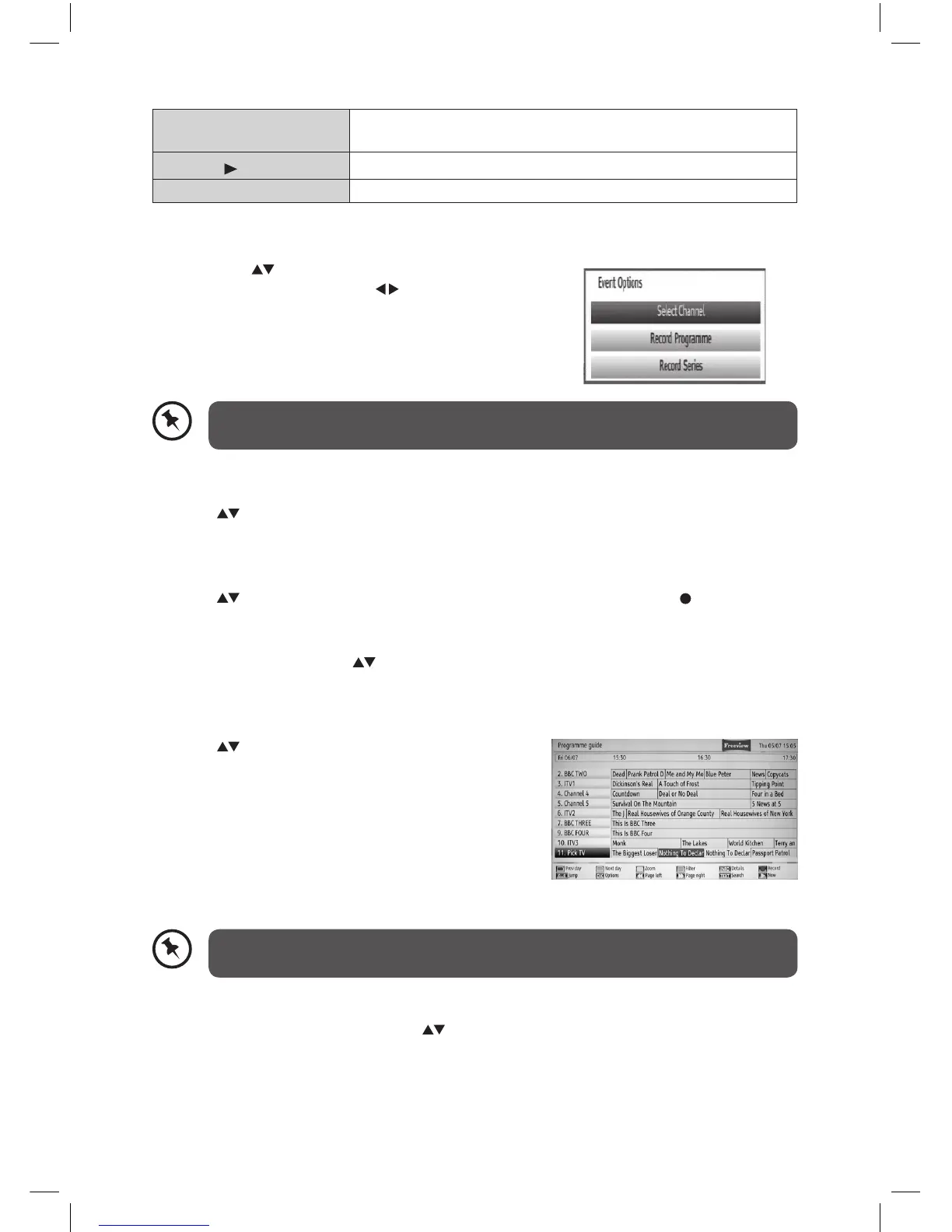15
TEXT (Search)
Displays Guide Search menu. (For more details, please refer to
section Guide Search page 17.)
PLAY
Shows the current programme.
GUIDE
Exit Programme Guide and return to normal TV viewing.
Event Options
1. Press the buttons to select the desired
channel and then press the buttons to select
the desired programme.
2. Press the OK button to display the Event
Options.
Select Channel
Press the buttons to select Select Channel and then press the OK button to switch to
channel of the programme which is selected.
Record Programme / Delete Timer
Press the buttons to select the programme to be recorded, then press the button to set
the recording.
To cancel an already set recording, select that programme and press the OK button to display
the Event Options. Press the buttons to select Delete Timer and then press the OK button
again to conrm.
Record Series / Delete Series Number
Press the buttons to select Record Series and
then press the OK button to record a programme and
all of it’s following parts within 7 days. The information
belonging to the selected programme will be saved
from the software and following parts of the selected
programme which are not included in the period of
8 days, will be automatically added day by day. The
letter “s” denotes that these recordings are series
recordings.
Series programme information, where available, will be broadcast by the
broadcaster.
To cancel a series that has been set to record, select that programme and press the OK button
to display the Event Options. Press the buttons to select Delete Series and then press the
OK button again to conrm.
If there is an HD alternative to the selected programme, there will be an additional
entry at the bottom of the menu, called, “HD Alternative”.
L1HSTB12_IB_120725_CS4_Edits_Pauline.indd 15 30/07/2012 14:57
