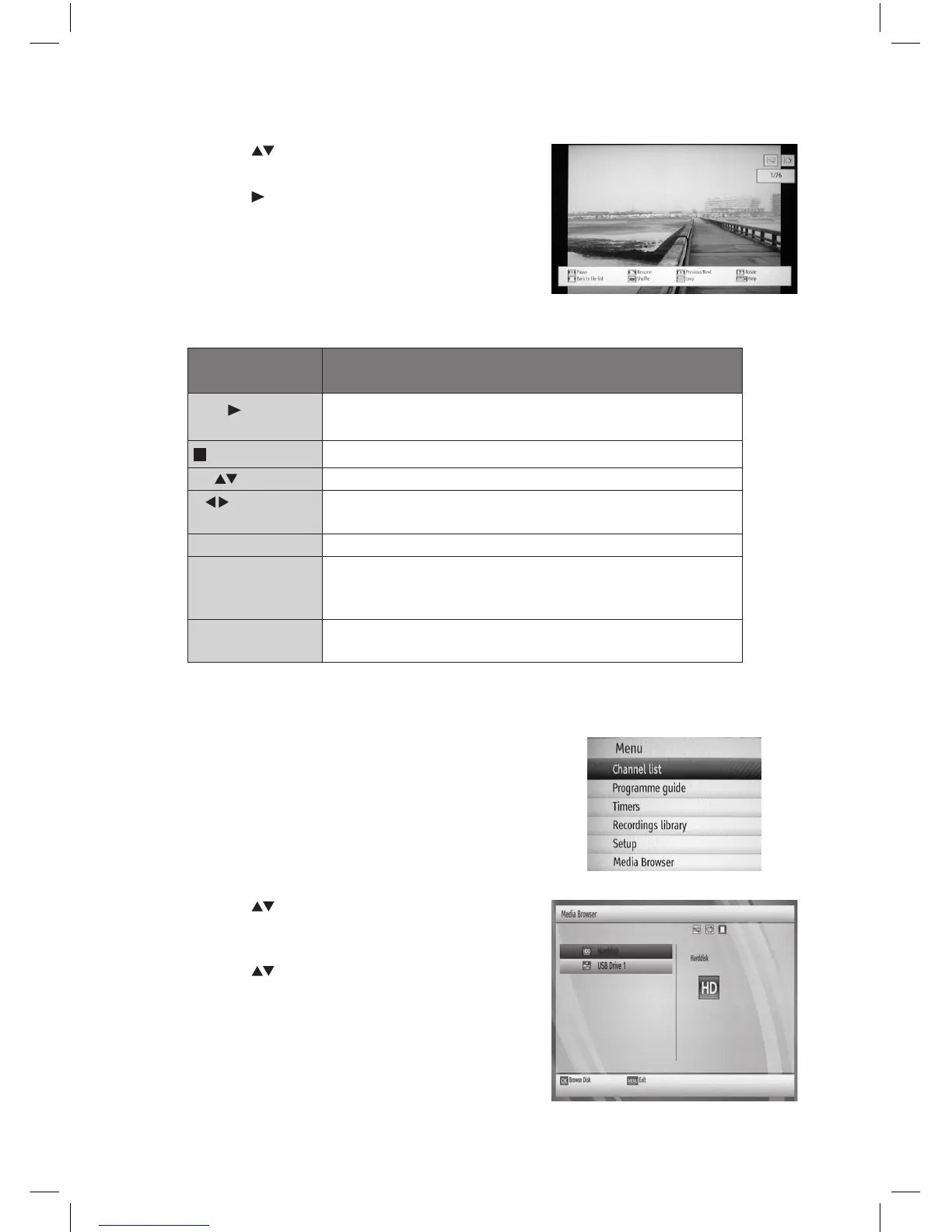27
Playing Slideshow
1. Press the buttons to select photos in media
browser and then press the OK button.
2. Press the PLAY button to start slideshow.
Watching Movies
1. Press the MENU button to display the main
menu.
3. Use the following buttons to select options.
Remote Control
Button
Function
PLAY
(Slideshow)
Plays all photos in the folder starting with the selected
photo.
(Back to le list) Stop the slideshow and back to the le list.
(Rotate) Rotate the photo.
(Previous /
Next)
Jumps to previous or next le of slideshow.
i Activates the operation bar.
RED (shue)
Plays the les randomly. If shue mode is enabled
previous / next functions will also jump to the tracks
randomly.
Green (Loop)
Plays all media les starting with the selected photo
repeatedly.
2. Press the buttons to select Media Browser
and then press the OK button. The Media
Browser menu will be displayed.
3. Press the buttons to select your storage
device and then press the OK button to display
the le list.
L1HSTB12_IB_120725_CS4_Edits_Pauline.indd 27 30/07/2012 14:57
