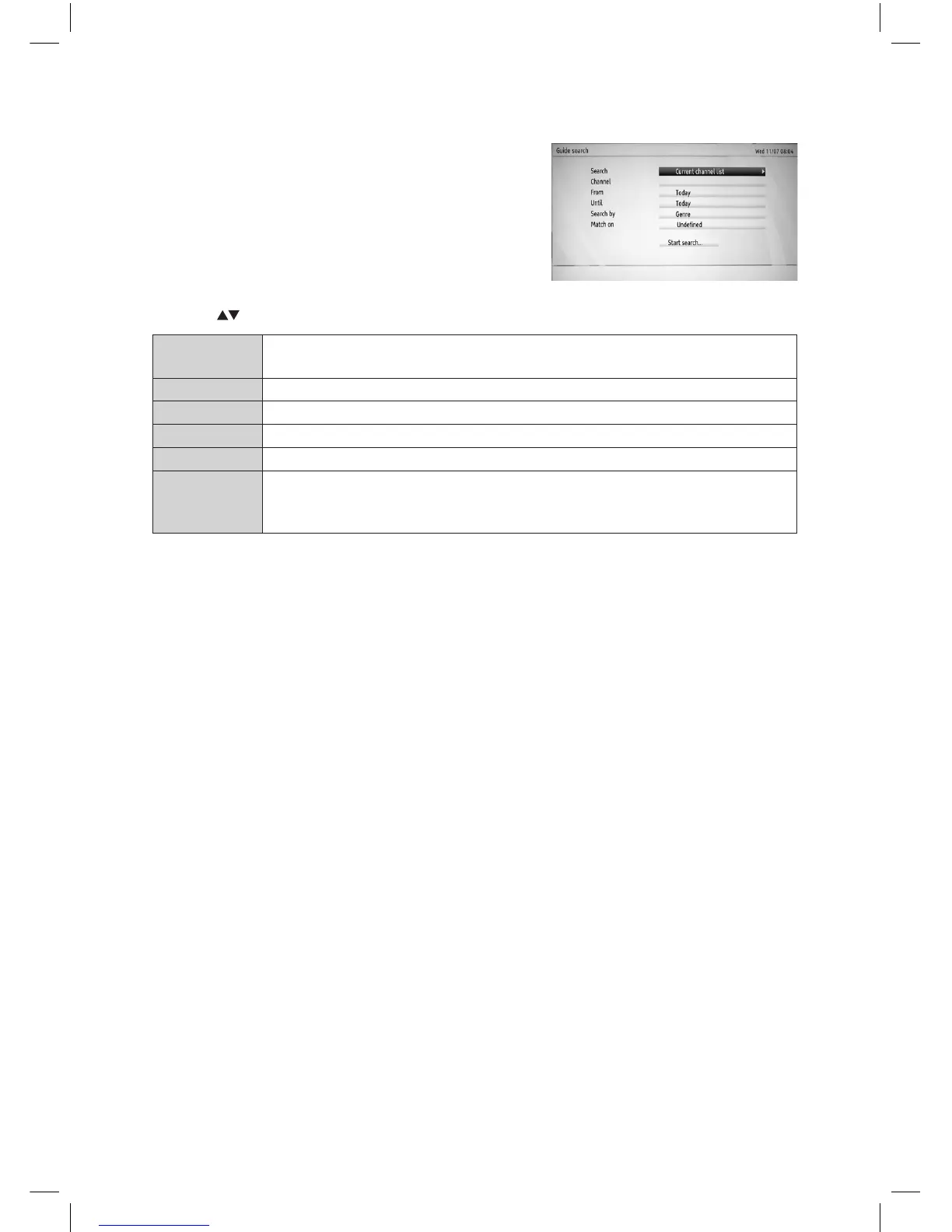17
Guide Search
You can search the EPG for upcoming programmes.
From the EPG view, press the TEXT button to display
the Guide Search menu.
Press the buttons to select the following options:
Search
Select from: Current Channel List / Single channel / All channels / All TV
channels / All Radio channels.
Channel Select the channel for a single channel search.
From Select the day to start the search.
Until Select the day to nish the search.
Search by Select from: Genre / Name match
Match on
If Genre is selected above then select from the Genre list. If Name match is
selected above then enter the name using the 0-9 buttons as you would
when entering text on a mobile phone.
L1HSTB12_IB_120725_CS4_Edits_Pauline.indd 17 30/07/2012 14:57
