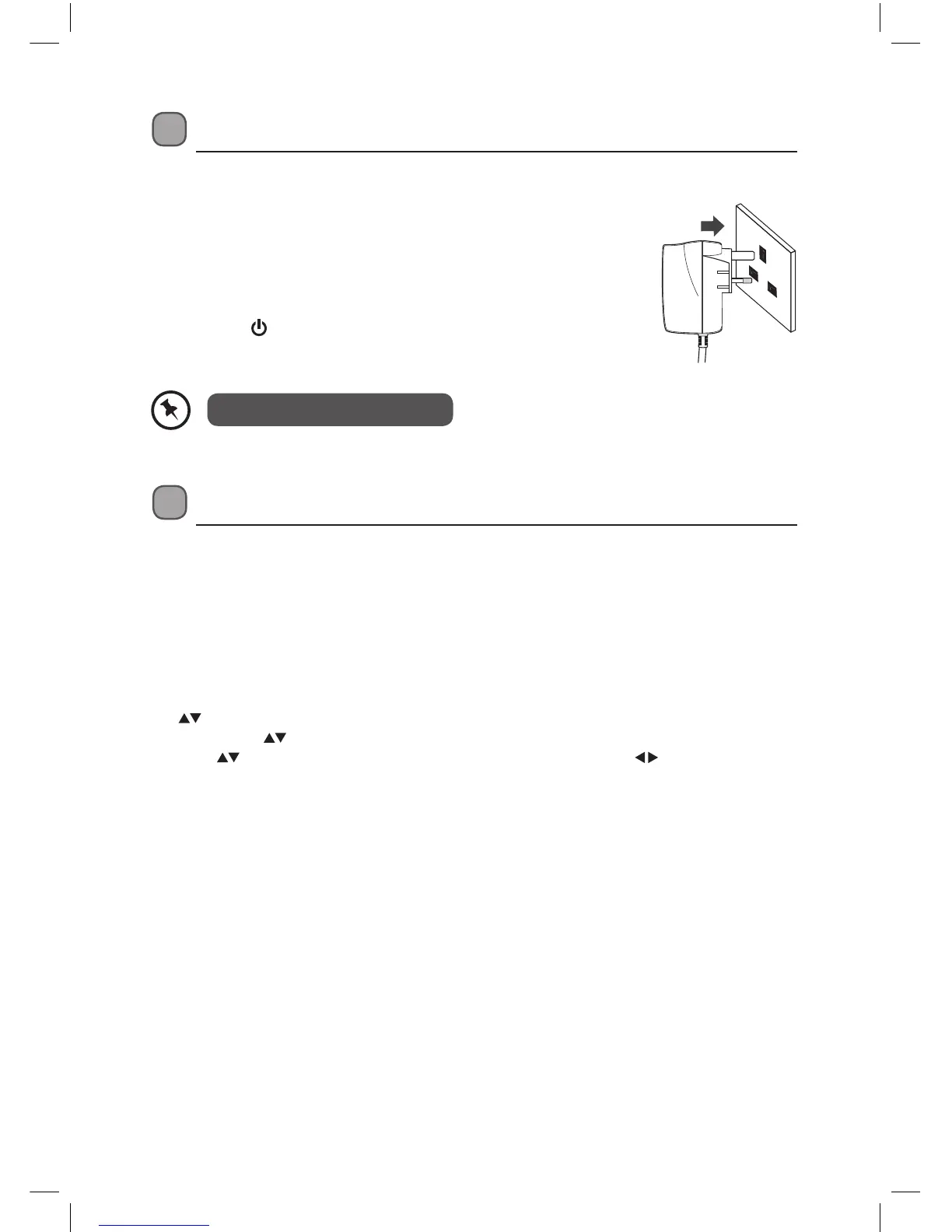11
Standby Modes
This unit contains 2 standby modes.
Auto Standby Mode
The unit will automatically switch to standby mode 3 hours after the last time the remote
control was used. A reminder screen will pop up and count down before the unit switches to
standby mode.
To turn o the auto standby function, press the MENU button to display the main menu. Press
the buttons to select the Setup option and then press the OK button to enter the Setup
menu. Press the buttons to select the Conguration option and then press the OK button.
Press the buttons to select Auto Standby option and the press the buttons to select
2 Hours / 3 Hours / 4 Hours / 6 Hours / 8 Hours / Disabled. Press the EXIT button to exit the
main menu.
Initial Set Up
Plug In and Switch On
1. Connect the mains adapter cable to the mains socket after you
have completed all the connections and switch on. At this stage,
the unit switches to standby mode. The red LED indicator will
illuminate on the front panel of the unit.
2. Switch your TV on and select the HDMI or SCART input.
3. Press the Standby button to turn the unit on. The red LED
indicator will turn green. The rst installation screen will show on
the television screen.
The unit will take a while to load.
L1HSTB12_IB_120725_CS4_Edits_Pauline.indd 11 30/07/2012 14:57
