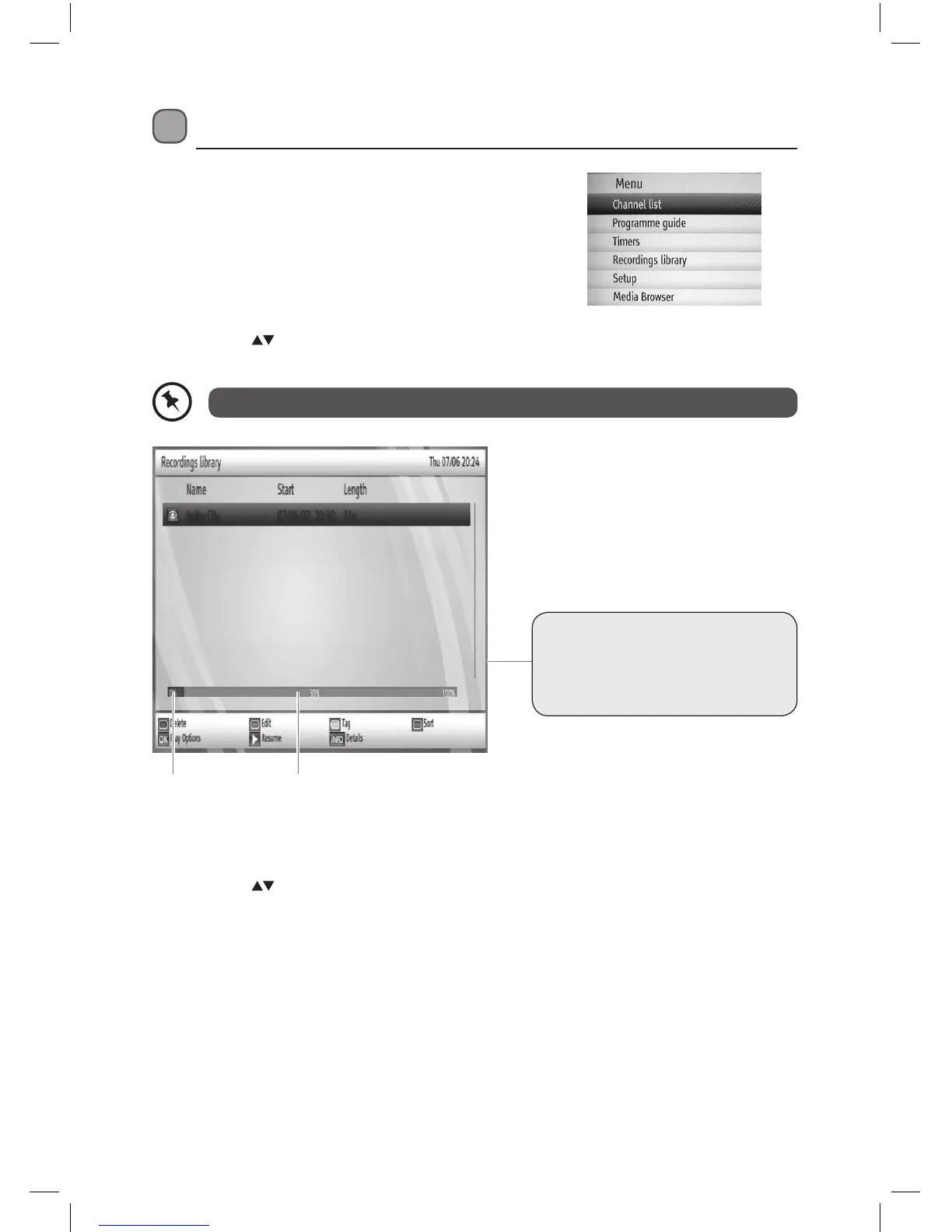35
2. Press the buttons to select Recordings library and then press the OK button. The
Recordings Library menu will be displayed the saved recorded programme.
Recordings Library Setting
1. Press the MENU button to display the main
menu.
You can press the LIB button to access the Recording library menu directly.
Delete Recording
1. Press the buttons to select the recorded programme you want to delete.
2. Press the RED button to delete recording.
1 2
Capacity Space of Hard Disk
1. Red bar: indicates the used space of the
recordings on the hard disk.
2. Green bar: shows the free space on the
hard disk.
L1HSTB12_IB_120725_CS4_Edits_Pauline.indd 35 30/07/2012 14:57
