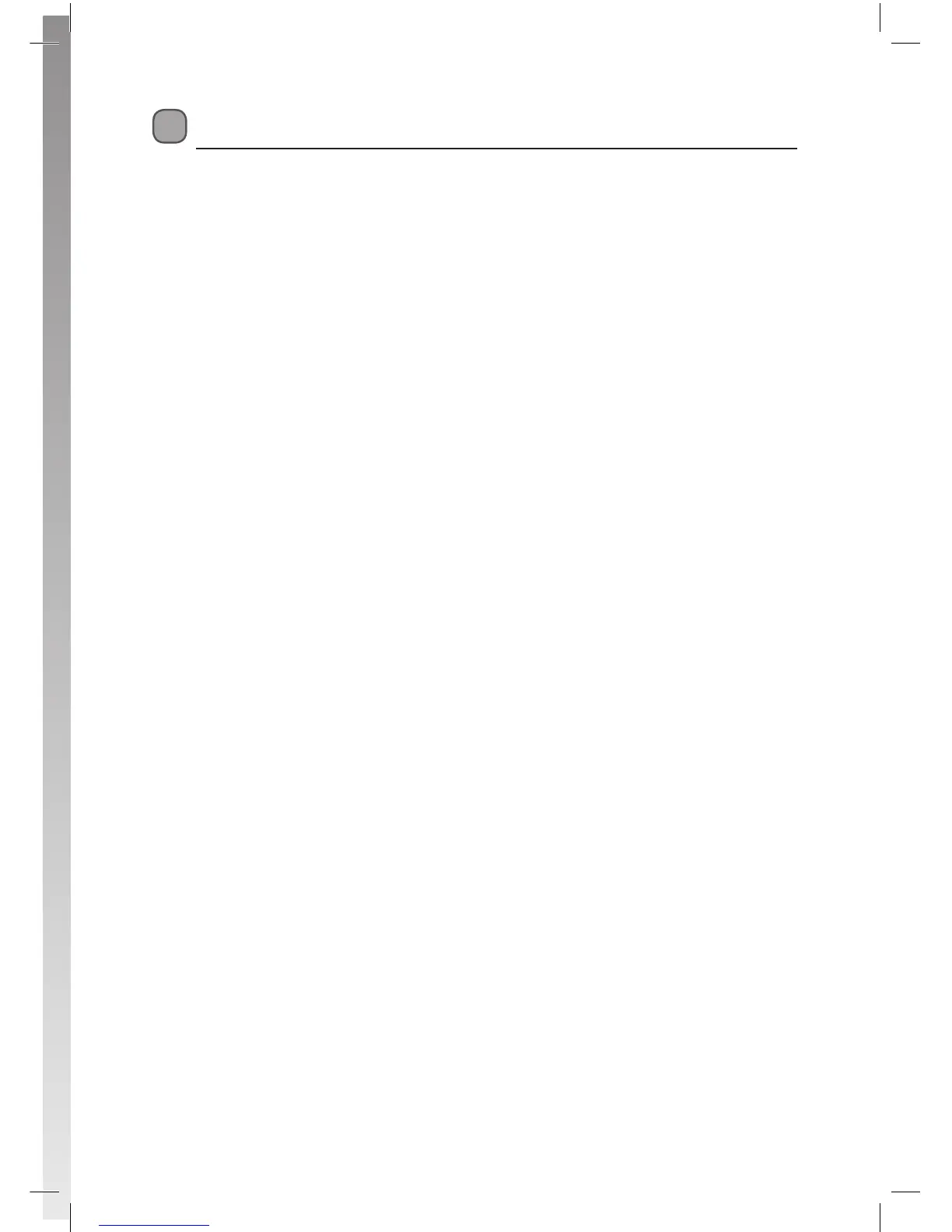Contents
Unpacking ..................................................................................................................................5
Product Overview ...................................................................................................................... 6
Front View .............................................................................................................................................................6
Rear View ............................................................................................................................................................... 6
Remote Control ................................................................................................................................................... 7
Battery Replacement of the Remote Control ...........................................................................................9
– Handling the Batteries ......................................................................................................................... 9
– Handling the Remote Control ........................................................................................................... 9
Remote Control Operation Range................................................................................................................ 9
Initial Set Up .............................................................................................................................11
Plug In and Switch On ....................................................................................................................................11
Standby Modes ........................................................................................................................11
Auto Standby Mode ........................................................................................................................................11
Low Power Standby Mode ...........................................................................................................................12
First Time Installation ..............................................................................................................12
Target Region Descriptor ...............................................................................................................................13
Programme Guide (EPG) .........................................................................................................14
Switch On / O Programme Guide ............................................................................................................14
Button Functions in a 7 Days Guide ..........................................................................................................14
Event Options ....................................................................................................................................................15
– Select Channel ......................................................................................................................................15
– Record Programme / Delete Timer................................................................................................15
– Record Series / Delete Series Number .........................................................................................15
– Check Conicts ..................................................................................................................................... 16
– Split Record............................................................................................................................................16
– Alternative Timer Record ..................................................................................................................16
Guide Search ......................................................................................................................................................17
Basic Features ..........................................................................................................................18
Information Bar .................................................................................................................................................18
Volume Adjustment ........................................................................................................................................18
Channel Select...................................................................................................................................................18
TV/RADIO Selection .........................................................................................................................................19
Teletext Selection ............................................................................................................................................. 19
Language Selection ......................................................................................................................................... 19
Favourite List ......................................................................................................................................................19
Recording .................................................................................................................................20
Instant Recording .............................................................................................................................................20
EPG Recording ...................................................................................................................................................20
Time Shift Recording ......................................................................................................................................21
Manual Timer Programming .......................................................................................................................22
– Add Timer ...............................................................................................................................................22
Play Recorded Programme .....................................................................................................23
Viewing the Media Browser ....................................................................................................24
Connecting a USB Storage Device .............................................................................................................24
Listening to Music ............................................................................................................................................24
L1HSTB12_IB_120725_CS4_Edits_Pauline.indd 3 30/07/2012 14:57
