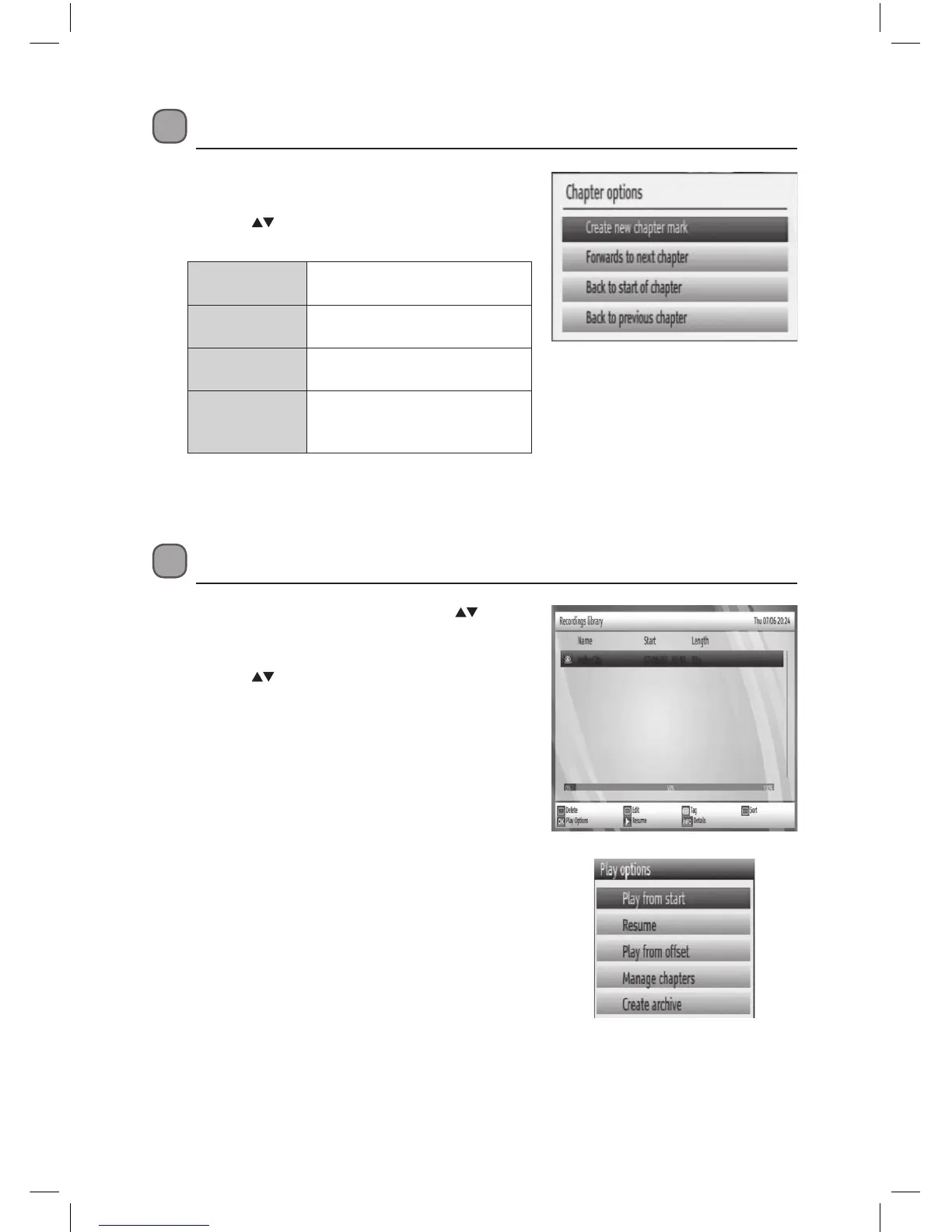38
Archive Management
1. Press MENU button and then press the
buttons to select Recordings Library or the LIB
button to display the Recording Library menu.
2. Press the buttons to select a recorded
programme you want to archive. Press
the YELLOW button to mark the recorded
programme.
Chapters Options
1. During playback, press the MENU button to
display the Chapter Options menu.
2. Press the buttons to select the following
options and then press the OK button.
Create New
Chapter Mark
Set a chapter mark anywhere
your want.
Forwards to
Next Chapter
If there is more than one
chapter, go to the next chapter.
Back to Start
of Chapter
Go to the beginning of the
current chapter.
Back to
Previous
Chapter
Back to the previous Chapter.
3. Press the MENU button to exit the menu.
3. Press the OK button to enter the Play Options
menu.
L1HSTB12_IB_120725_CS4_Edits_Pauline.indd 38 30/07/2012 14:57
