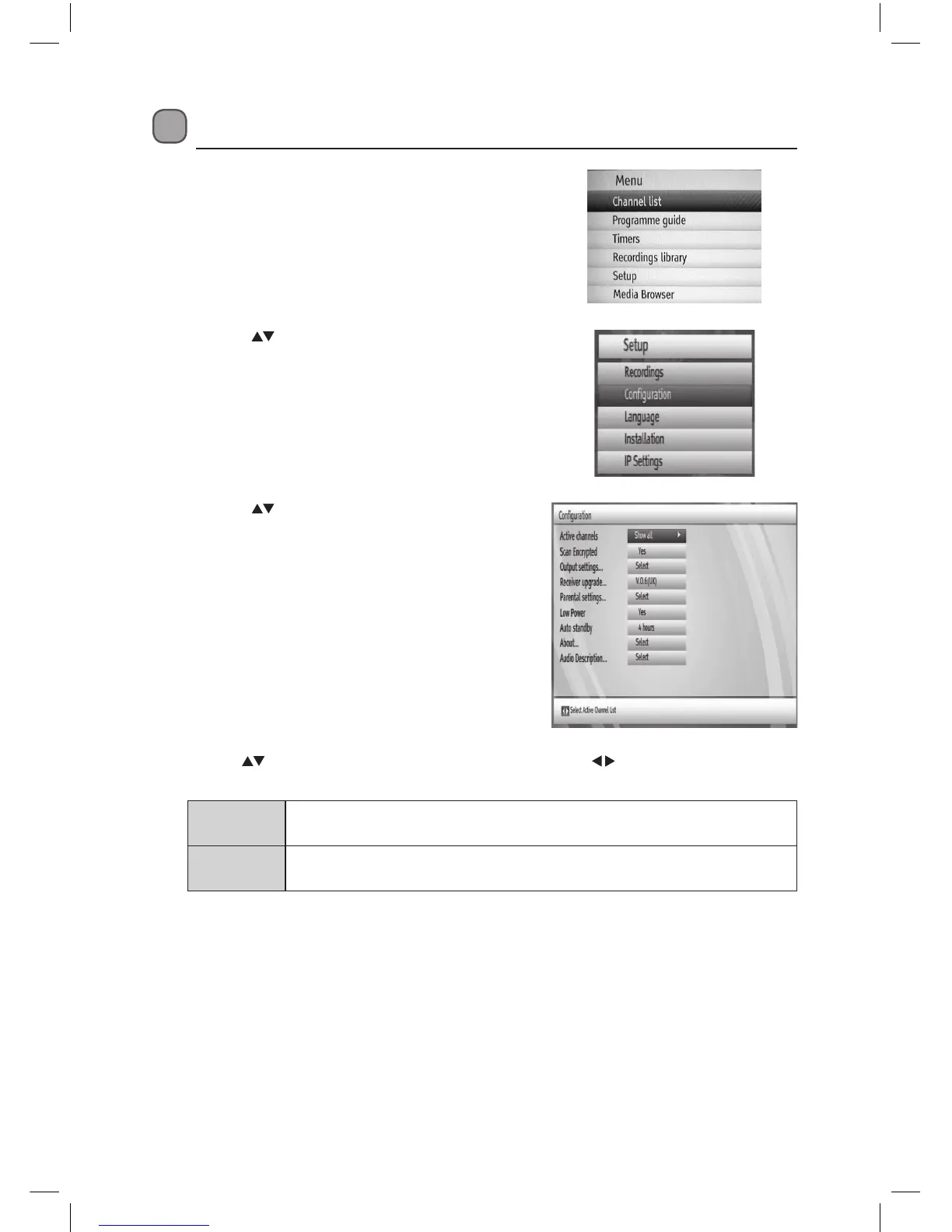43
3. Press the buttons to select Conguration
and then press the OK button. The
Conguration menu will be displayed.
2. Press the buttons to select Setup and then
press the OK button. The Setup menu will be
displayed.
Conguration Setup
1. Press the MENU button to display the main
menu.
4. Use the buttons to select the following options and the buttons to adjust the
settings.
Active
Channels
Select broadcasts type to be listed in the Channel List: TV Only / Radio
Only / Text Only / Favourites / Show All (if available).
Scan
Encrypted
Allow you to enable or disable to search encrypted channels.
L1HSTB12_IB_120725_CS4_Edits_Pauline.indd 43 30/07/2012 14:57
