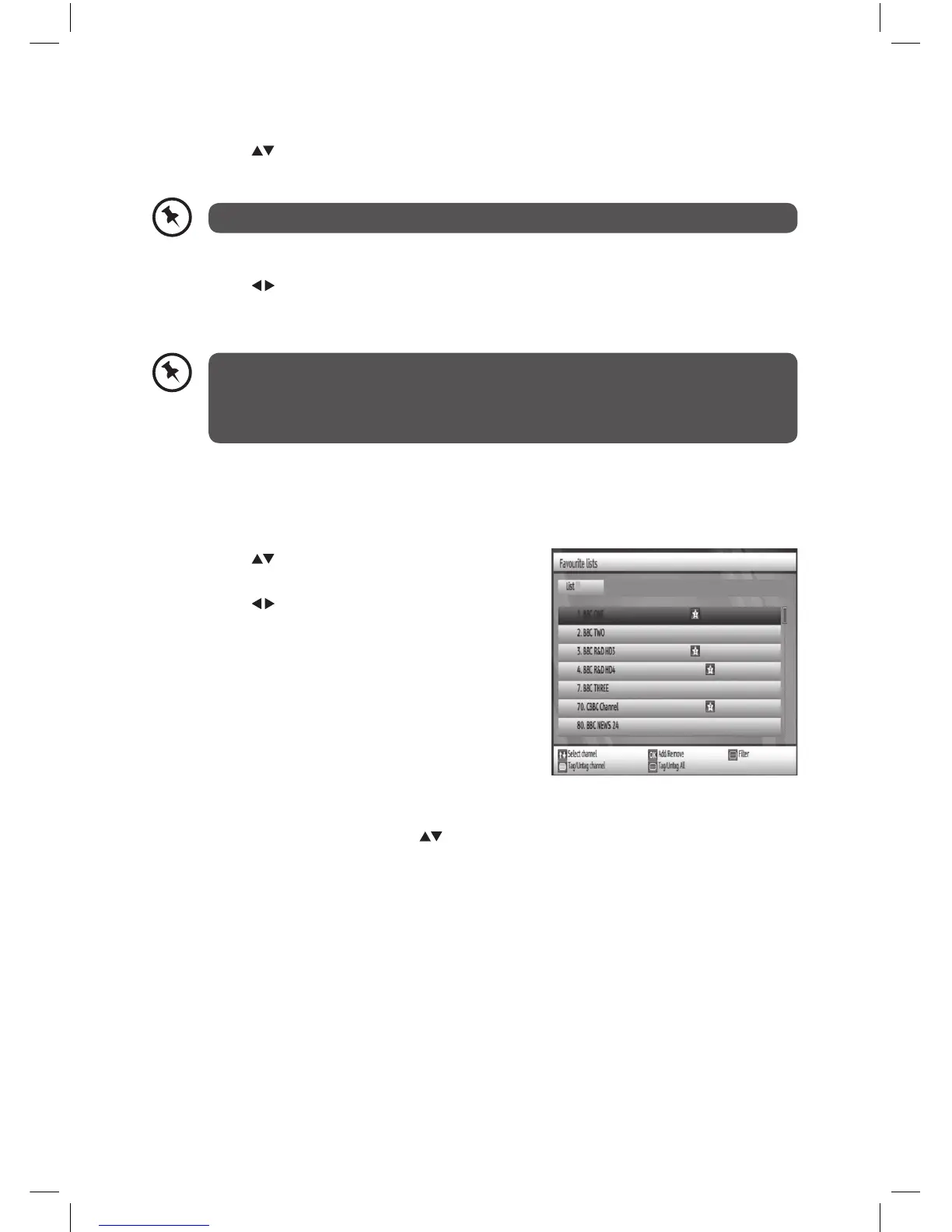32
You can press the GREEN button to tag all channels in the list at once.
• When a channel is locked, a valid password must be entered. The default
password is “0000”.
• If you change the password, be sure to remember the new password! If you
forget the new password, press the master password “4725”.
Lock Multiple Channel
1. Press the buttons to select the desired channel you want to lock.
2. Press the YELLOW button to tag the channel. The selected channel will be marked.
3. Repeat step 2 until all desired channels have been marked.
4. Press the buttons to select Lock and then press the OK button.
5. Use the 0-9 buttons to input a 4-digit password and then press the OK button. The lock
icon will be displayed in the front of the selected channel.
6. To cancel the lock channel, repeat the steps 1-4.
Favourite Channel
1. Press the buttons to select your desired
channel.
2. Press the buttons to select Favourites
and then press the OK button to conrm. The
favourite programme icon will be display.
• Press the BLUE button to display the ltering
options. (For more details, please refer to
section Channel List Filter.)
• Press the YELLOW button to tag or untag
a channel. (For more details, please refer to
section Tag Recording.)
3. To remove the favourite channel from the
Favourite List. Press the FAV button to display the
Favourite List and then press the buttons to
select your desired favourite channel. Press the
OK button to cancel.
L1HSTB12_IB_120725_CS4_Edits_Pauline.indd 32 30/07/2012 14:57
