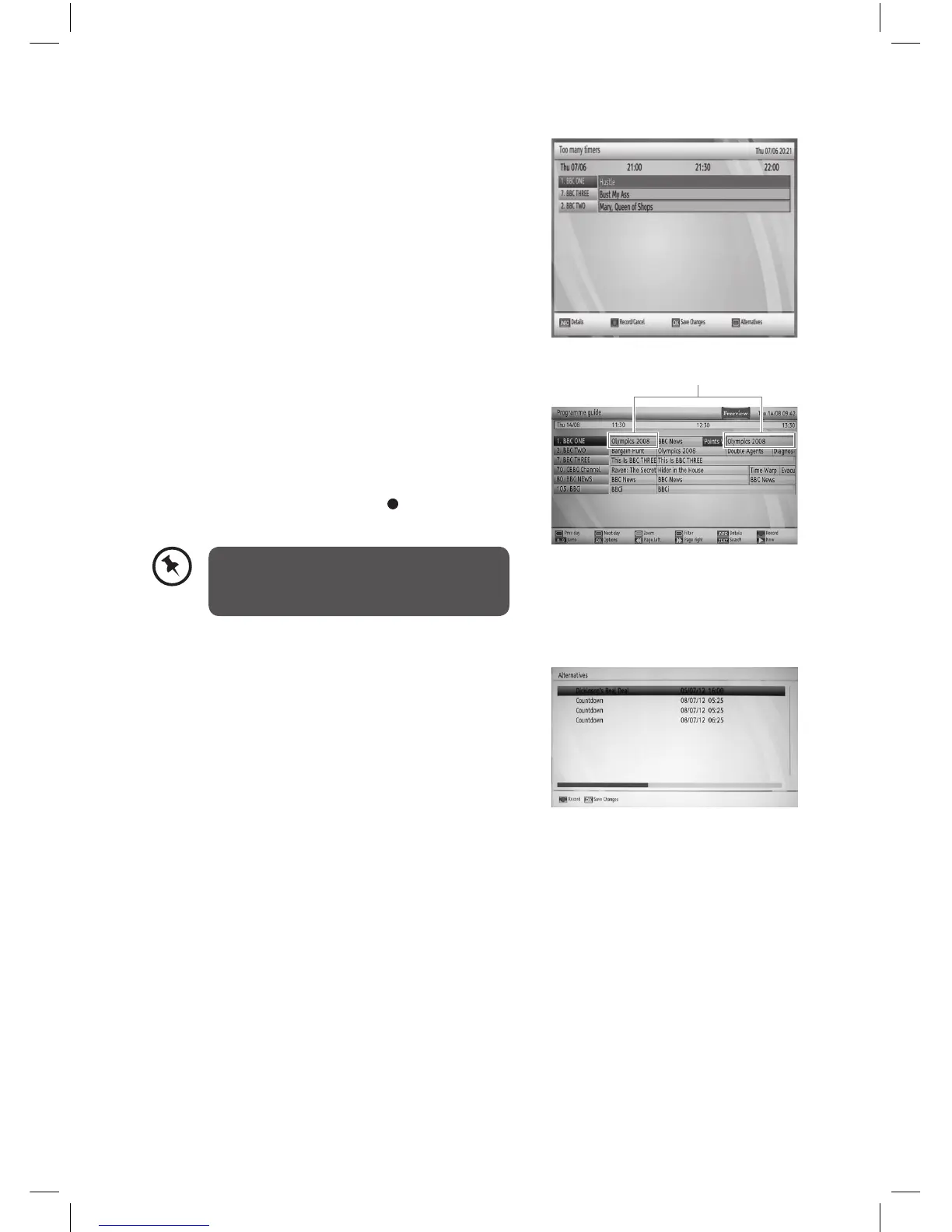16
Alternative Timer Record
If more than two programmes are set for recording in
the same time interval or if more than two reminders
have the same starting time, a conict is caused.
The Too Many Timers window will automatically
open. Press the Red button to display the Alternative
Window. Select an alternative for one of those
programmes or cancel one of the reminders.
If there is still a conict and you leave this menu by
pressing the OK button, you will see the warning
message: “There are still conicts!”.
If you fail to resolve the conicts, the two earliest
programmes will be recorded and any later conicting
programme will fail.
Split Record
If you select a programme to be recorded, with this
feature, if there is another part of the programme
available, it will also be set to automatically record.
For example if you see the programme with a red
underline, the following episode is also underlined. To
do this, you have to press only the button once. The
rest will be done automatically.
Check Conicts
If more than two programmes are set for recording in
the same time interval or if more than two reminders
have the same starting time, a conict is caused.
The Too Many Timers window will automatically
open. (For more details, please refer to the section
Alternative Timer Record.)
Split programme information, where
available, will be broadcast by the
broadcaster.
Split programme
L1HSTB12_IB_120725_CS4_Edits_Pauline.indd 16 30/07/2012 14:57
