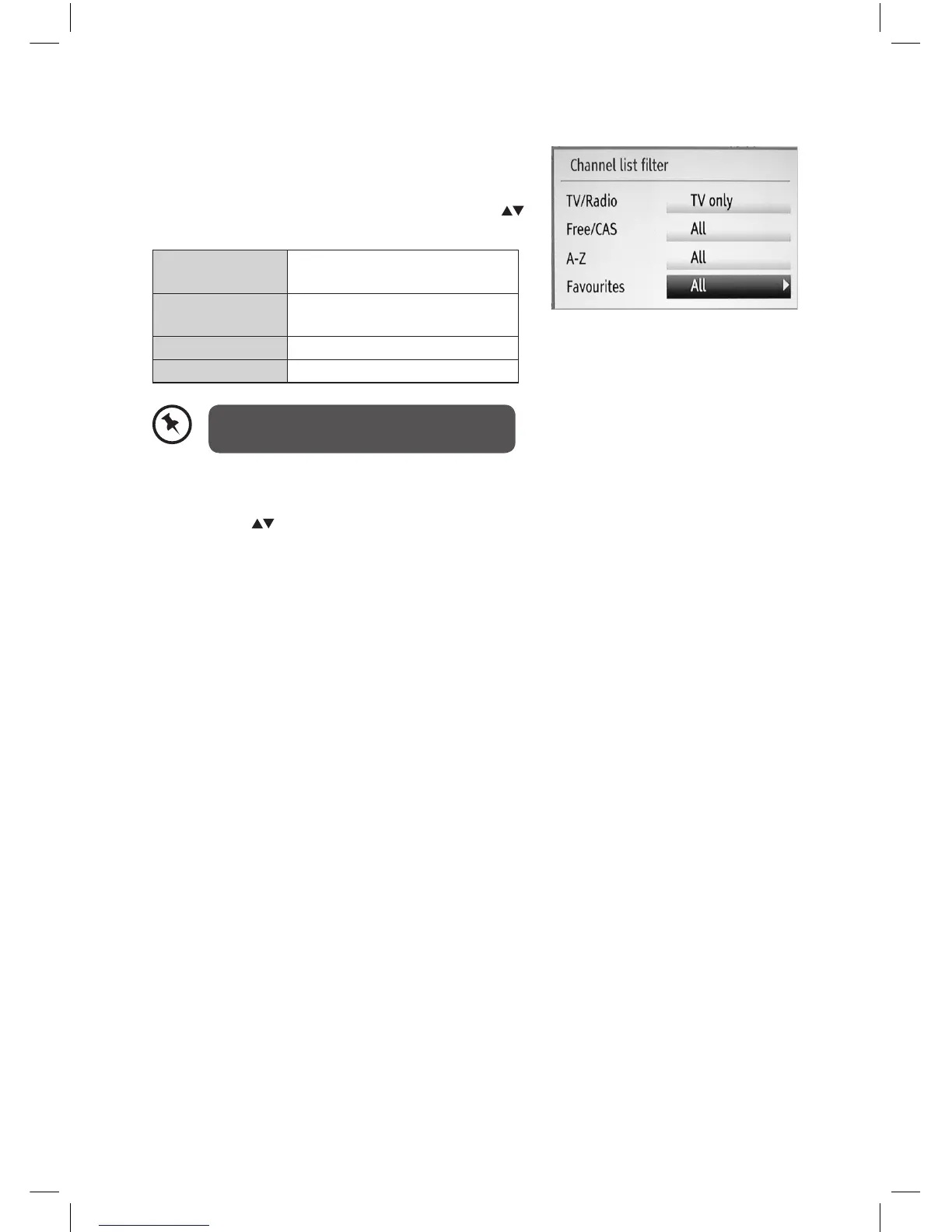33
Channel List Filter
It is possible to lter the channel list to show only the
channels to suit your criteria. To lter the channel list
in either EPG view or channel list view, press the Blue
button to display the Channel List Filter. Press the
buttons to select the following options.
TV/Radio
Select from: TV Only / Radio
Only / Text Only.
Free/CAS
Select from: All / Free /
Encrypted.
A-Z Select by alphabetical list.
Favourites Select from: All / Favourites.
This product cannot receive Encrypted
channels.
Info
1. Press the buttons to select the desired channel.
2. Press the i button to display the information of the channel.
L1HSTB12_IB_120725_CS4_Edits_Pauline.indd 33 30/07/2012 14:57
