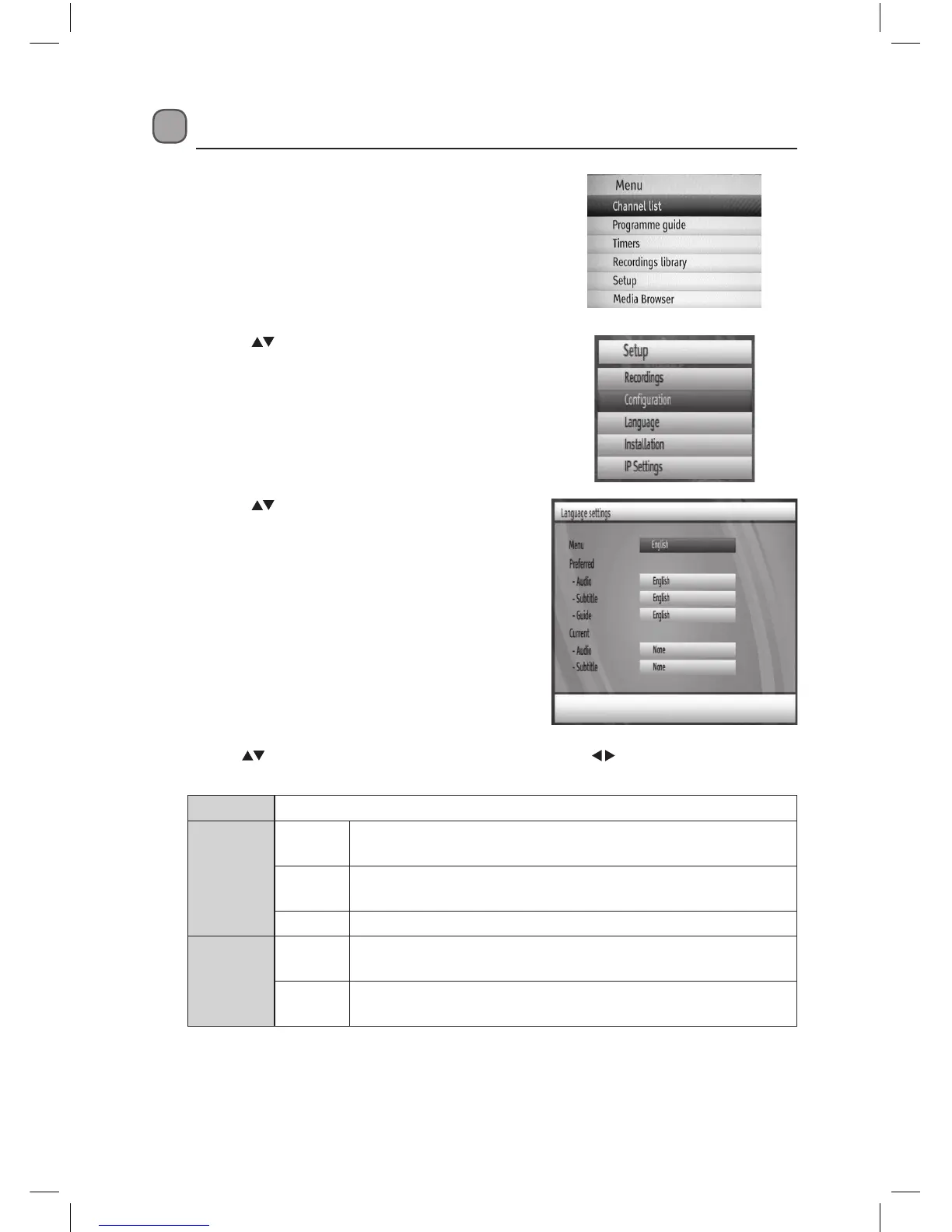46
3. Press the buttons to select Langauage
and then press the OK button. The Language
settings menu will be displayed.
2. Press the buttons to select Setup and then
press the OK button. The Setup menu will be
displayed.
Language Setup
1. Press the MENU button to display the main
menu.
4. Use the buttons to select the following options and the buttons to adjust the
settings.
Menu Displays the language of the system.
Preferred
Audio
Select your desired primary audio language. (Available for
digital channels if multiple audio languages are broadcast.)
Subtitle
Select your desired primary subtitle language. (Available for
digital channels if multiple subtitle languages are broadcast.)
Guide Select the guide language.
Current
Audio
Select your desired secondary audio language. (Available for
digital channels if multiple audio languages are broadcast.)
Subtitle
Select your desired secondary subtitle language. (Available for
digital channels if multiple subtitle languages are broadcast.)
5. Press the BACK button to return to the previous menu or the MENU button to exit.
L1HSTB12_IB_120725_CS4_Edits_Pauline.indd 46 30/07/2012 14:57
