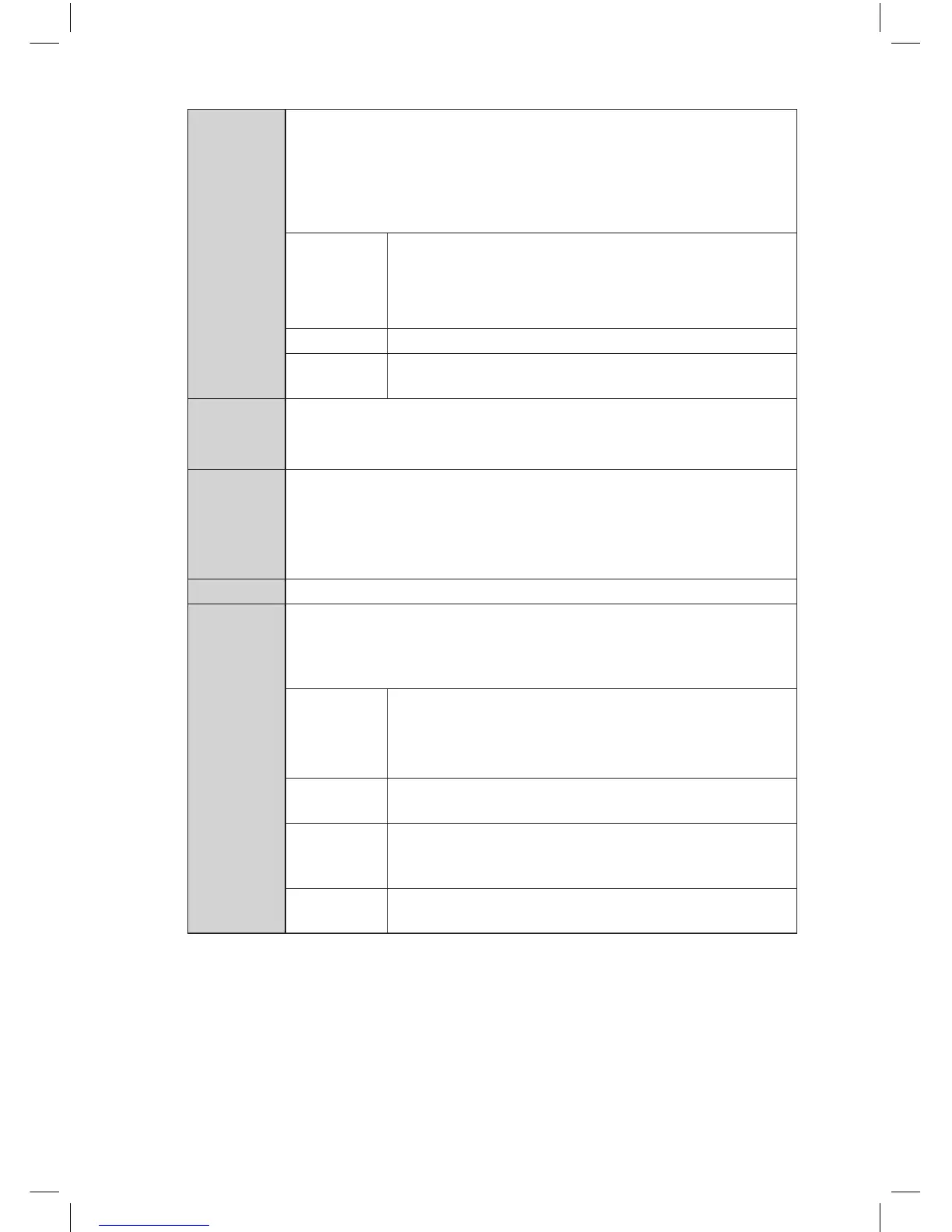45
Parental
Control
The Lock System is designed to prevent accidental retuning of the TV /
losing channels and prevent children watching unsuitable programmes.
To access the menus, you must enter the password. Enter the default
password “0000” for rst time use. If you change the password, be sure to
remember the new password! If you forget the new password, press the
master password “4725”.
Menu Lock
Disable: All menus are unlocked.
All Menus: The user cannot add, delete, rename channels
and set timers.
Installation Menu: The user cannot add channels.
Guidance Enables or disables the menu access.
Set PIN
Input the new 4-digit password. Re-enter new password
for conrmation.
Low Power
In low power mode, the power consumption is less then 1 W and the
front display will show no time information in standby mode.
If low power mode is deactivated, all functions will be reactivated.
Auto
Standby
The unit will automatically switch to standby mode 3 hours after the last
time the remote control was used. A reminder screen will pop up and
count down before the unit switches to standby mode.
Select the Auto Standby options: 2 Hours / 3 Hours / 4 Hours / 6 Hours /
8 Hours / Disabled.
About Displays system information.
Audio
Description
Audio Description is an auxiliary audio function that provides an
additional audio track for visually challenged persons. This function
handles the Audio Stream for the AD (Audio Description), when it is sent
along with the main audio from the broadcaster.
Audio
Description
• Set to “O” for normal broadcasting sound coming out
from speakers.
• Set to “On” to activate the description sound track if
available.
Available
Lang.
Select your desired primary audio language.
Preferred
Lang.
Select your desired secondary audio language. (Available
for digital channels if multiple audio languages are
broadcast.)
Relative
Volume
Adjusts the Audio Description volume level.
5. Press the BACK button to return to the previous menu or the MENU button to exit.
L1HSTB12_IB_120725_CS4_Edits_Pauline.indd 45 30/07/2012 14:57
