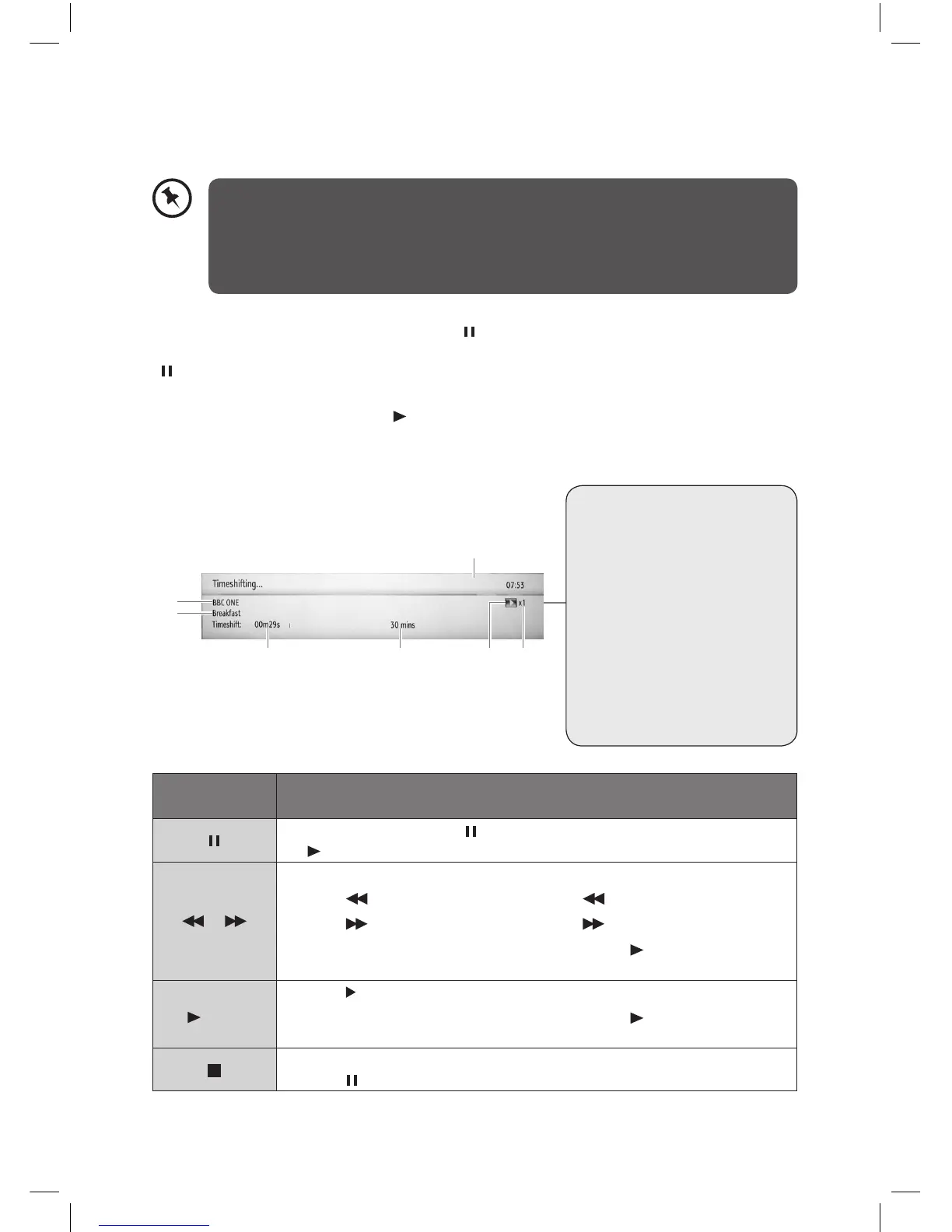21
Time Shift Recording
This function allows the unit to virtually record the live viewing broadcast programme.
• Time shift and recording functions may not work if the signal strength is weak.
• Recording will stop automatically when the disk is full.
• During time shift, changing channels will cause time shift to terminate.
• The duration of time shift can be adjusted from Recordings in the Conguration
menu. (For more details, please refer section Conguration Setting.)
During normal TV viewing, you may press the button to virtually pause the live viewing
broadcast programme if you want to go out for a while (e.g. going to the bathroom / kitchen).
“ “ will be shown in the time shift progress bar and display on the screen for a short while.
Press the i button to display the time shift progress bar again.
When you have returned, press the PLAY button to play the missed broadcast programme.
There may be a few seconds delay in video and sound when the unit starts to playback the
missed broadcast programme. It will return to normal.
Remote
Control Button
Function
During playback, press the button to display a still screen and then press
the P LAY button again to resume playback.
or
When playing,
Press the button repeatedly to speed up x 2 / x 4 / x 8 / x 16 / x 32.
Press the button repeatedly to speed up x 2 / x 4 / x 8 / x 16 / x 32.
During fast forward / fast backward state, press the PLAY button to
return to normal playback.
PLAY
Press the button to resume playback from a still screen.
During fast forward / fast backward state, press the PLAY button to
return to normal playback.
If you want to exit the time shift and return to the current live broadcast,
press the button.
2
3
4 5 76
1
Time Shift Progress Bar
1. Current time
2. Channel name
3. Programme name
4. Indicates the time lagging
behind the live broadcast (DVR
reviewing)
5. Indicates the total recording time
6. Indicates the status of the
currently displayed programme
7. Fast Forward Speed (shown only
during fast forward of a time-
shifted programme).
L1HSTB12_IB_120725_CS4_Edits_Pauline.indd 21 30/07/2012 14:57
