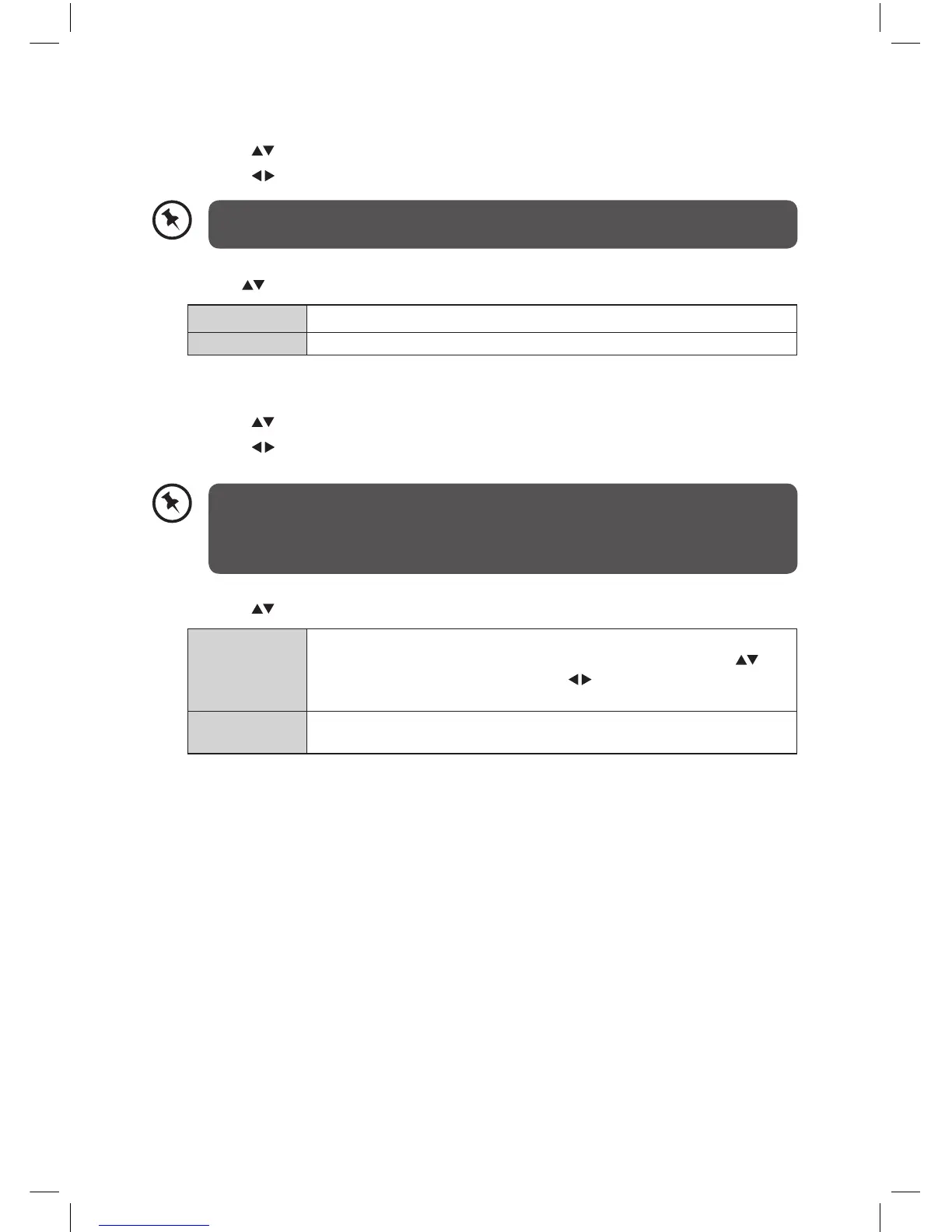40
If you select Skip in Main Title tab, the options Text and Duration below will also
be disabled.
Main Title
1. Press the buttons to select Main title.
2. Press the buttons to select Include to display a main title or Skip to disable.
• If you select Skip in Recording Title tab, the options Display and Duration
below will also be disabled.
• While archiving, you could decide to show the names of the saved recordings on
the screen.
3. Press the buttons to select the desired options and then press the OK button.
Display
You could decide, which of the following items should be displayed
in the recording title: Name, Start date/time, Length. Press the
buttons to select the options and the buttons to select Include or
Skip.
Duration
Set the duration of the appearance of the Recording title on the
screen.
3. Use the buttons to select the following options and then press the OK button.
Text Edit the main title.
Duration Set the duration of the appearances of the main title on the screen.
Recording Title
1. Press the buttons to select Recording title.
2. Press the buttons to select Include to display a recording title or Skip to disable.
L1HSTB12_IB_120725_CS4_Edits_Pauline.indd 40 30/07/2012 14:57
