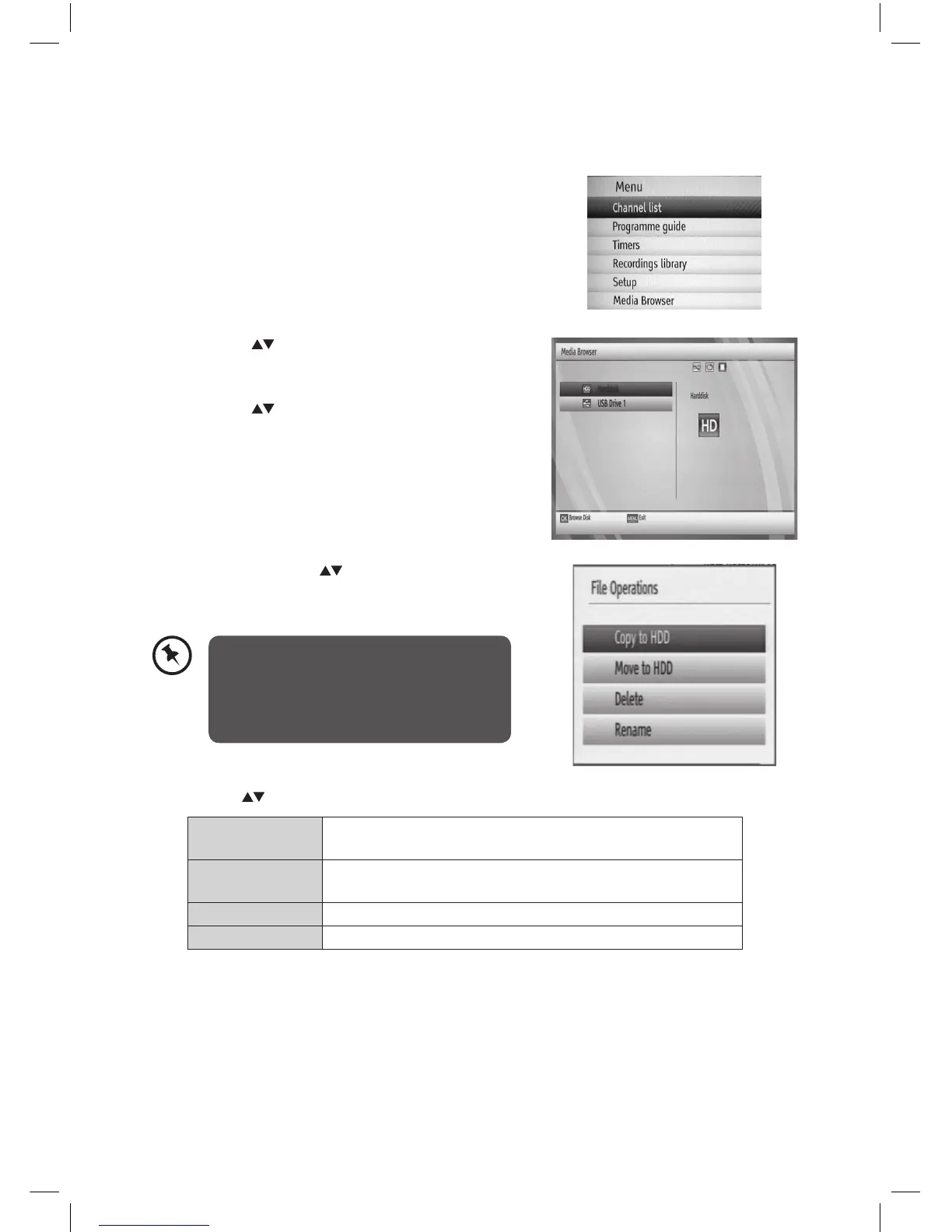29
File Operations
You can move or copy your les to hard disk from external USB.
1. Press the MENU button to display the main
menu.
2. Press the buttons to select Media Browser
and then press the OK button. The Media
Browser menu will be displayed.
3. Press the buttons to select your select your
storage device and then press the OK button to
display the le list.
4. In le list, press the buttons to select folder /
sub-folder / track (le) and then press the BLUE
button to enter to File Operations menu.
5. Use the buttons to select the following options and then press the OK button.
Copy to HDD
Copy the folder / sub-folder / track (le) from USB to hard
disk or vice versa.
Move to HDD
Move the folder / sub-folder / track (le) from USB to hard
disk or vice versa.
Delete Delete the selected folder / sub-folder / track (le).
Rename Rename the selected folder / sub-folder / track (le).
Only one folder, sub-folder or track (le)
can be selected at any one time. Use the
[cursor] buttons to select the folder / sub-
folder / track (le) to be copied, moved or
played.
L1HSTB12_IB_120725_CS4_Edits_Pauline.indd 29 30/07/2012 14:57
