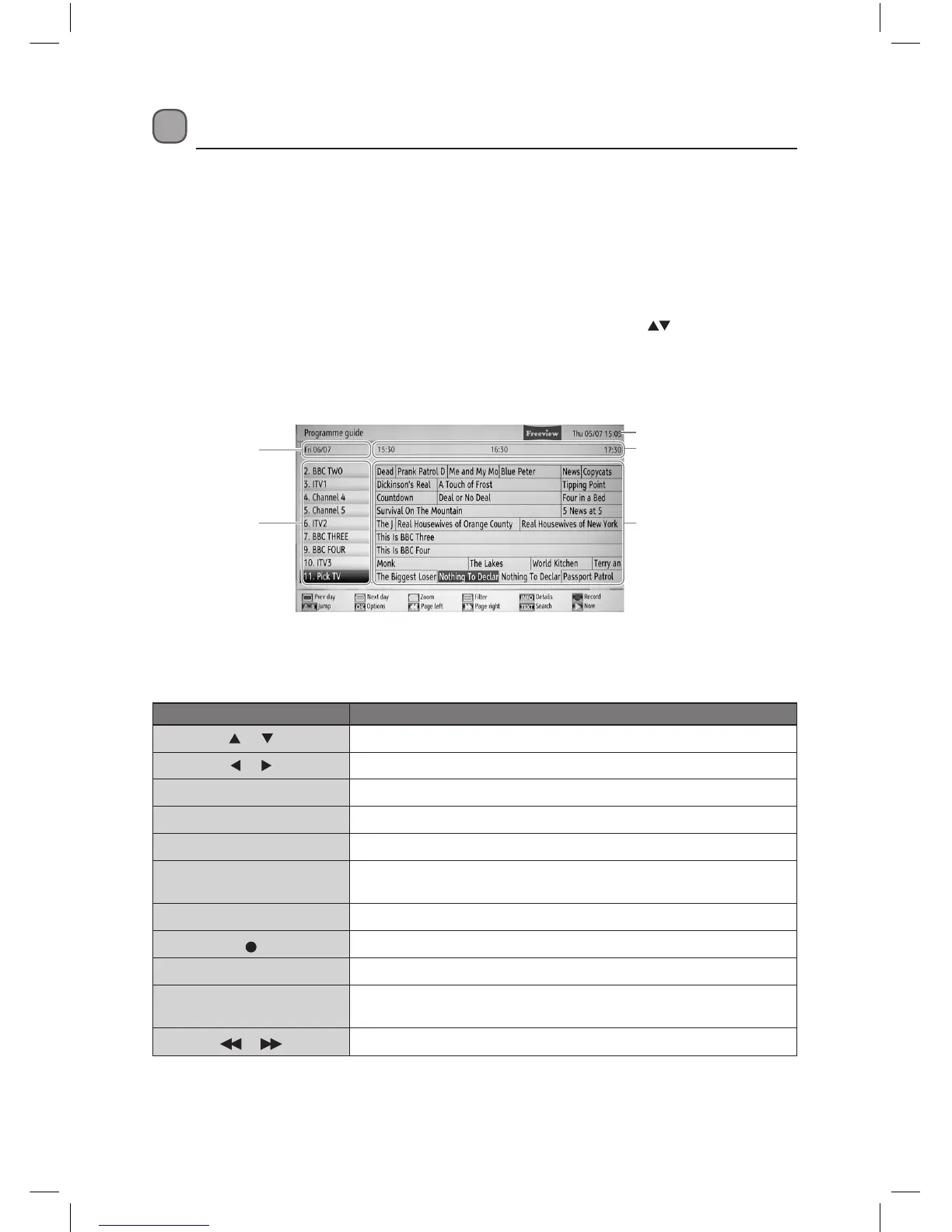14
Programme Guide (EPG)
This system has an Electronic Programme Guide (EPG) to help you navigate through all the
possible viewing options. The Programme Guide supplies information such as programme
listings, start and end times for all available services (the availability and amount of
programme information will vary, depending on the particular broadcaster). The Programme
Guide displays the programme details for the next 7 days.
Switch On / O Programme Guide
• Press the GUIDE button or press the MENU button and then press the buttons to select
Programme Guide.
• Press the GUIDE button again or press the BACK button to switch o Programme Guide and
return to normal TV viewing.
Button Functions in a 7 Days Guide
Remote Control Button Function
or Selects a channel.
or Selects a channel programme.
RED (Prev Day) Displays the programmes of previous day.
Green (Next Day) Displays the programmes of next day.
Yellow (Expand) Expands programme information.
Blue (Filter)
Views ltering options. (For more details, please refer to section
Channel List Filter.)
i Displays the detail Information for the selected programme.
Record the selected programme.
Numeric (0-9) Jumps to the preferred channel directly.
OK
Displays the Event Options. (For more details, please refer to
section Event Options.)
or
Displays previous or next page.
programme date
current date and time
programme information
programme start time
channel name
L1HSTB12_IB_120725_CS4_Edits_Pauline.indd 14 30/07/2012 14:57
