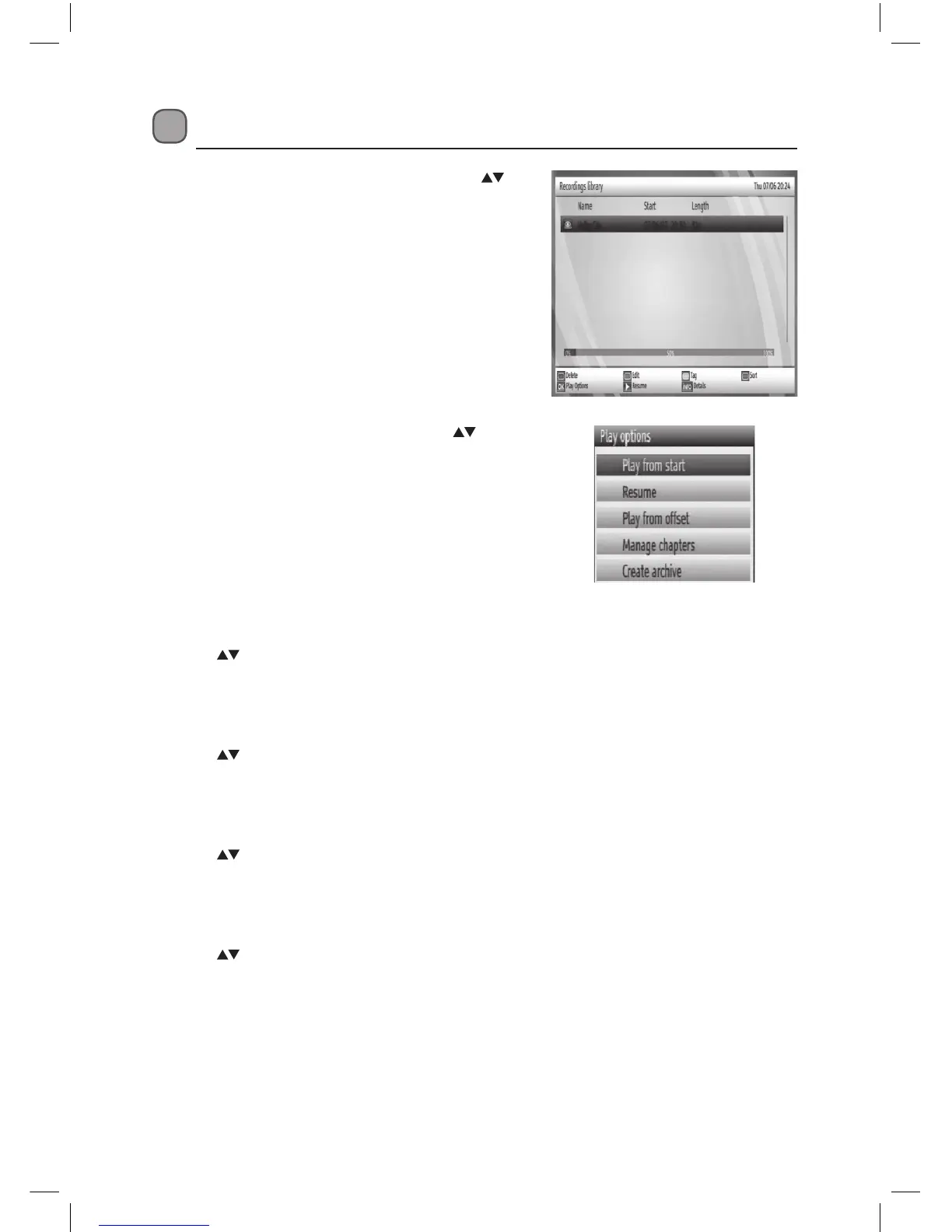37
2. In Recordings library menu, press the
buttons to select the recorded programme you
want to play.
3. Press the OK button to enter Play Options menu.
Play Options
1. Press the MENU button and then press the
buttons to select Recordings Library or the LIB
button to display the Recording Library menu.
Play from Start
Press the buttons to select Play from start and then press the OK button to play the
recorded programme from the beginning.
Resume
Press the buttons to select Resume and then press the OK button to play the recorded
programme from the last stopped position.
Play from Oset
Press the buttons to select Play from oset and then press the OK button to play the
recorded programme from the time which is entered.
Manage Chapters
Press the buttons to select Manage chapters and then press the OK button. It will display
any marked chapters (for more details on marked chapters, please refer to section Chapter
Options) and begin with playback from the selected chapter.
Create Archive
To archive the recorded programmes to an external device like a DVD player. (For more details,
please refer to section Achieve Management.)
L1HSTB12_IB_120725_CS4_Edits_Pauline.indd 37 30/07/2012 14:57
