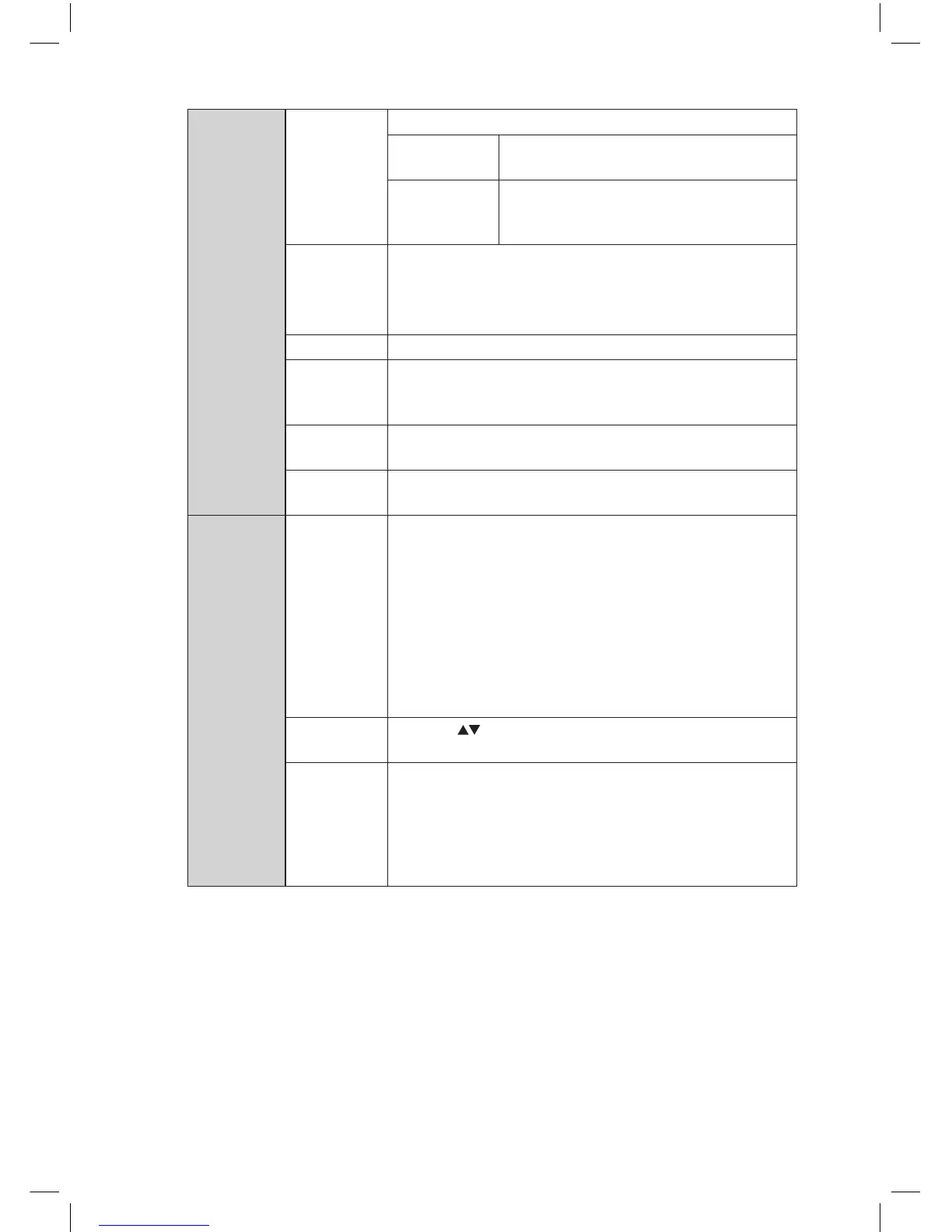44
Output
Settings
TV Type
Allows you to select 16:9 / 4:3.
16:9
Widescreen picture shown in the full
screen.
4:3
Widescreen picture shown in the full
screen with black bars on the top and
bottom of the screen.
TV Out
Allows you to select from CVBS / RGB from the SCART
socket.
Note: Select CVBS to output a standard composite video.
Select RGB to output a better picture quality.
AC3 Audio Turn On / O AC3 Audio function.
SPDIF Delay
If you nd the sound and picture falling out of sync,
you can delay the sound output by a small amount to
compensate.
Digital
Audio
Selects from PCM or Bitstream.
HDMI
Resolution
Selects the correct resolution for your TV.
Receiver
Upgrade
Auto OAD
(Over Air
Download)
The unit auto detects the latest
rmware through the DTV signal and allows you to
accept or refuse the rmware upgrade service. The unit
automatically powers up at 3.00 A.M. each day and
searches for any new information which may be broadcast
and will download this to your receiver automatically. This
operation will normally take approximately 30 minutes.
If you have an important recording to make at 3.00 A.M.
which must not have a 30 minutes interrupt then you can
disable the auto OAD.
Scan for
Upgrade
Press the buttons to select Scan for upgrade and then
press the OK button to upgrade the receiver.
USB
Upgrade
This function is only for servicing purposes. Any update
information for this TV (if any) will be available at the
following website:
http://knowhow.com/ or call our UK Call Centre on 0844
561 1234. Our UK Customer Contact Centre is open
Monday-Saturday 8am-8pm or Sunday 8am-6pm.
L1HSTB12_IB_120725_CS4_Edits_Pauline.indd 44 30/07/2012 14:57
