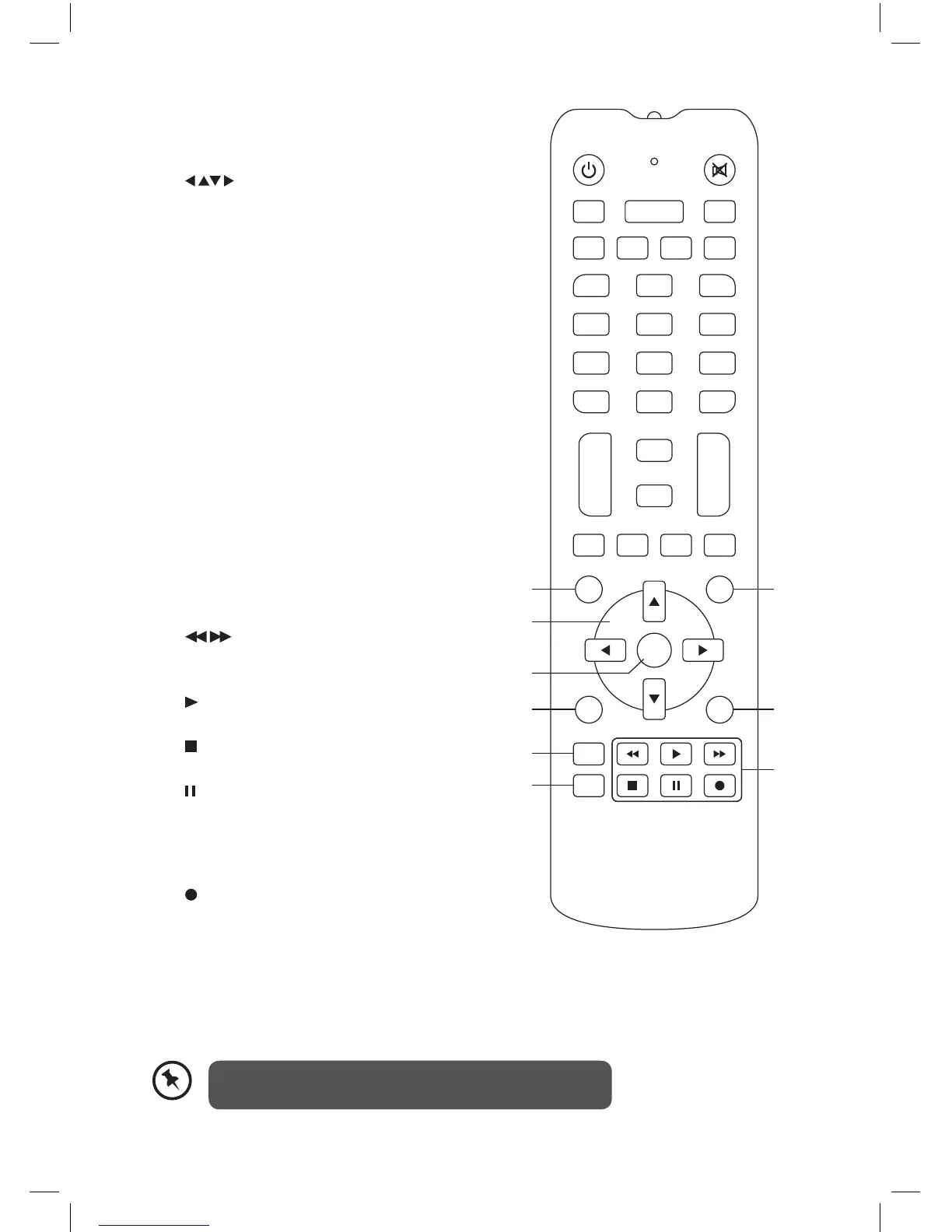8
14. GUIDE Button
• Displays the EPG Electronic Programme
Guide.
15. Buttons
• Navigates menus and programme guides.
16. OK Button
• Conrms a selection in the OSD menu.
• Displays the channel list.
17. MENU Button
• Displays the Main menu.
18. SUBTITLE Button
• To select subtitles which are broadcast
with the programme (if available).
19. LIB Button
• Displays the library menu where your
programmes are recorded.
20. EXIT Button
• Exits a menu and returns to normal TV
viewing.
21. BACK Button
• Returns to the previous menu.
P<P Button
• Switchesbacktothelastchannel
watched
22. Button
• Allows fast reversing / fast forwarding of
the recorded programmes.
PLAY Button
• Start / resume playback.
Button
• Stops playback or recording.
Button
• Pause playback.
• Start time-shift function.
• Play the playback forward frame by
frame.
Button
• Records programme and scheduled
recordings.
PIP–
Standby MUTE
WIDE
1.,?* 2abc 3def
4ghi 5 jkl 6mno
7pqs 8tuv 9wxyz
TEXT
i
0&@_
SWAP
TIMERS
LANG(AD)
SUBTITLE
LIB
PIP
PIP+
TV/RADIO
AV
P+VOL+
P–VOL– FAV
EXIT
GUIDE
BACK
P<P
MENU
OK
18
19
14
17
15
16
22
20
21
Please note that the PIP mode function, Wide and Swap
are not available on this model.
L1HSTB12_IB_120725_CS4_Edits_Pauline.indd 8 30/07/2012 14:57