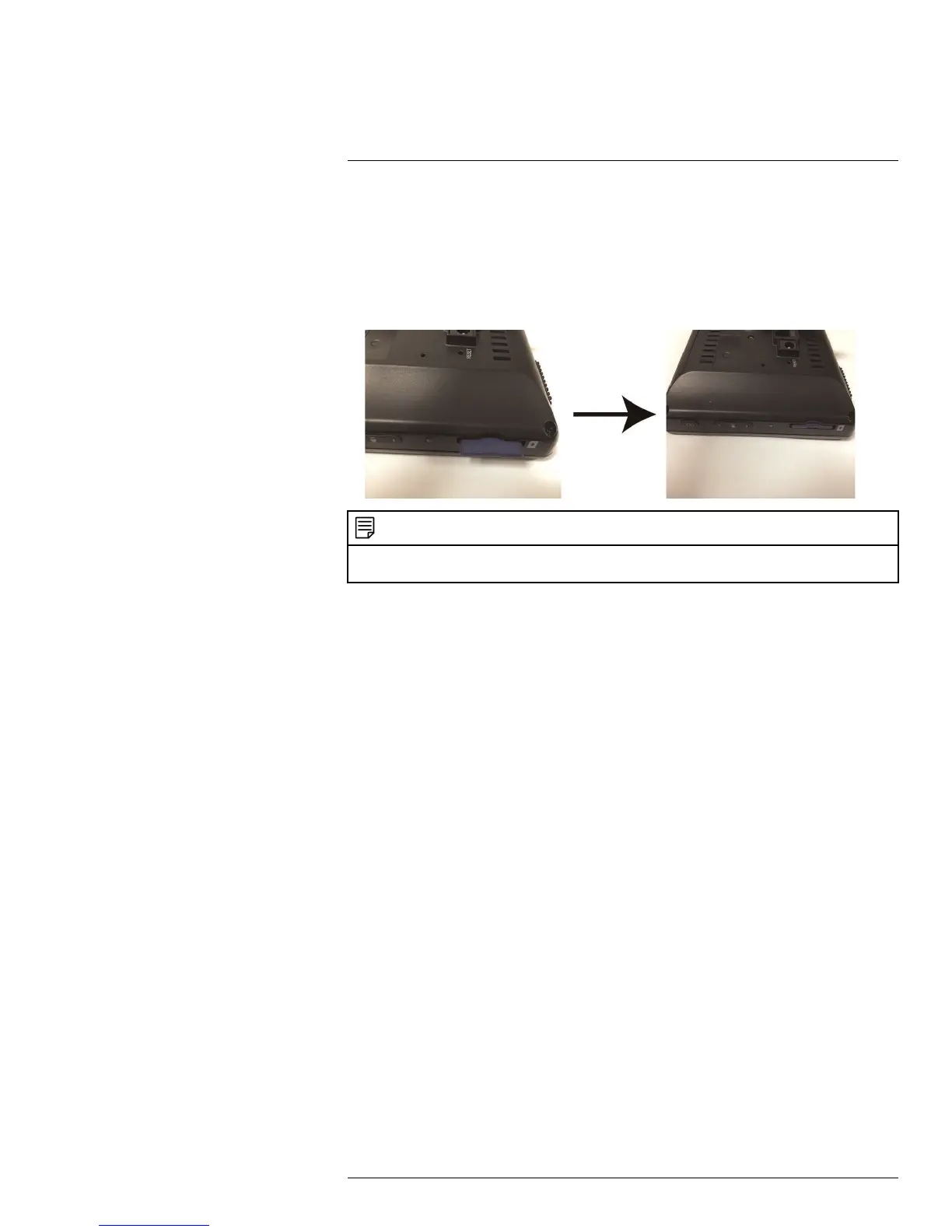Installing the Receiver4
Step 4 of 4: Inserting the SD card
The SD card allows you to store video footage captured by the camera. You should always
format the SD card prior to initial recording. For details, see 9.1 Format Memory Card,
page 23.
• Push the SD card (label facing away from you) into the SD card slot on the side panel
of the receiver until you hear a "click."
NOTE
The receiver is compatible with most major brands of SD cards up to 64 GB. For recording times on SD
cards, see 9 Recording, page 22.
#LX400069; r.28523/28523; en-US
11
