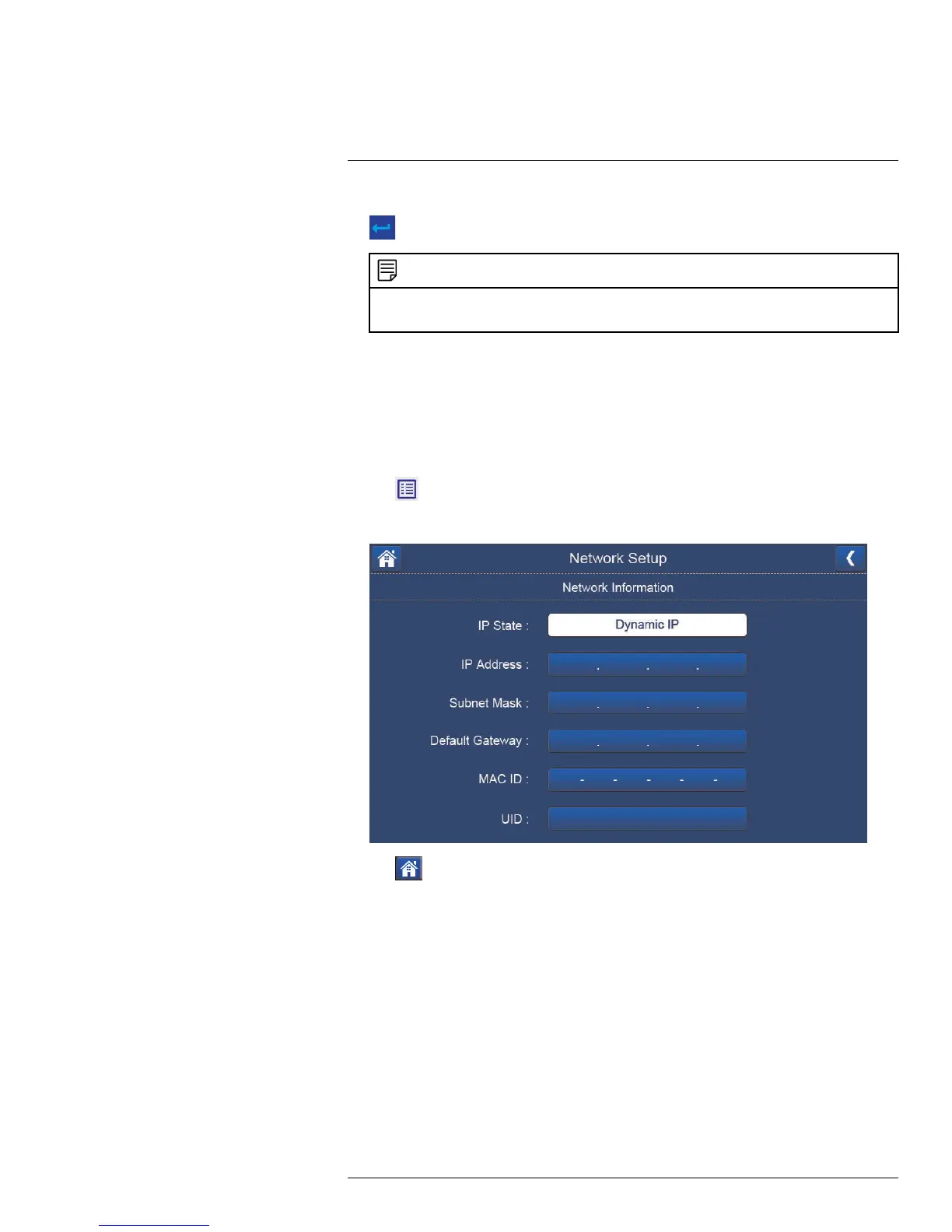Network Setup (This Section is for Advanced Users Only)
14
5. Use the virtual numeric keypad to change each value inside the text box and then tap
to confirm the value entered.
NOTE
• Repeat step 4 and 5 to change each value inside the text box.
• Ensure that you enter a static IP address that is not in use by another device on your network.
6. Repeat the above process for the Subnet Mask and Default Gateway fields.
7. Tap Save to confirm your settings.
8. A Restart Monitor prompt appears, tap Yes. The system takes a few moments to
restart.
14.2 Information
To view the system’s network information:
1. Tap
, then go to General Settings > Network Setup > Information.
2. The Network information screen appears.
3. Tap to return to live view mode.
#LX400069; r.28523/28523; en-US
46
