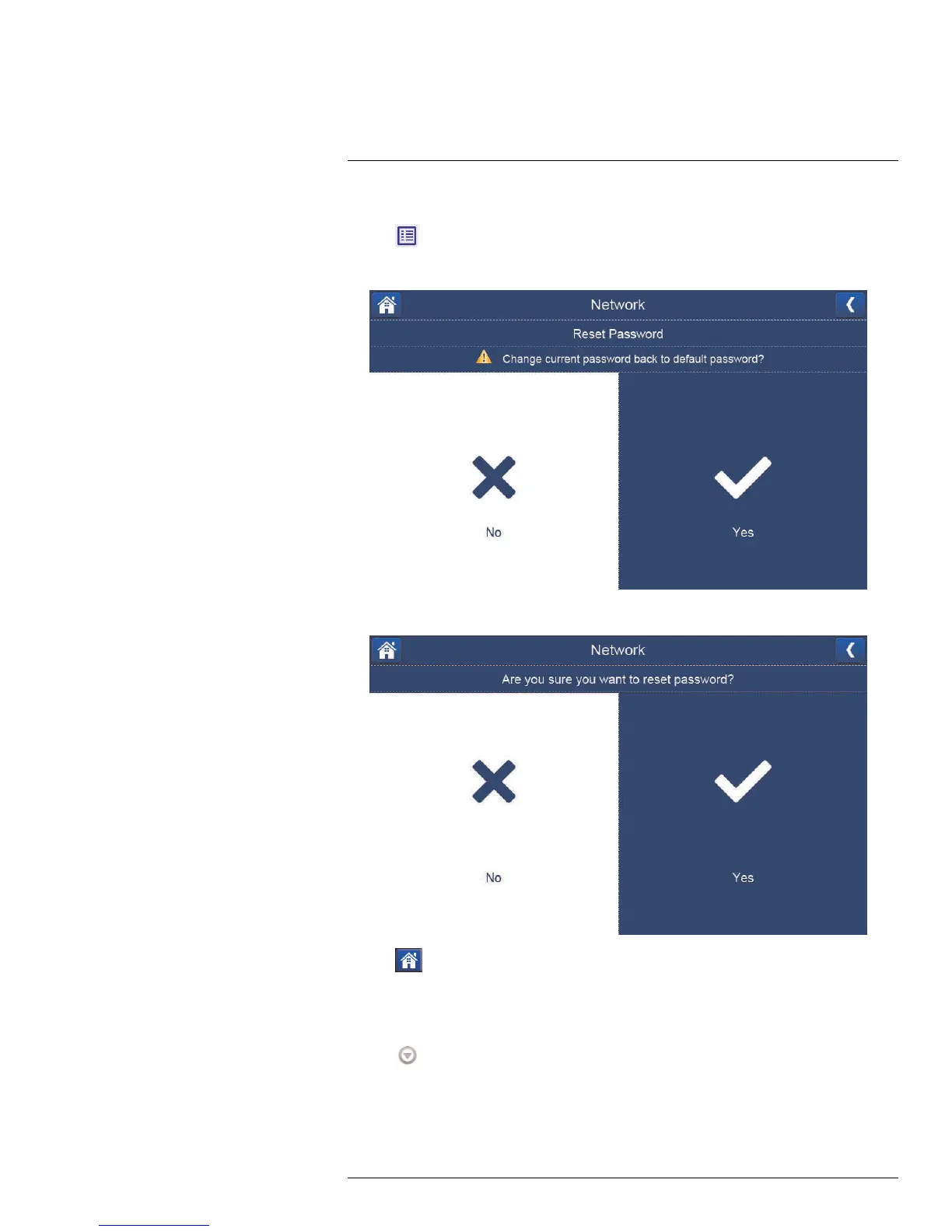Using the Mobile App19
To revert to the default password using the receiver:
1. Tap
, then go to General Settings > Network Setup > Reset Password.
2. The Reset Password screen appears. Tap Yes.
3. A reconfirmation screen appears. Tap Yes.
4. Tap to return to live view mode.
19.3.5 Viewing Snapshots
View snapshots taken with the cameras using the app.
1. Tap
next to the system name.
#LX400069; r.28523/28523; en-US
63
