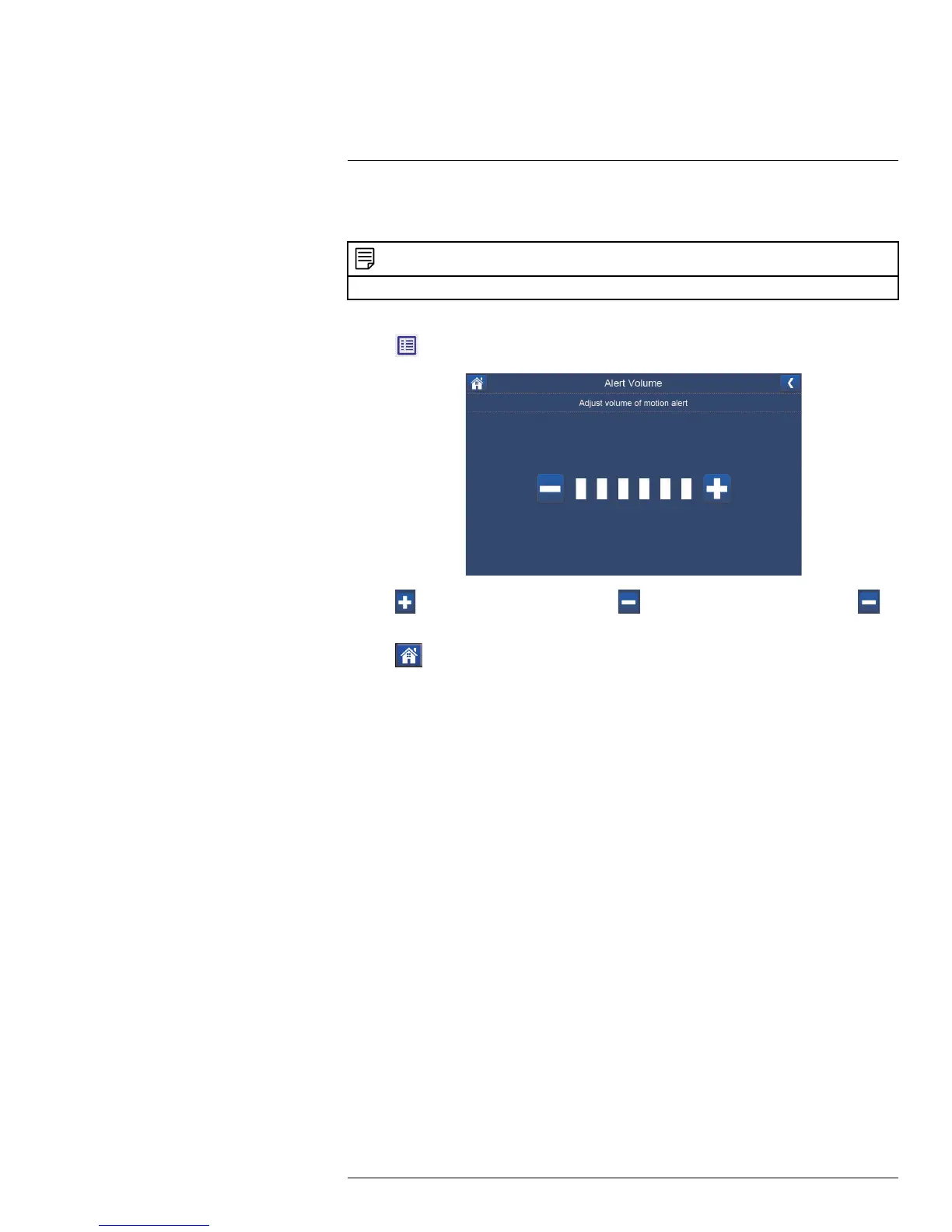Alert Volume
16
Increase or decrease the volume of the buzzer when motion is detected by the camera(s).
If you want to turn off the buzzer sound, turn the alert volume to the minimum setting.
NOTE
By default, the buzzer sound is turned off.
To increase / decrease alert volume:
1. Tap
, then select Alert Volume. A Adjust volume of motion alert screen appears.
2. Tap to increase the alarm volume, or to decrease the alarm volume. Tap
repeatedly to disable the alarm buzzer sound.
3. Tap
to return to live view mode.
#LX400069; r.28523/28523; en-US
48
