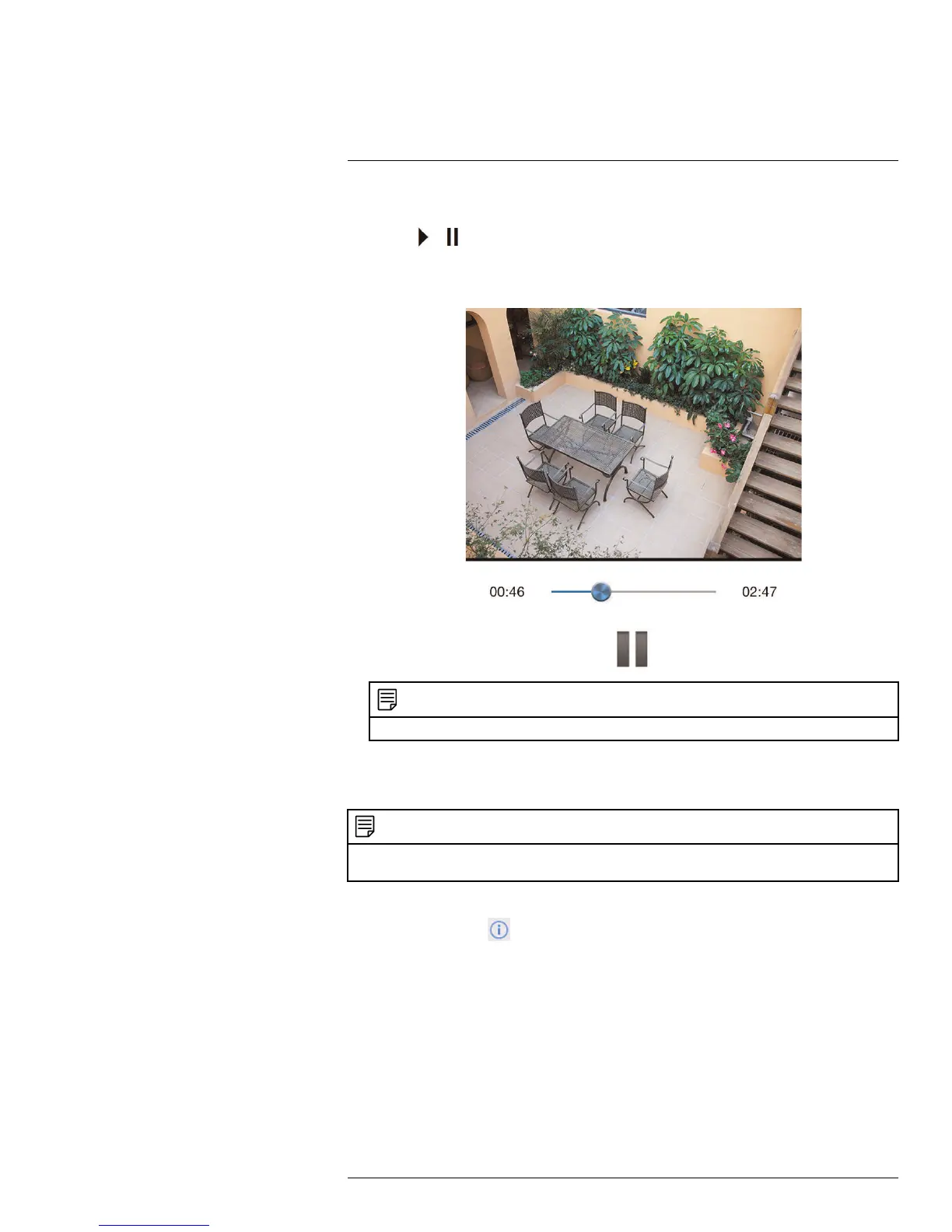Using the Mobile App19
6. Use the buttons to control video playback:
• Tap
/ to start / stop playback.
• Tilt your smartphone or tablet to view in landscape mode, or hold upright to view in
portrait mode.
NOTE
Only one device may use video playback at a time.
19.2.4 Modify Password
Change the password used for remote access to the system.
NOTE
You can also revert the password to the default password directly on the receiver (default password:
000000).
To modify your password:
1. In Device List, tap
next to the system name.
2. Tap Advanced Setting.
3. Tap Modify Password.
#LX400069; r.28523/28523; en-US
55
