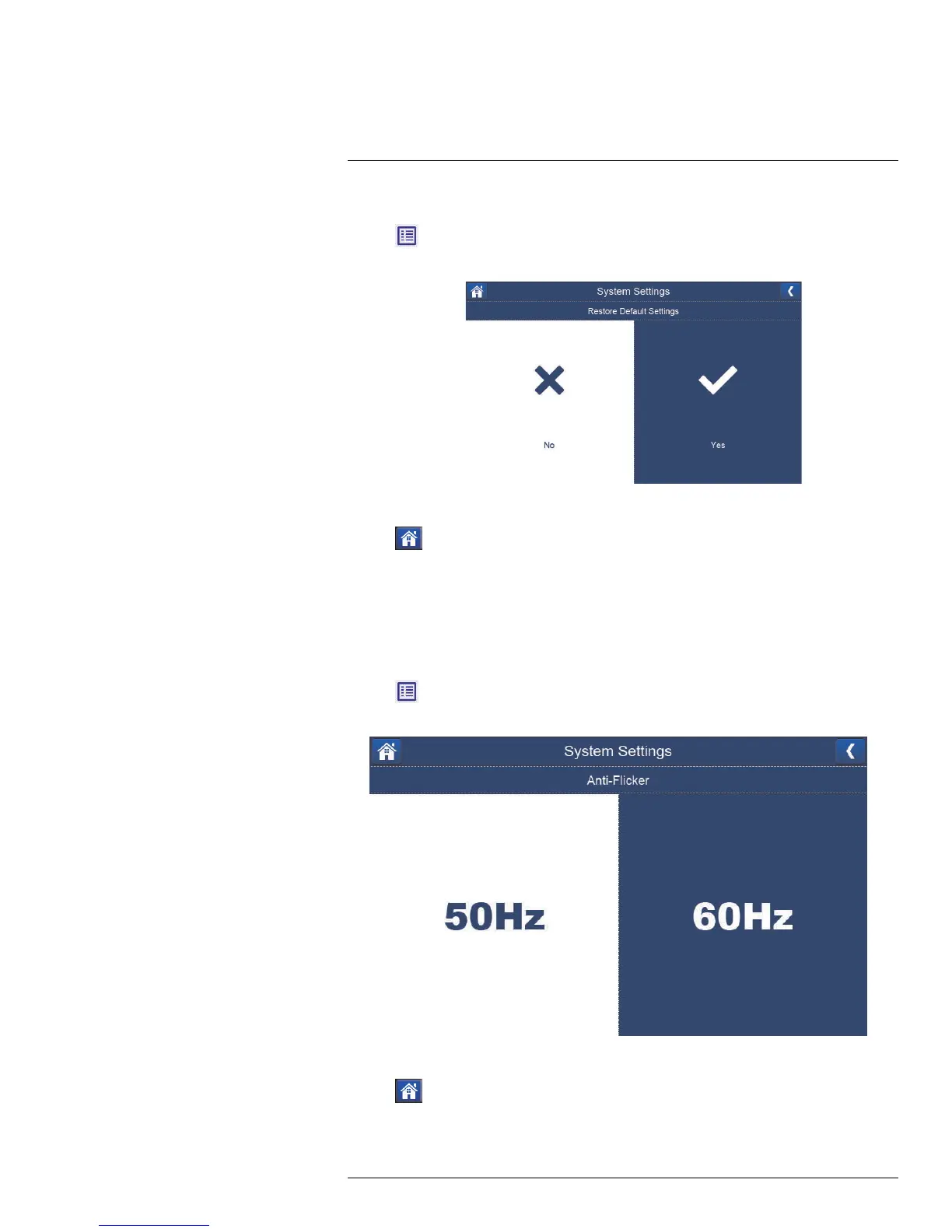System Settings
13
To restore default settings:
1. Tap
, then go to General Settings > System Settings > Default Settings. A Re-
store Default Settings screen appears.
2. Tap Yes to confirm. The system takes a few moments to restore default settings.
3. Tap
to return to live view mode.
13.4 Anti-Flicker
You can set the Ant-Flicker mode of the receiver to avoid video flicker issues caused by in-
terference of lighting. By default, the Anti-Flicker mode of the receiver is set to 60Hz for
NTSC (North America) and 50Hz for PAL (Europe).
To set the Anti-Flicker mode depending on the environment:
1. Tap
, then go to General Settings > System Settings > Anti-Flicker. A Anti-
Flicker screen appears.
2. To set the anti-flicker mode, tap 50Hz, or 60Hz depending on the environment.
3. Tap
to return to live view mode.
#LX400069; r.28523/28523; en-US
42
