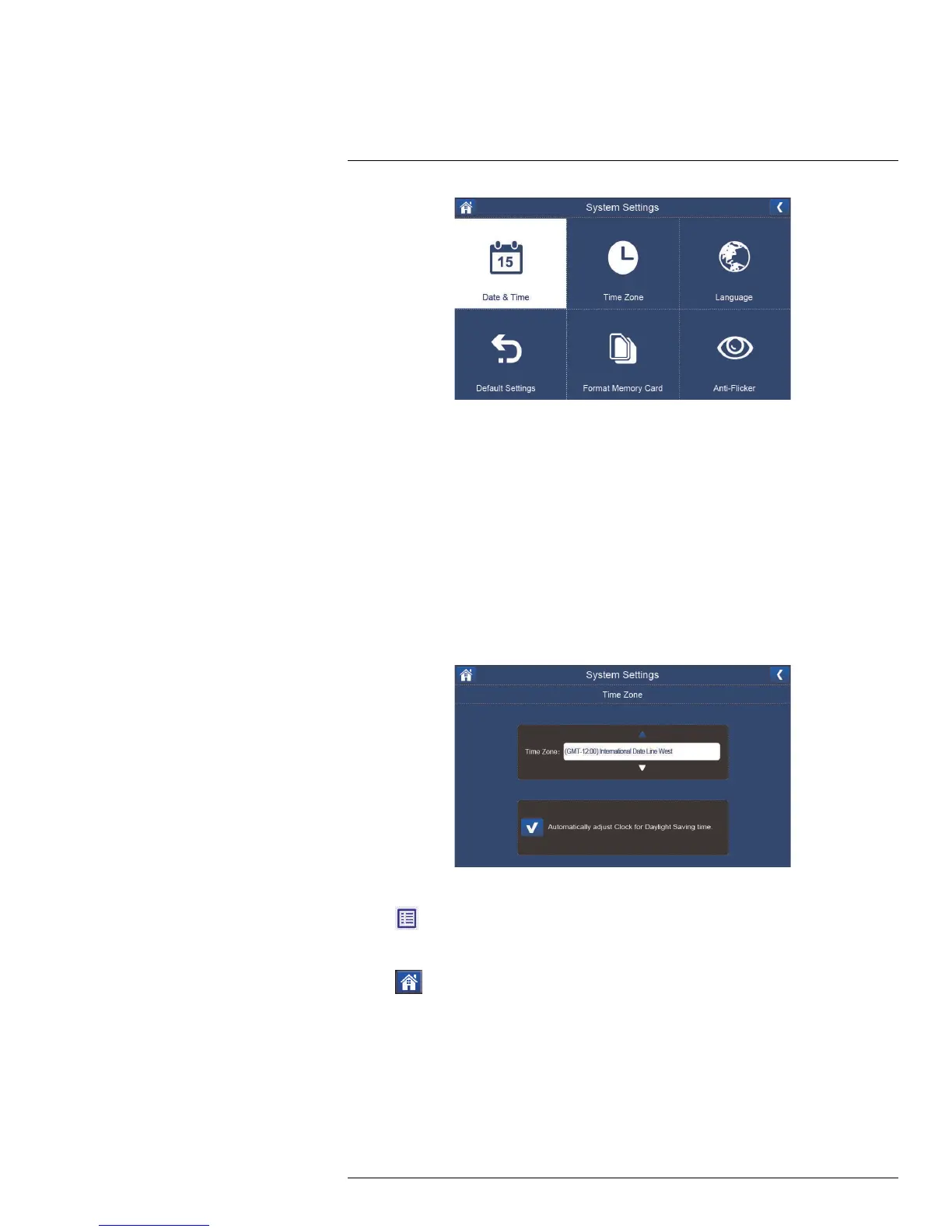System Settings
13
The System Settings menu contains the following sub-menus:
• Date & Time: Set the date and time on the system. For details, see 8 Setting the Time,
page 20.
• Time Zone: Select the time zone where the system is being used and enable / disable
Daylight Savings Time (DST).
• Language: Select the language of your preference.
• Default Settings: Restore the system to default settings.
• Format Memory Card: Format the SD card.
• Anti-Flicker: Set the anti-flicker mode.
13.1 Time Zone
Select the time zone where the system is being used. The time zone menu is also used to
enable Daylight Savings Time.
To set the time zone:
1. Tap
, then go to General Settings > System Settings > Time Zone.
2. Tap the up / down arrow to change the time zone.
3. Tap
to save your settings and return to live view mode.
The system time will be automatically updated according to the time zone you have
selected.
#LX400069; r.28523/28523; en-US
40
